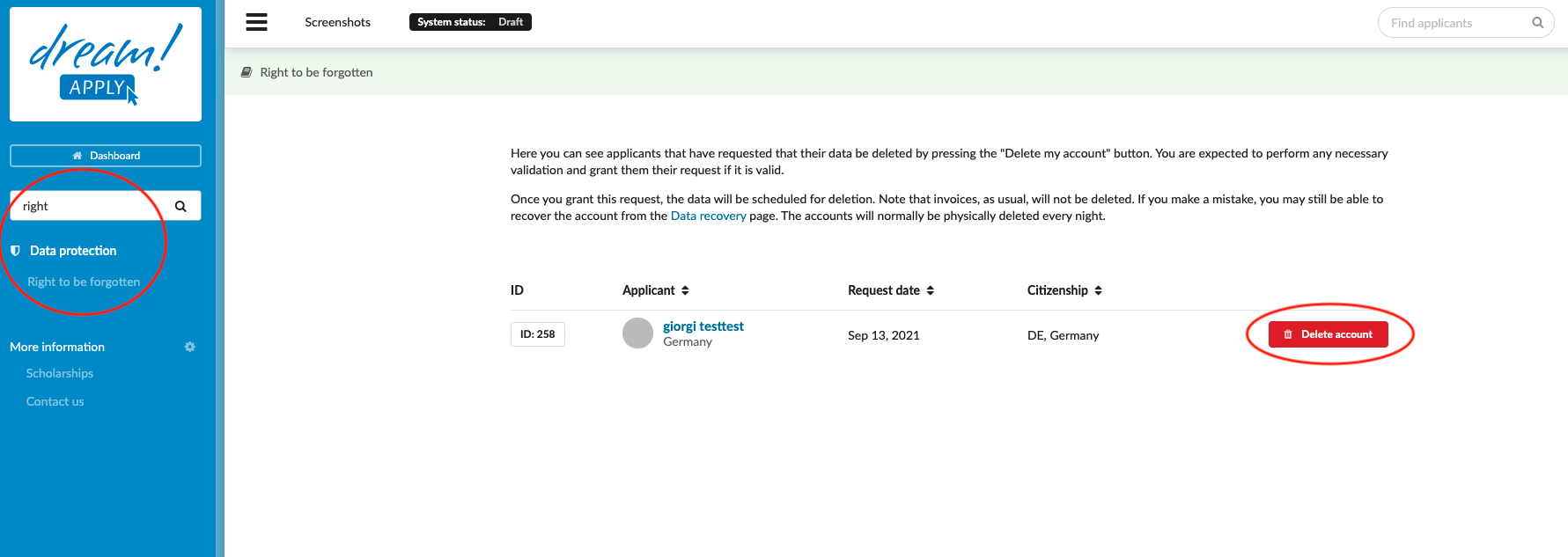Right to be forgotten
You can review applicants who have requested to delete their data. You can perform any necessary validation and grant them their request if it is valid.
- the correct administrator permissions (“accounting-edit”)
Remember that invoices will not be deleted.
-
Log in as an administrator with the permissions “instance” (included with the Role “Superuser”).
-
From the Main menu, go to Data protection > Right to be forgotten.
-
If any applicants have “Deleted” thier profile, they will appear on this page, otherwise no applicants will be seen here.
- Click on “Delete application” button to delete the applicant.
Once you grant this request, the selected applicant(s) and their application(s) will be scheduled for deletion within 24 hours. Invoices will not be deleted. If this action has been made by mistake, it may still possible to recover the user account(s) from the Data recovery page before too much time has passed, otherwise the accounts will be permanently deleted once per day.
Read more about how to delete the specific application
Read more about how to recover data
Read more about “Data purging” section