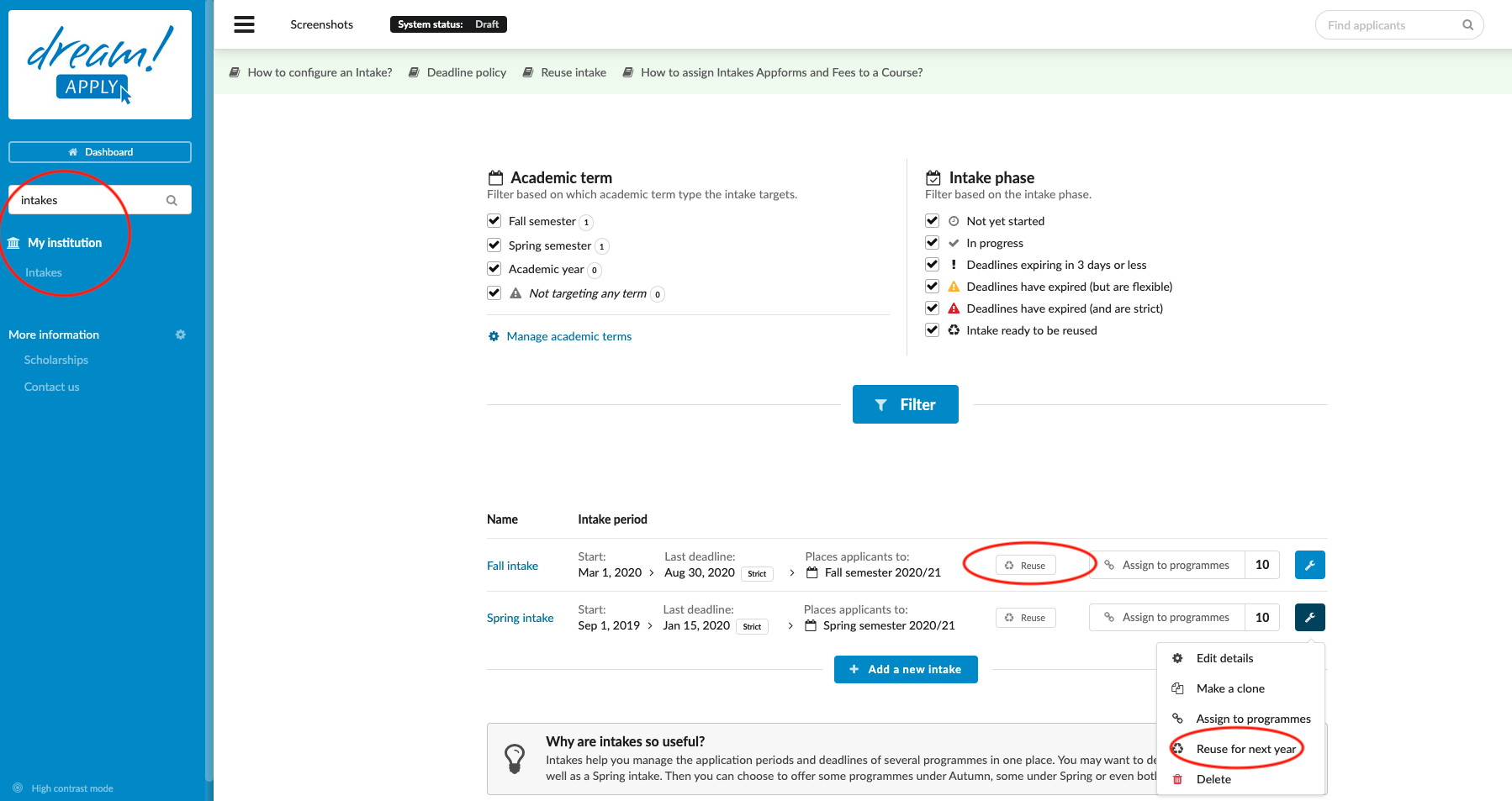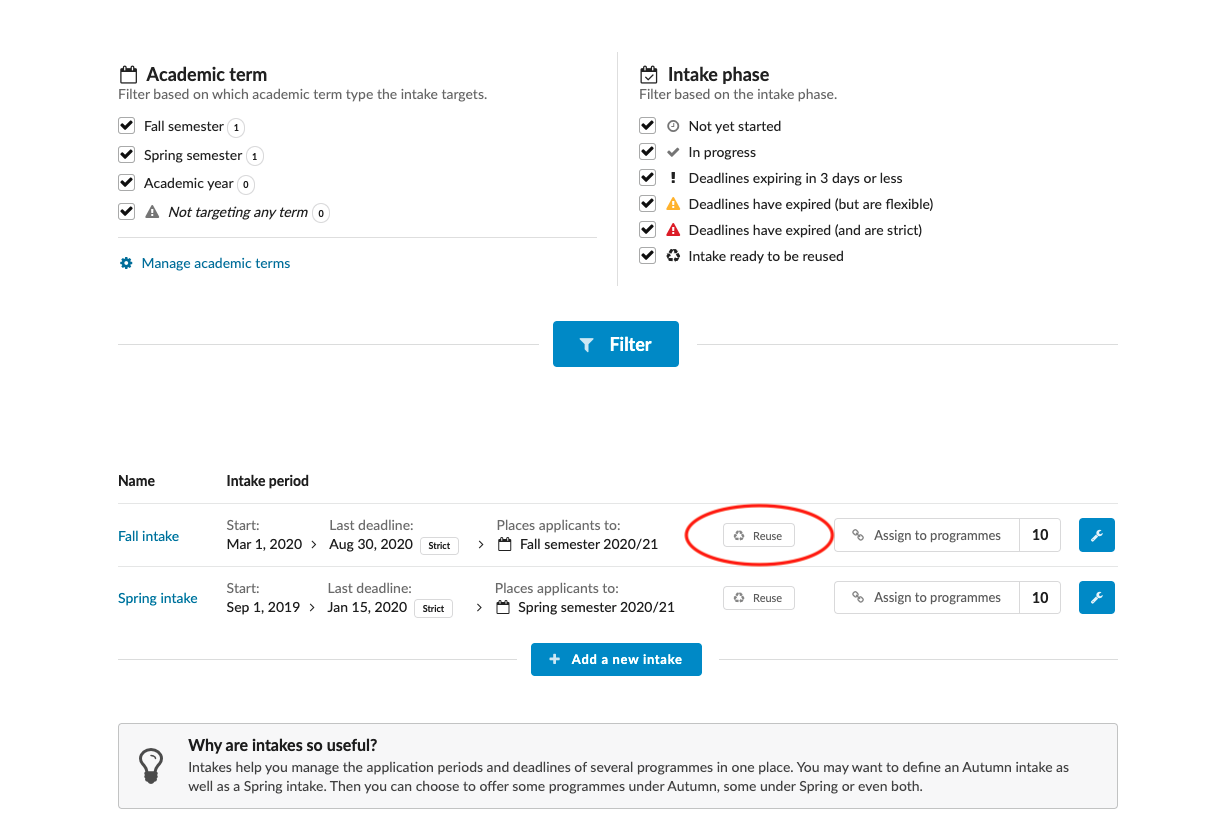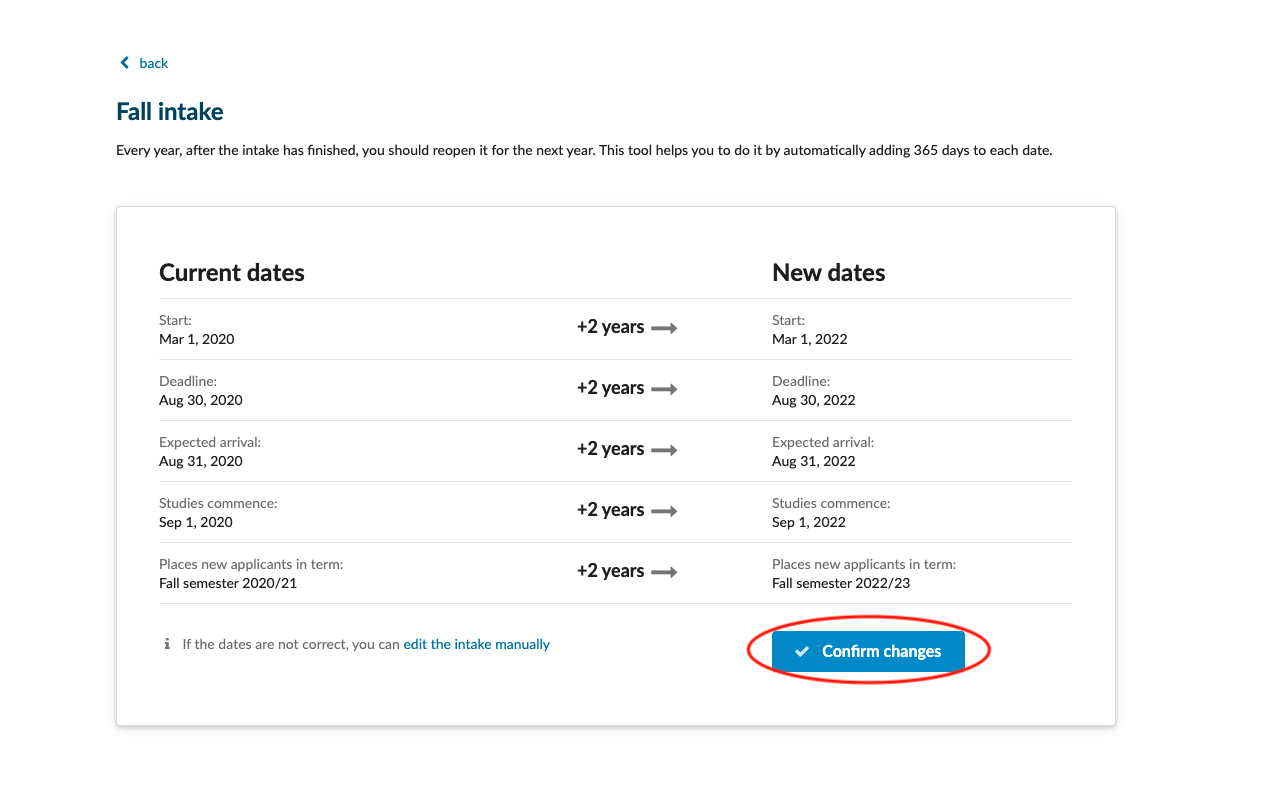Home › Start here › My institution › Intakes › Reuse intake ›
Reuse intake
Teaches how to use existing intake for next academic year
-
the correct administrator permissions (“intakes”)
-
gathered institution-specific data, including:
-
Application period start date
-
Application period end date
-
an Intake already exists (How to add and adjust intake)
Add a new Intake:
-
Log in as an administrator with the permission “intakes” (included with the Role “Courses administrator” in addition to “Superuser”).
-
From the main menu, go to: My institution > Intakes.
-
Next to the Intake details, Click on the “Reuse” button.
-
Review the proposed changes to the new deadline.
-
If you would like to use the changes proposed by the DreamApply system, click on the “Confirm changes” button.
-
If you would not like to make manual adjustments, click on the text “edit the intake manually”.
-
The updated Intake will be ready to use again for the new calendar year.
How to assign the intake to a programme?