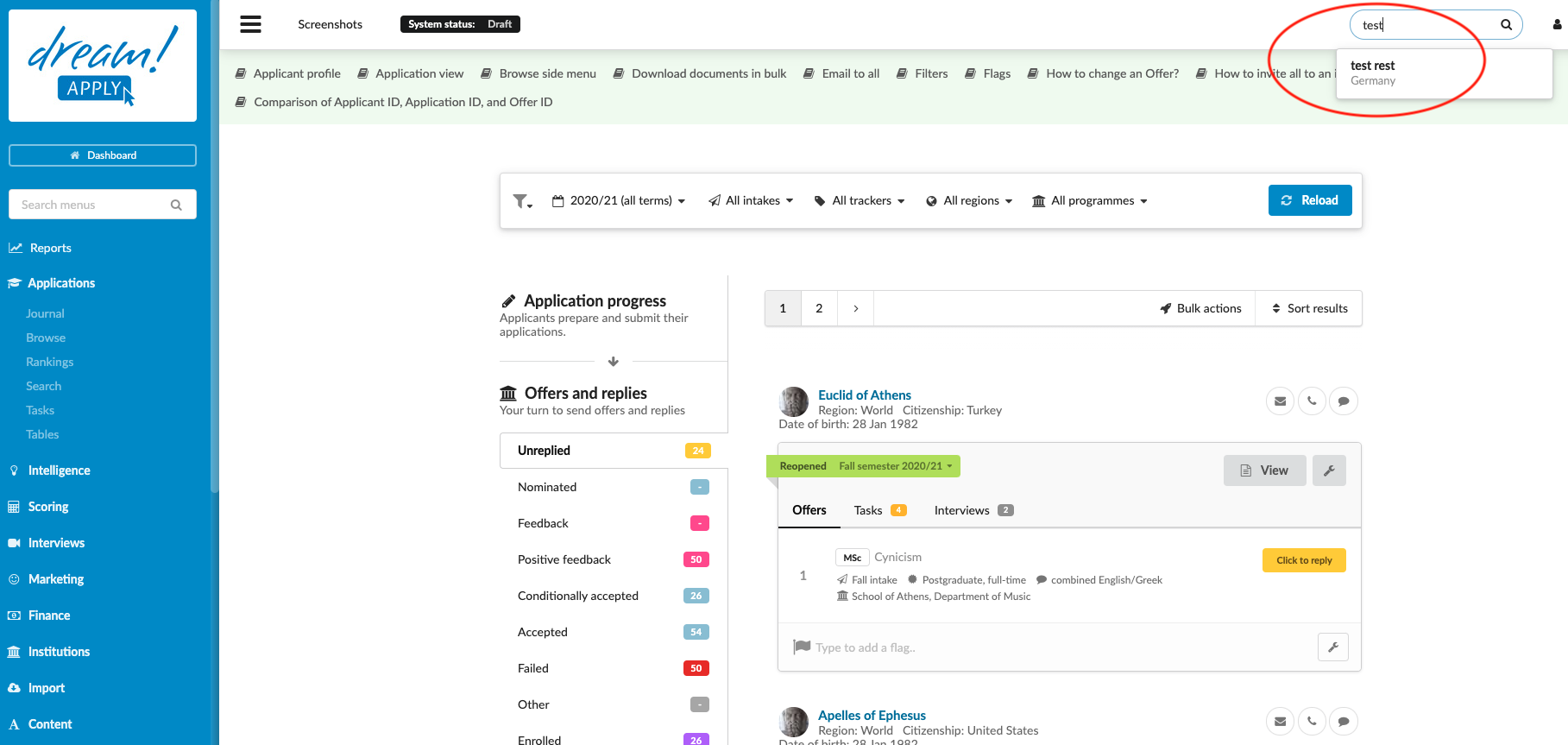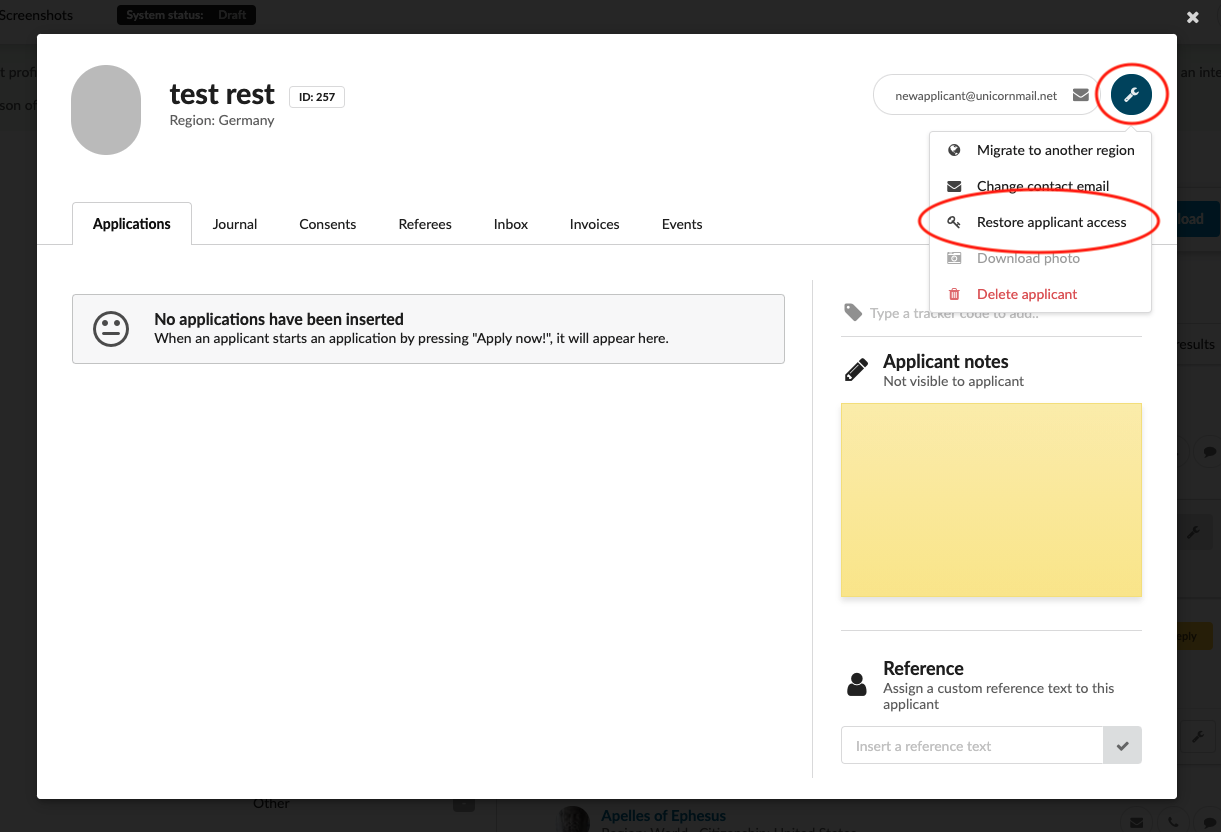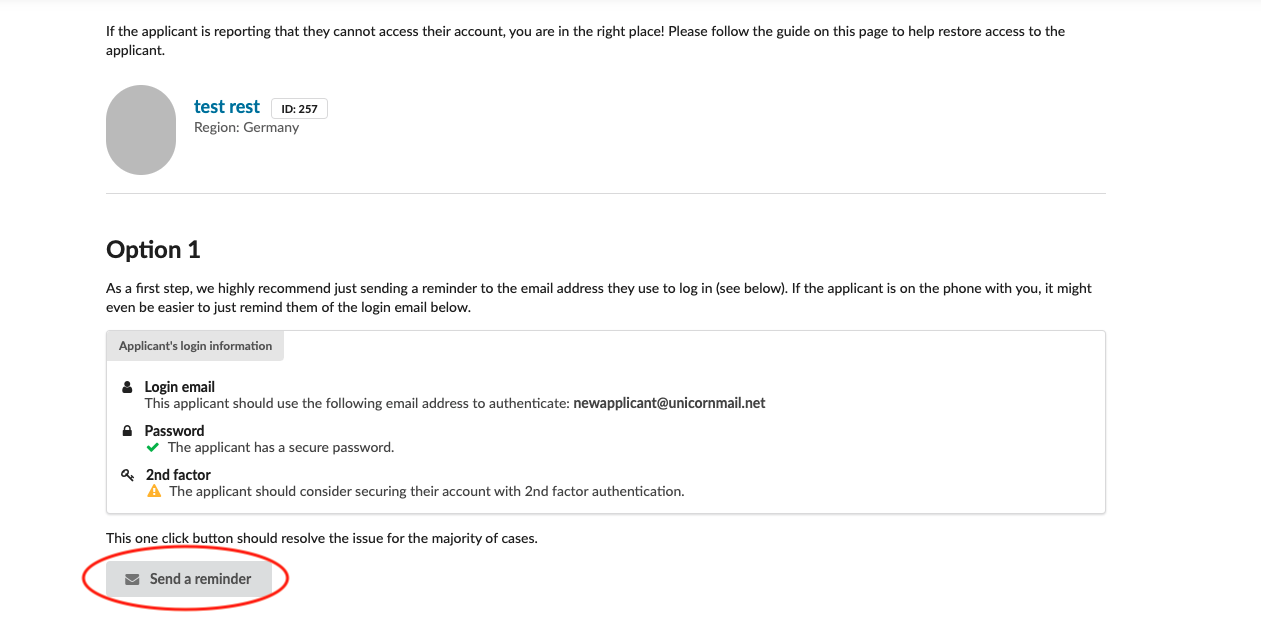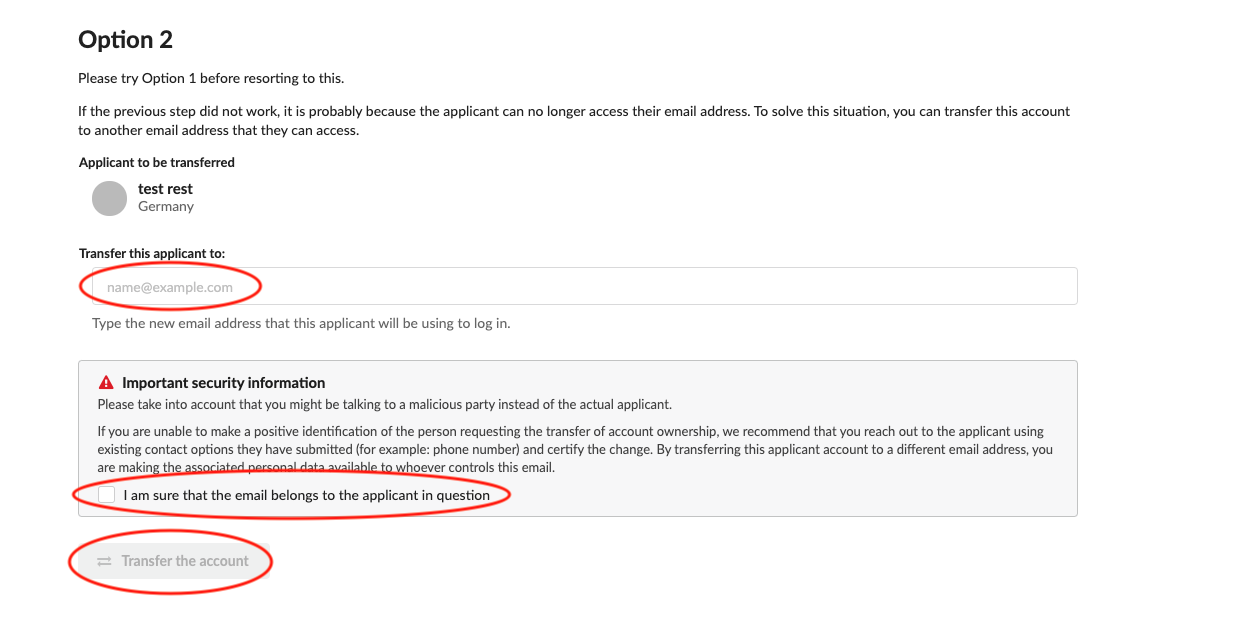Applicant has lost control of his/her account
This article will teach you how to generate a new access code if the applicant has lost the access credentials.
Make sure that you have:
-
awareness of your institution’s personal data protection policy
-
the correct administrator permissions (“applicants-view” and “applicants-edit”)
-
gathered sufficient information about the applicant to locate them in your DreamApply system, including:
-
Full name
-
Email address
-
Applicant ID
-
-
Log in as an administrator with the permissions “applicants-view” and “applicants-edit” (included with the Role “Admissions administrator” in addition to “Superuser”).
-
From the quick Search bar at the top of the page.
-
Search for the applicant using either:
-
Full name
-
Email address
-
Applicant ID
-
-
Click on their name to open the Applicant card.
-
Follow your institution’s personal data protection procedures to ensure the applicant’s data will not be leaked to malicious actors.
-
Click on the Wrench icon in the top right corner.
-
Click on the “Send new credentials” button.
-
DreamApply offers two different options to recover the password:
-
Option 1 - You can sending a reminder to the email address, applicant use to log in. Click on the button “Send a reminder”
-
Option 2 - If applicant doesn’t have an access on the registered email address, then you can transfer this account to another email address that they can access.
- Insert the new email address and click on “Transfer the account”
-
The applicant will be able to log in again after the system generates and sends them a new access code to their registered email address.
How to create an admin account
How to generate a new access code for the administrator?