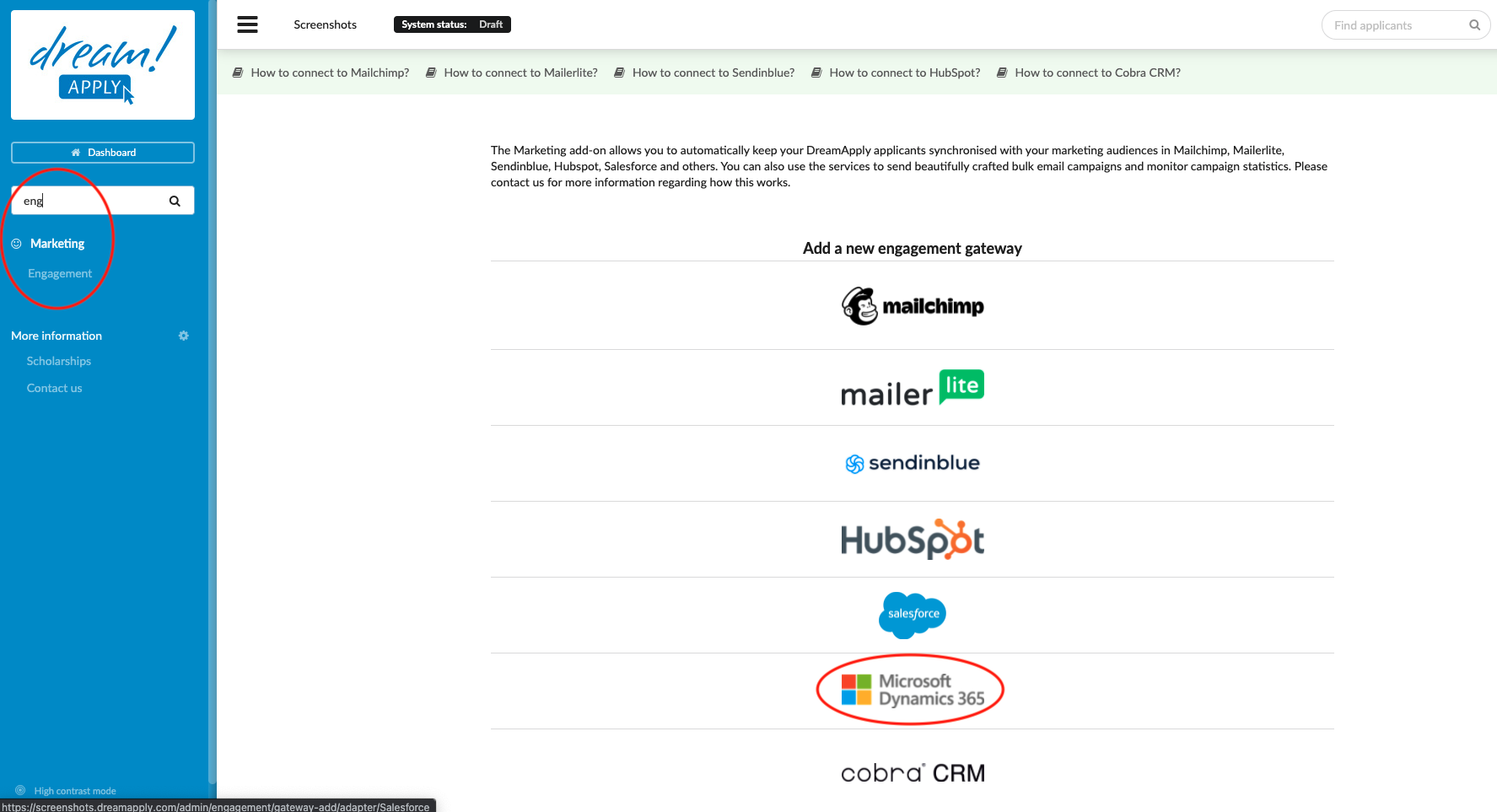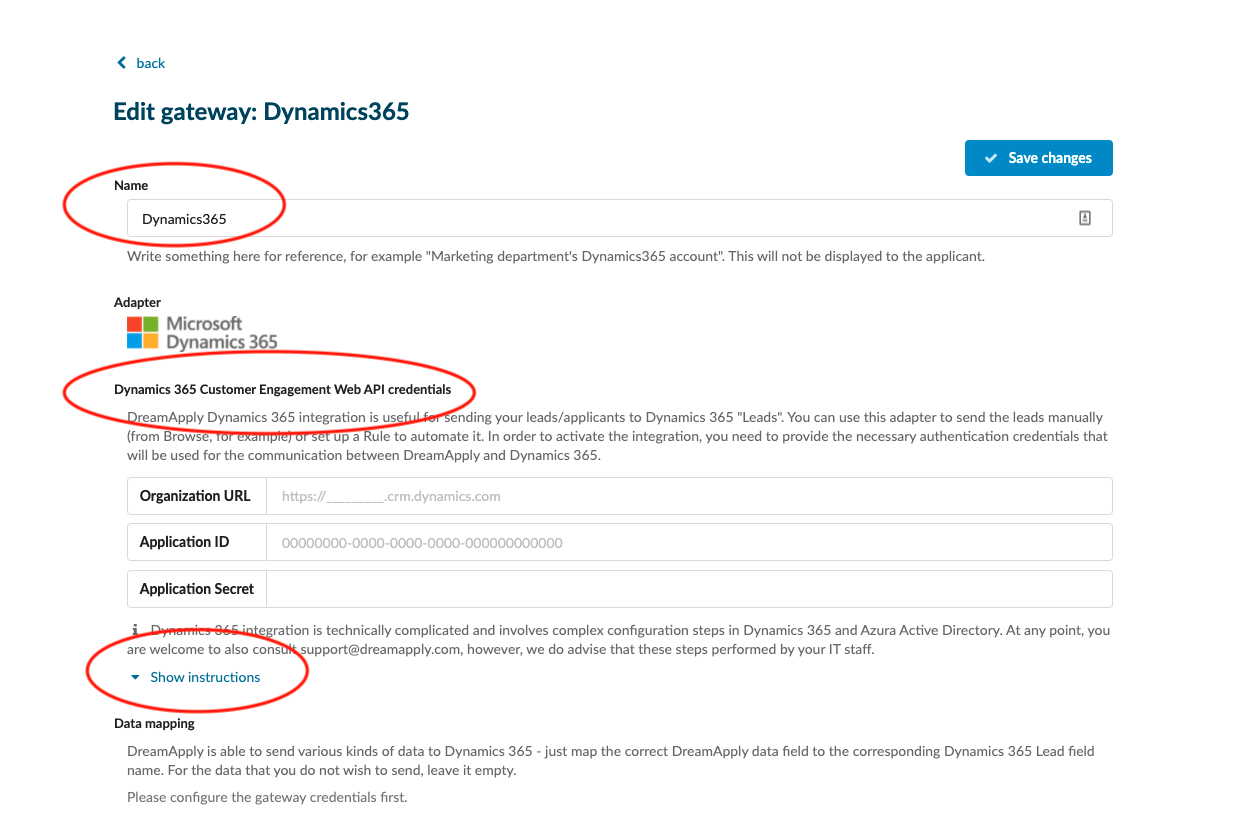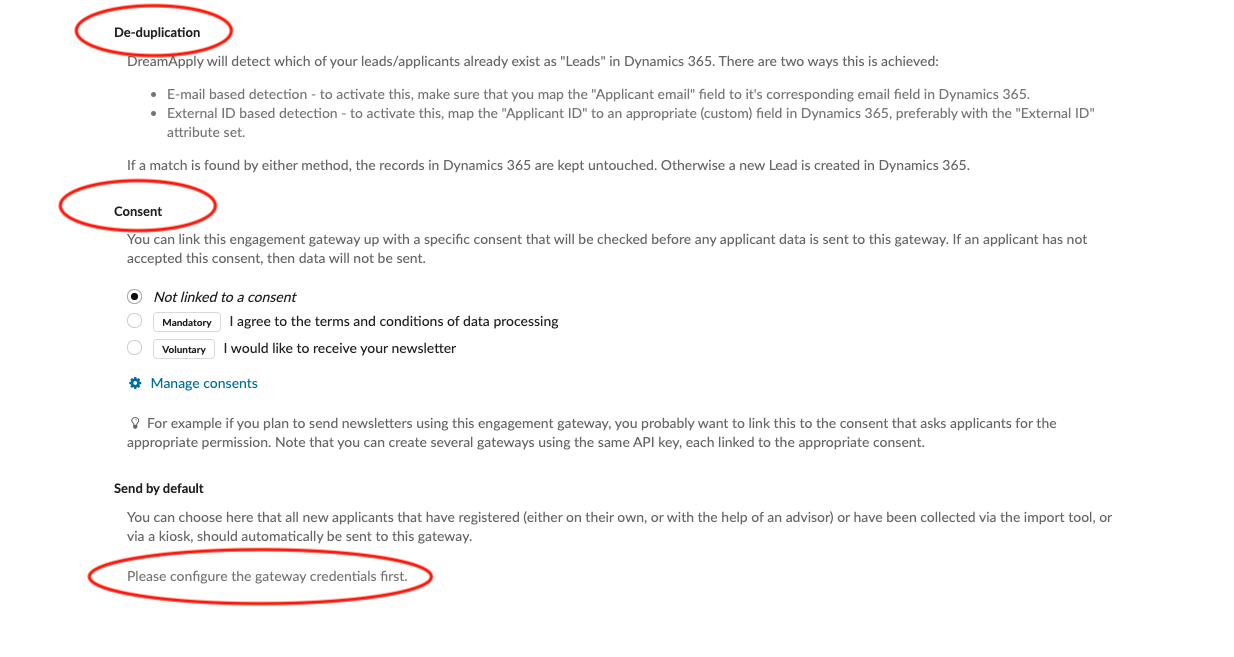How to synchronise DreamApply with Dynamics365?
Teaches how to synchronise DreamApply and Microsoft Dynamics365. This synchronisation will help you to automatically fetch your leads.
Make sure you have:
-
the Marketing addon enabled (please contact [email protected] if you would like more information on enabling this addon)
-
the required administrator permissions (“Marketing”)
Connect Dynamics365 and DreamApply:
-
Log in as an administrator with the permission “Marketing”.
-
Go to: Marketing > Integrations > Outgoing Integrations.
-
Click on Mycrosoft Dinamics365 icon:
-
Add the name.
-
Add the following authentication credentials:
-
Organization URL
-
Application ID
-
Application Secret
-
-
Dynamics 365 integration is technically complicated and involves complex configuration steps in Dynamics 365 and Azura Active Directory. At any point, you are welcome to also consult [email protected], however, we do advise that these steps performed by your IT staff. For more information, click on “Show instructions” drop-down button.
- Consent - You can link this engagement gateway up with a specific consent that will be checked before any applicant data is sent to this gateway. If an applicant has not accepted this consent, then data will not be sent.
- Send by default - You can choose here that all new applicants that have registered (either on their own, or with the help of an advisor) or have been collected via the import tool should automatically be sent to this gateway.
- Technical contact - Add the emila address. Any errors in the integration will be reported to this email address. We may also contact this email address in case there are any technical issues.
- Save changes.
After building the connection between DreamApply and Dymanics365, our system will autoamtically send the leads to your Dynamics365 account. The Marketing add-on allows you to automatically keep your DreamApply applicants synchronised with your marketing audiences in Dynamics365. You can also use the services to send beautifully crafted bulk email campaigns and monitor campaign statistics.
What is a flag and how to assign it to an applicant?