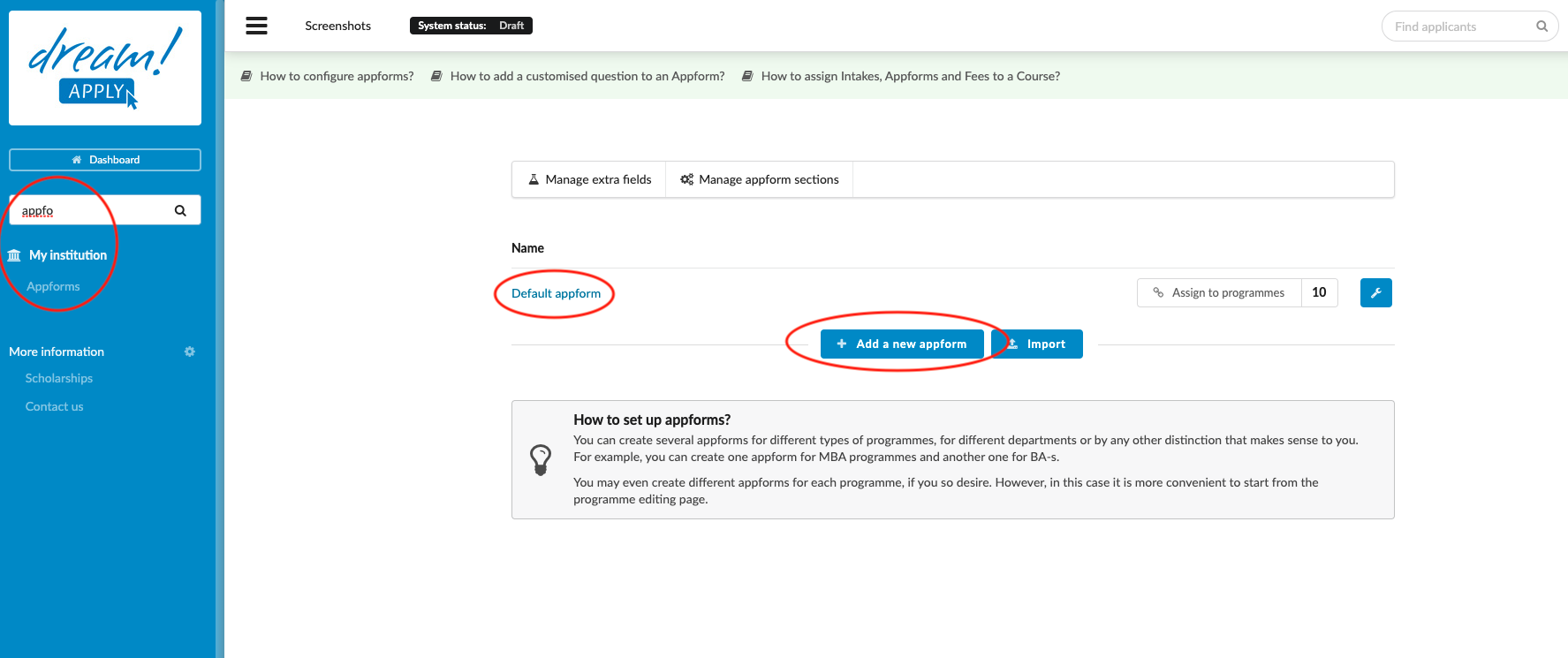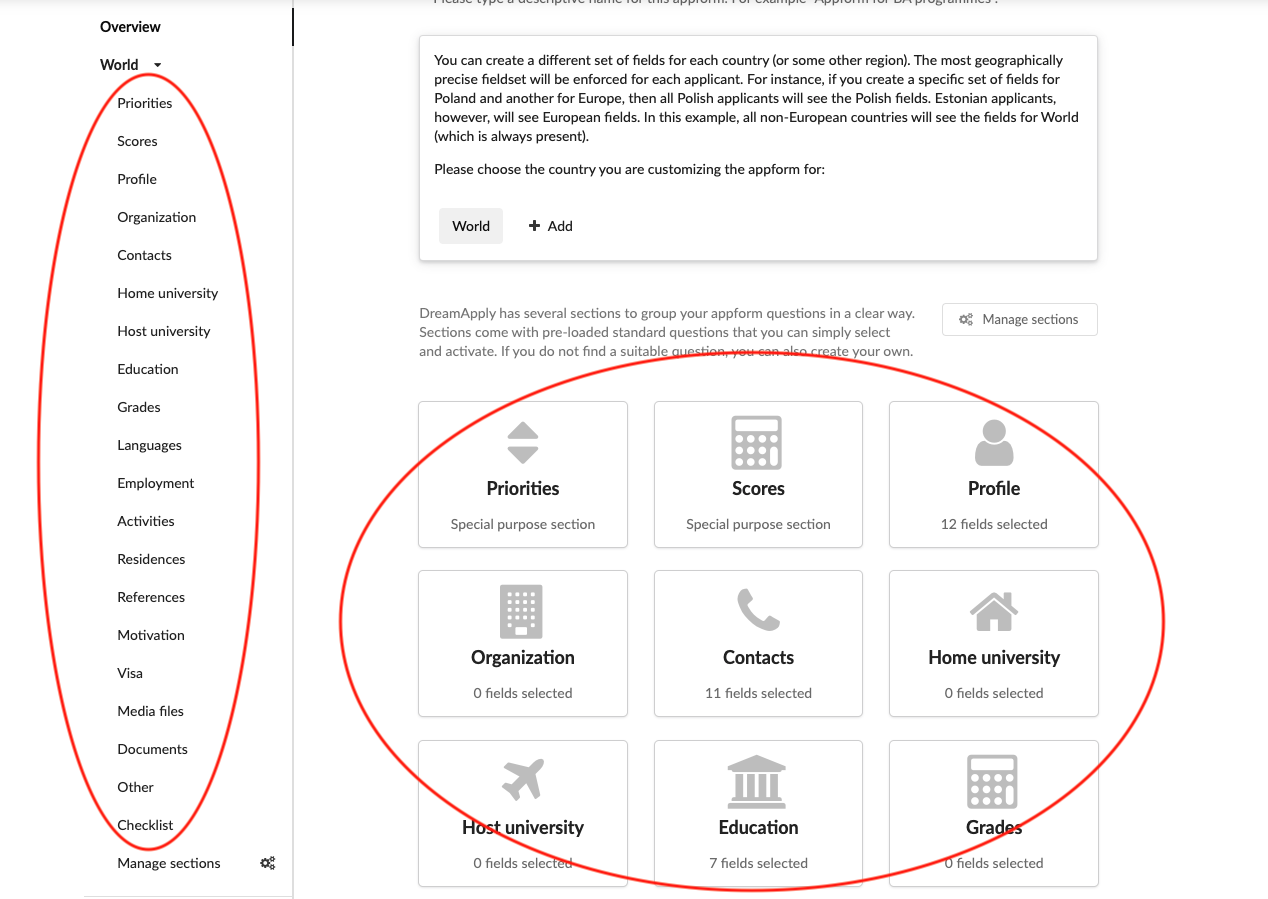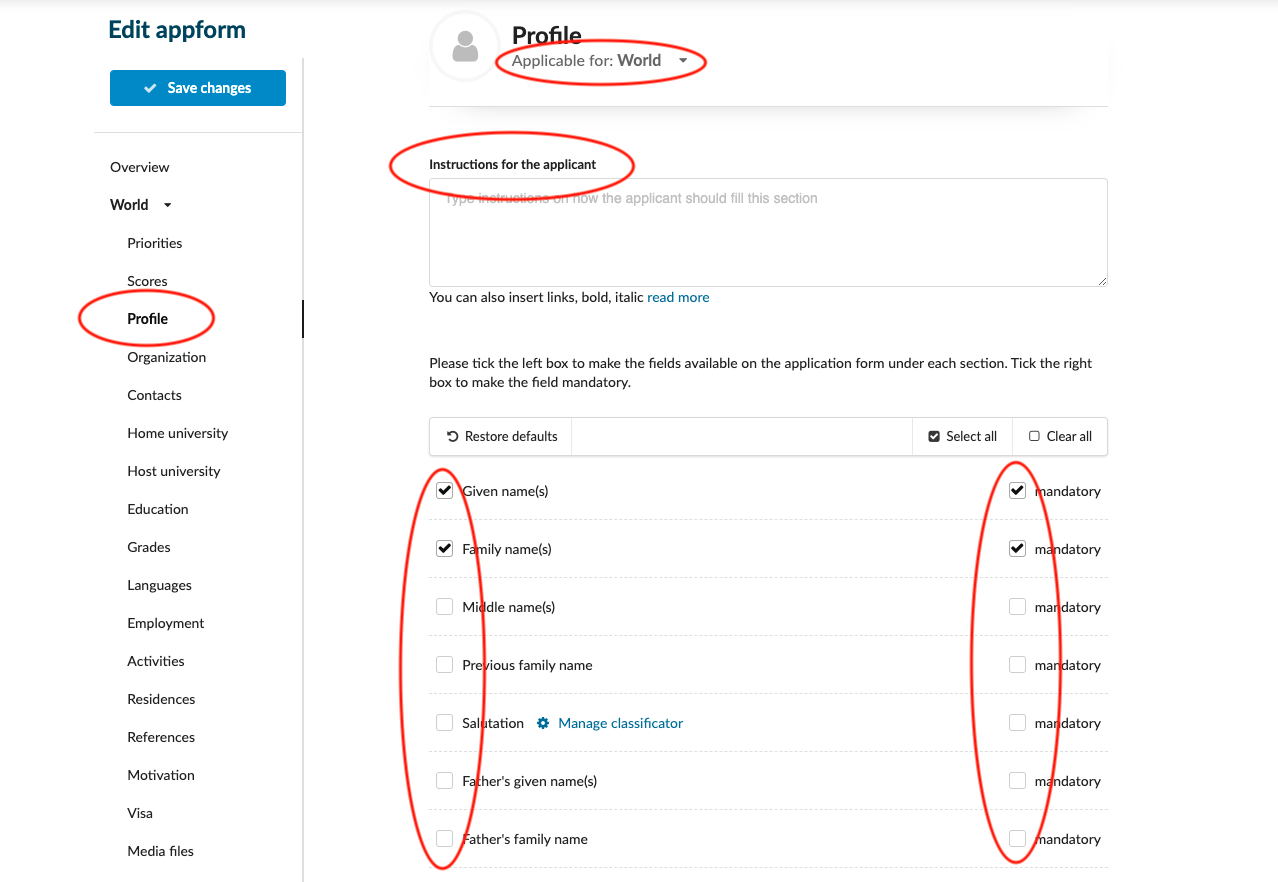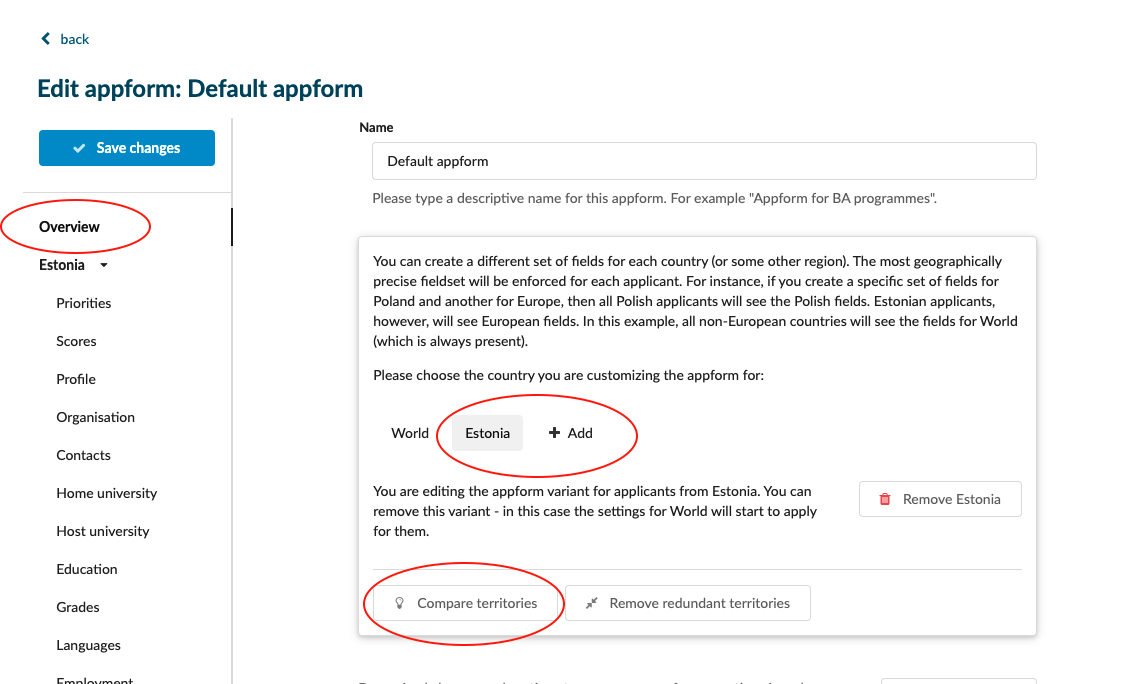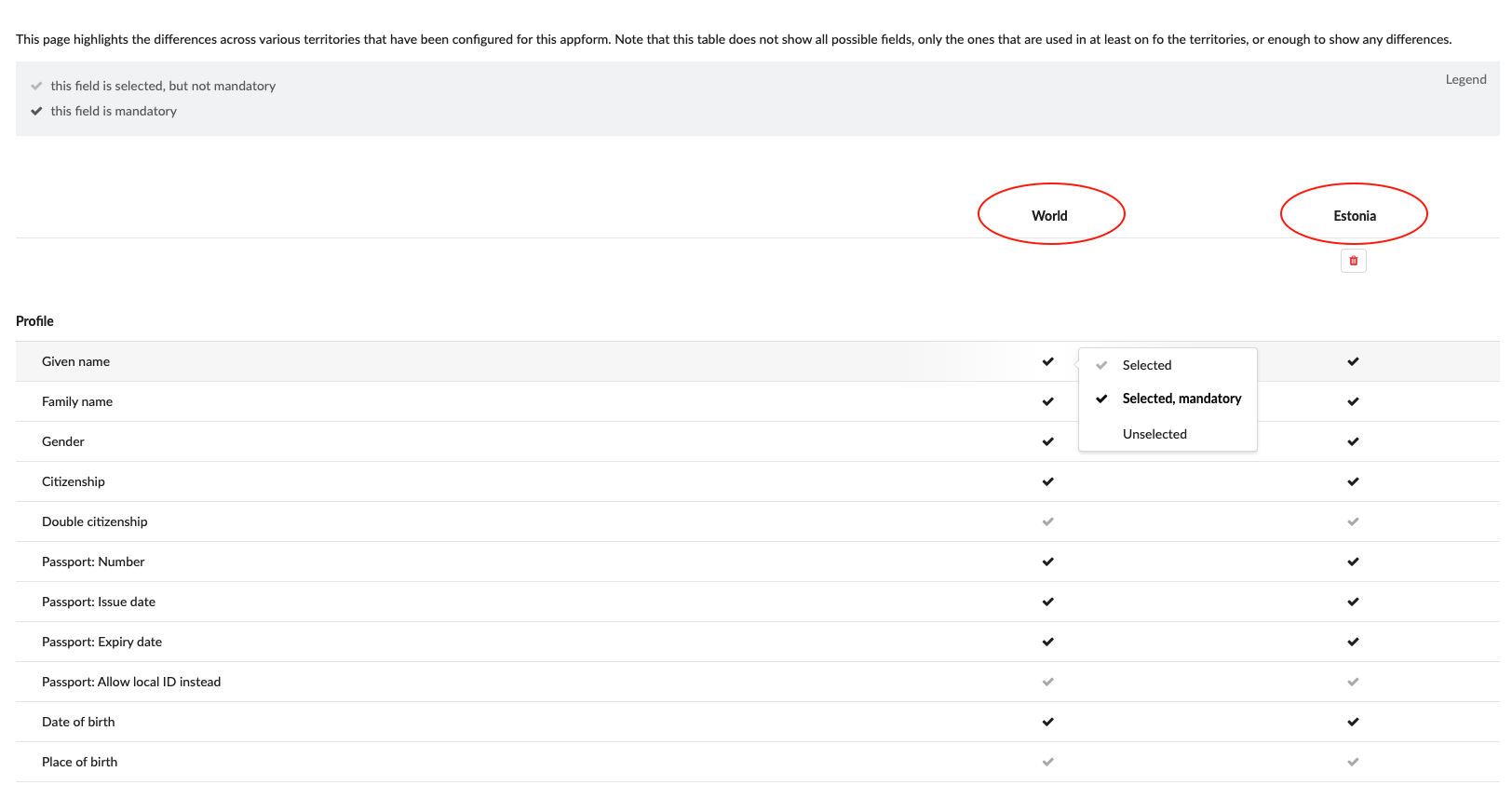How to configure appforms?
Purpose of this article
Here you can read more about how to create and manage new Appforms.
Before you start
Gather data, including:
- Questions that should be included on the appform.
- (optional) Sets of questions to be asked based on applicants’ geographical location
- Questions specific to certain course type, study mode, department etc.
Instruction
Add new AppForm:
- Log in as admin
- Go to: Side menu > My institution > Appforms.
- Click "Add a new appform".
- Specify a name to help identify the application form.
- On the left side bar, under the "World" menu (default) iares given the sections of the AppForm.
- Using the section list on the left side, navigate between the sections of the AppForm, such as “Priorities”, “Profile”, “Contacts”, etc. Or you can simple click on the icons to open the specific section of the application form.
- Tick the left box to make the question available on the application form under each section.
- (optional)Tick the box on the right to make the field mandatory.
- By clicking on "+Add", you can add the new terriotiry to create a separate set of questions for each citizenship requiring it.
- All recently created territories will be added to the left side bar, under the "World".
- You can navigate between different set of the questions by clicking on terriotiry names and "World".
- By clicking on "Compare territories" you can compare different set of the questions, available for different country citizens.
- All new territories can be deleted by clicking on "Remove (country name)" button.
- You can delete all new territories in a bulk by clicking on "Remove redundant territories" button.
- (optional) If the question you require is not included among the default questions, add additional customized questions.
If university doesn’t use the standard application form for all applicants and requires to have a different set of the questions for a different citizens, then adding a new territories in the AppfForm is the best solution. Applicants will see only that set of the questions which will match with their citizenship.
Expected outcome of the instruction
Application Forms configured according to your requests
Related articles
How to add a questomised question in the AppForm?
Next steps
How to assign the AppForm to a programme?
Open Gallery