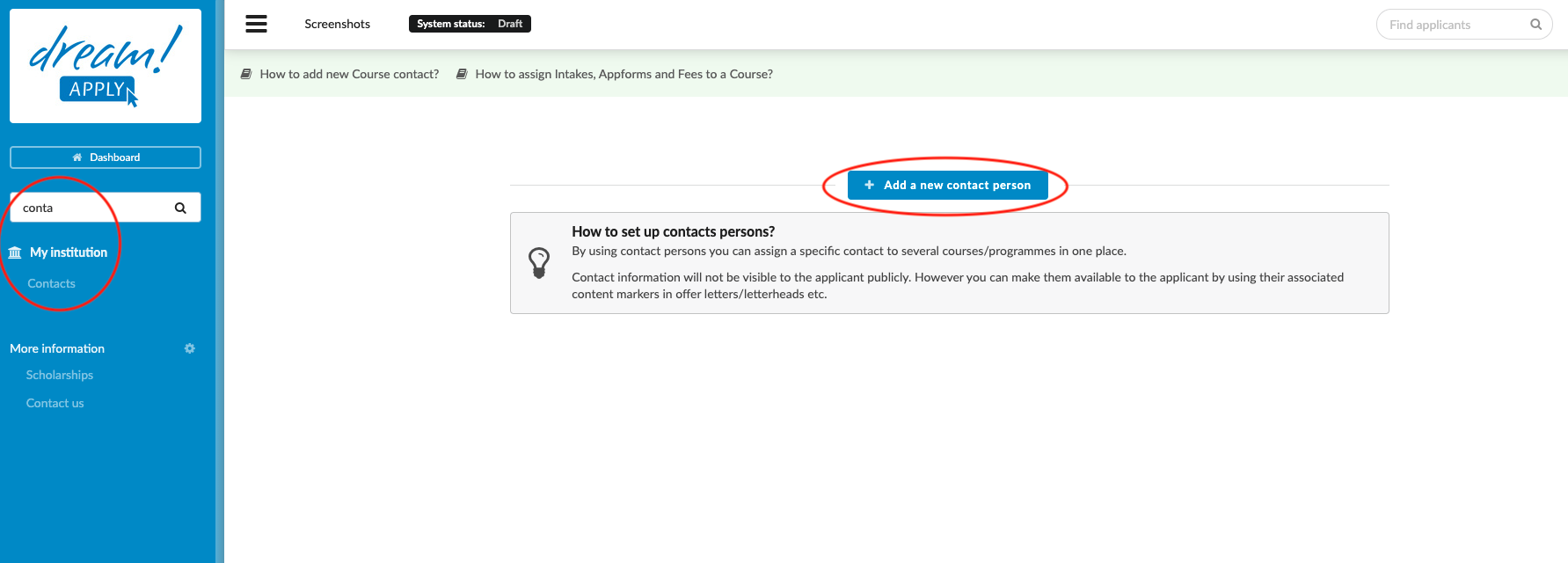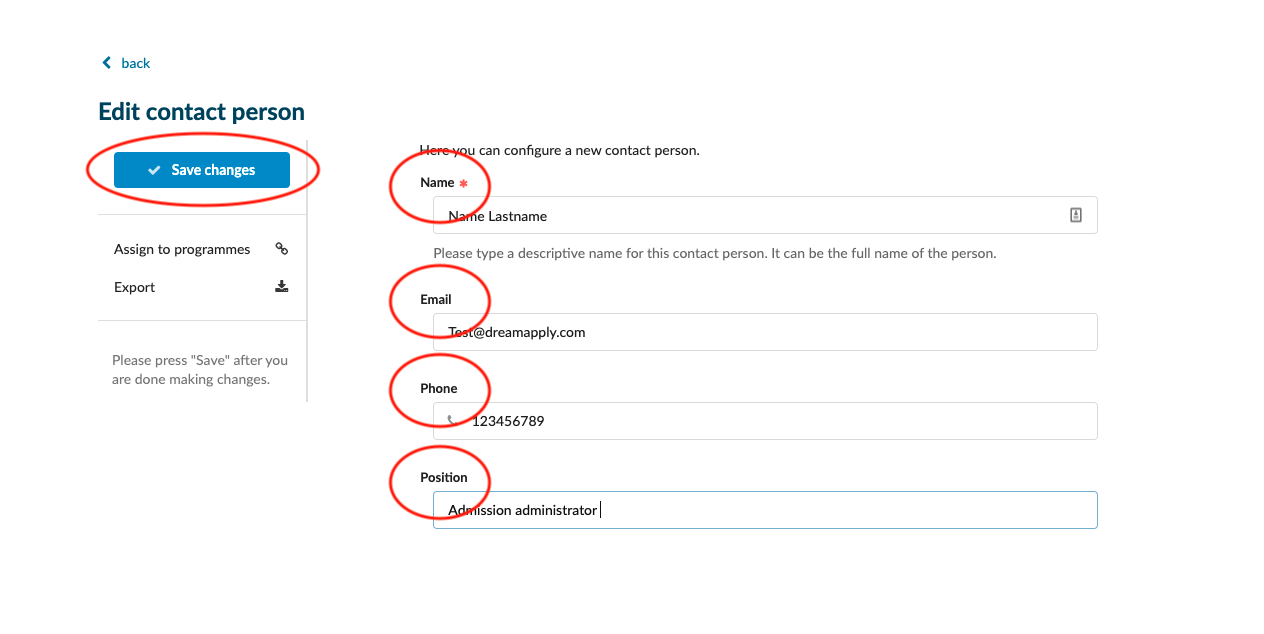How to add new course contact?
Teaches how to add the course contact.
Make sure that you have already created:
Add new course contact:
-
Log in as admin
-
Go to: Side menu>My institution>Course contact
-
click on “+ Add a new course contact”
-
Specify the name of contact person
-
(optional) Add email address
-
(optional) Add phone number
-
(optional) Add position name
-
You can assign course contact and the program directly from program settings.
-
If you are working with a lot of programs and course contacts:
-
Log in as admin
-
Go to Side menu>My institution>Course contact
-
Next to the list of course contact click on “Assign to course”
-
Activate all programs you would like to assign with this course contact
-
After connecting the course contact and program, then contact information for specific program will be displayed for applicants.
How to create departments and institution profile