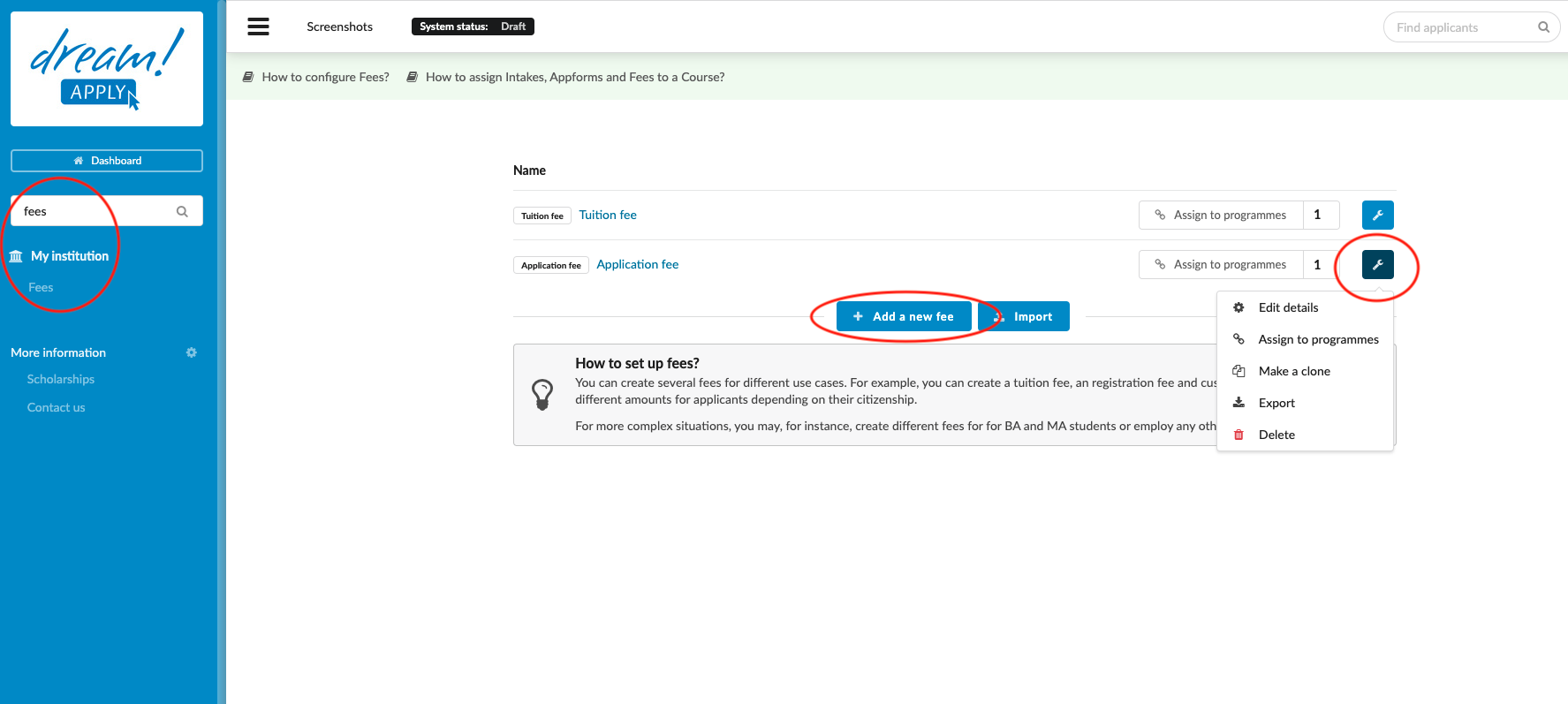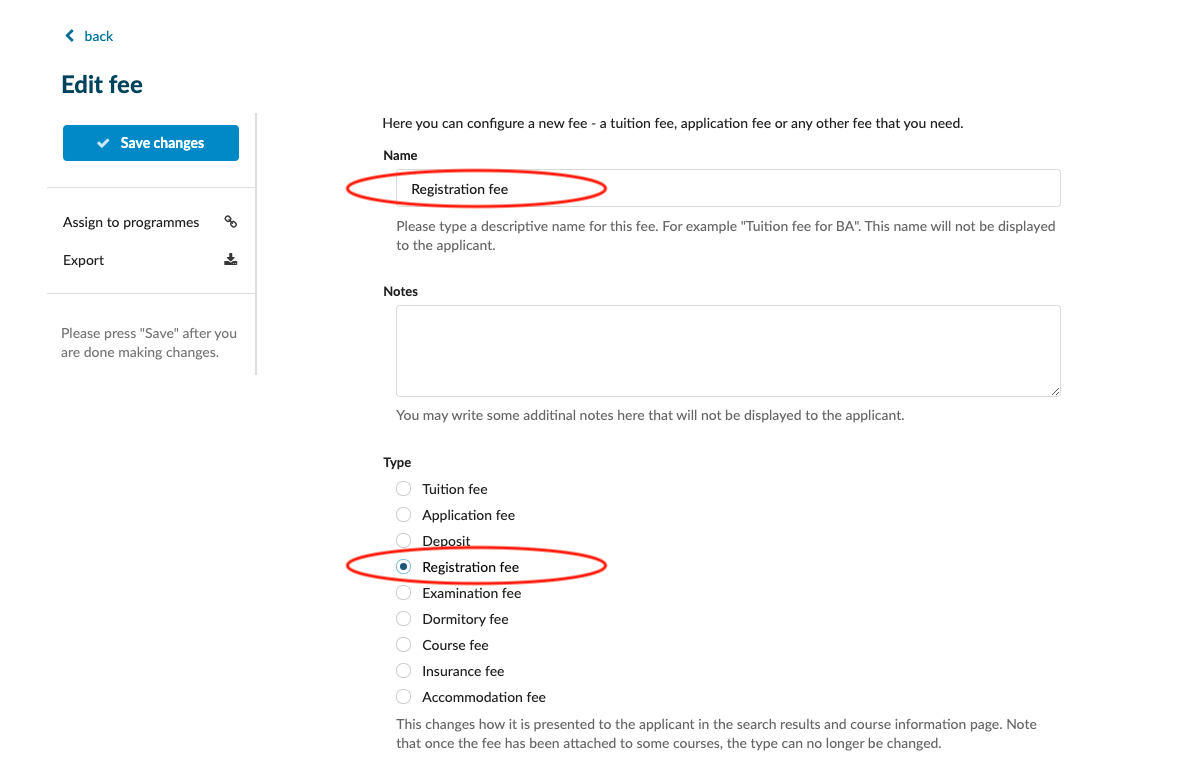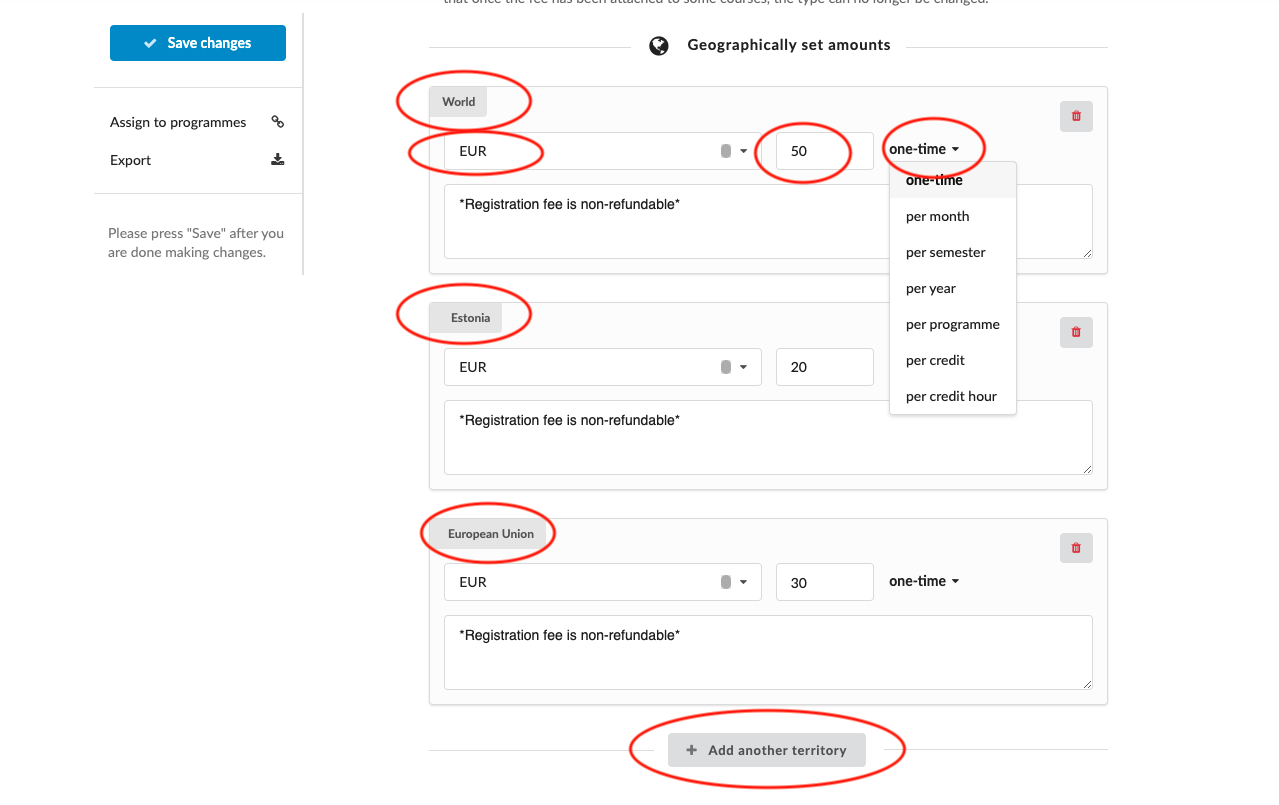Home › Start here › My institution › Fees › How to configure fees? ›
How to configure fees?
Teaches how to create new fees and how to adjust existing ones.
Gather data about the type of the fees:
- Application fee
- Tuition fee
- Examination fee
- Registration fee
- Dormitory fee
- Deposit
Add new fee
- Log in as an admin with the permission “fees”.
- Go to: Side menu>My institution>Fees.
- Click "Add a new Fee".
- Specify: Name, Type, and Basis.
- Specify the amount and currency.
- (optional) Add any additional information you would like to be displayed beside the fee.
- (optional) It is possible to create different fees (with different instructions, if desired) for applicants from different regions or countries by clicking "Add new territory".
To edit an existing fee:
- Click the wrench icon beside the fee you would like to edit.
- Choose “Edit details” from the options that appear
- Make the desired changes.
Don’t forget to Save your changes!
Once the Fee is created, you can attach it to the programme (see “How to assign fees to a program).