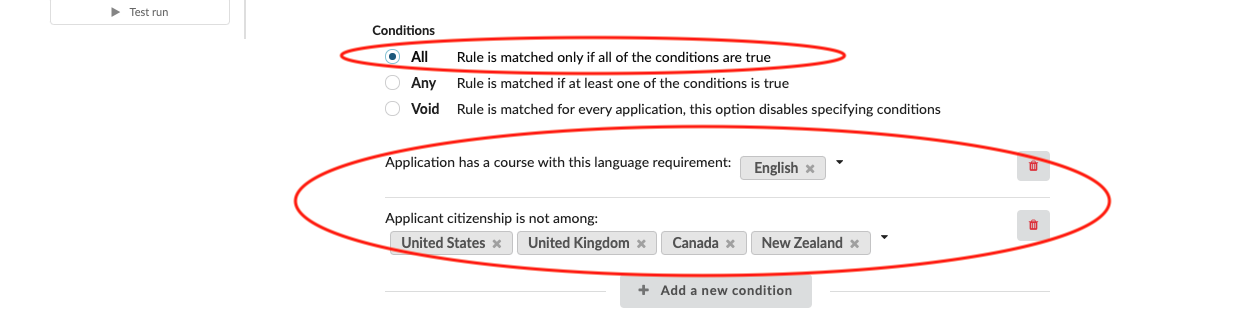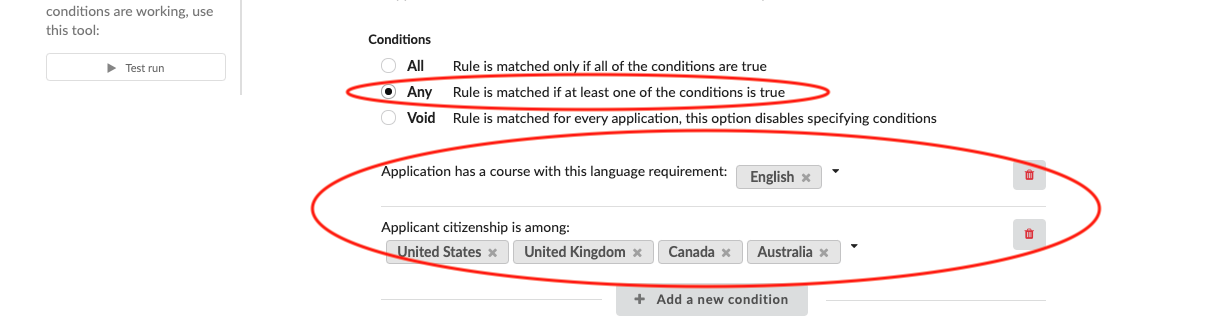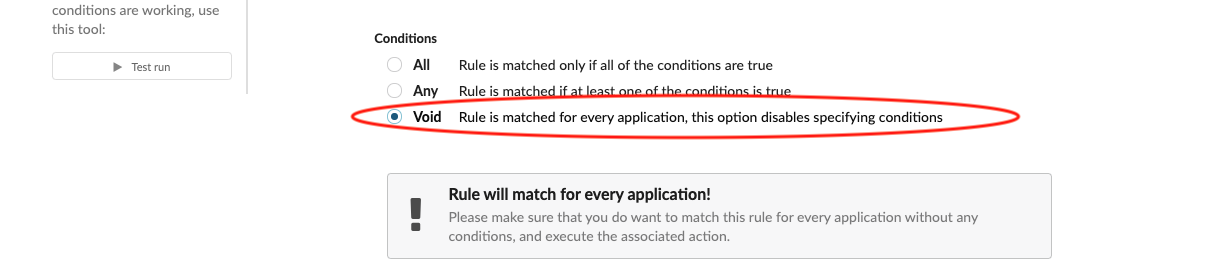Home › Start here › Automation › Rules › What is a condition? ›
What is a condition?
This article explains the meaning and functionality of “Conditions” within the DreamApply “Rules” feature. Based on a Rule’s Condition(s) an administrator can programme the DreamApply system to only perform the Rule’s Action(s) on a subset of applications.
Make sure you have
-
the correct administrator permission (“instance”)
-
understood what subset of applications should have the Rule’s Action(s) performed on them
-
Make sure you have already checked Rule engine article.
-
Make sure you have already checked Trigger event article.
-
Make sure you have already checked Action article.
-
Log in as an administrator with the permission “instance” (included with the Role “Superuser”).
- The system allows the following three options:
-
“All” - The Rule will perform the Action(s) if each and every one of its Conditions are met.
-
Example: Goal - generate English language certificate task if course requirement is English language AND applicant’s citizenship isn’t among USA, UK, Australia, New Zealand.
-
In this case, the administrator can set the following Conditions: 1. The course has the following requirement: English language 2. Applicant citizenship isn’t among the USA, UK, Australia, New Zealand.
-
-
“Any” - The Rule will perform the Action(s) if at least one of its Conditions are met.
-
Example: Goal - generate English language certificate task if the course requirement is English language OR applicant’s status is “Accepted without Eng. certificate”.
-
In this case, the administrator can set the following conditions: 1. The course has the following requirement: English language 2. The applicant has a course with an offer: Accepted without Eng. certificate
-
-
“Void” - The Rule will perform the Action(s) without Conditions.
- This option disables all Conditions and the Rule will perform the Action for all applications after the Trigger event has occurred.
Users will be familiar with one of the main parts of the rule engine is its Condition and will be able to configure a Rule’s Conditions help to specify the target group for the action.