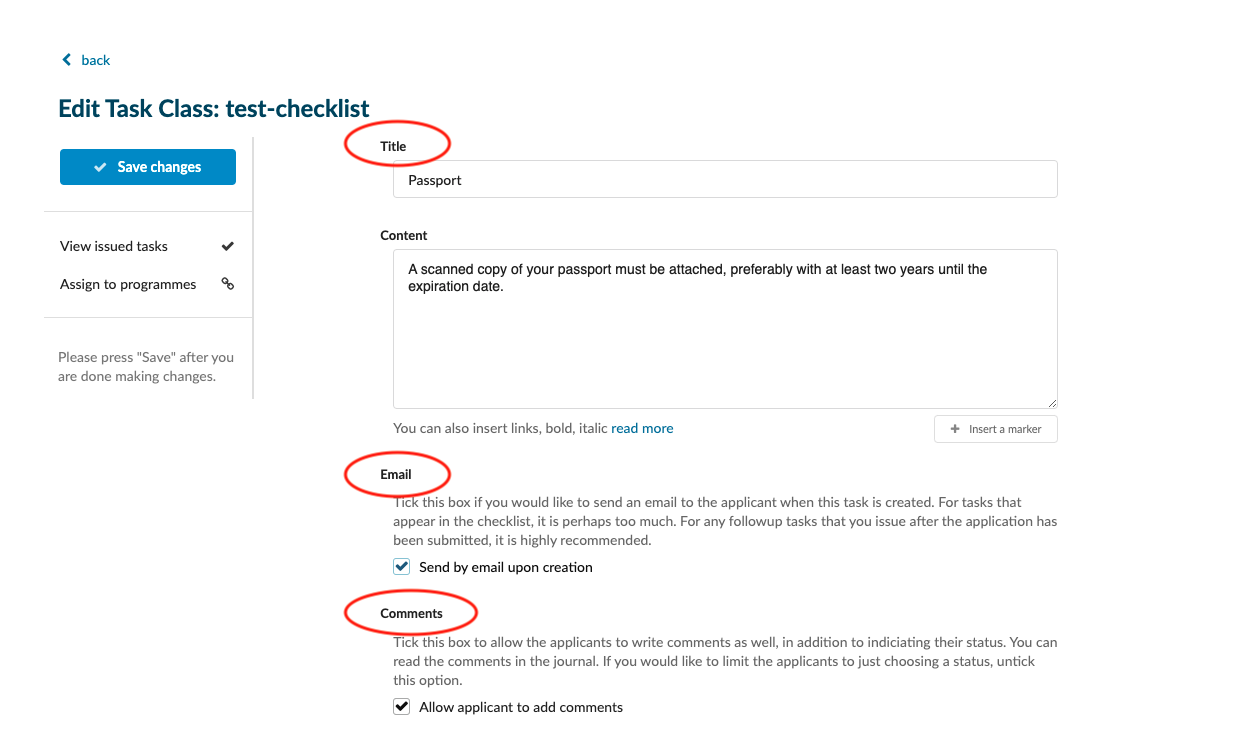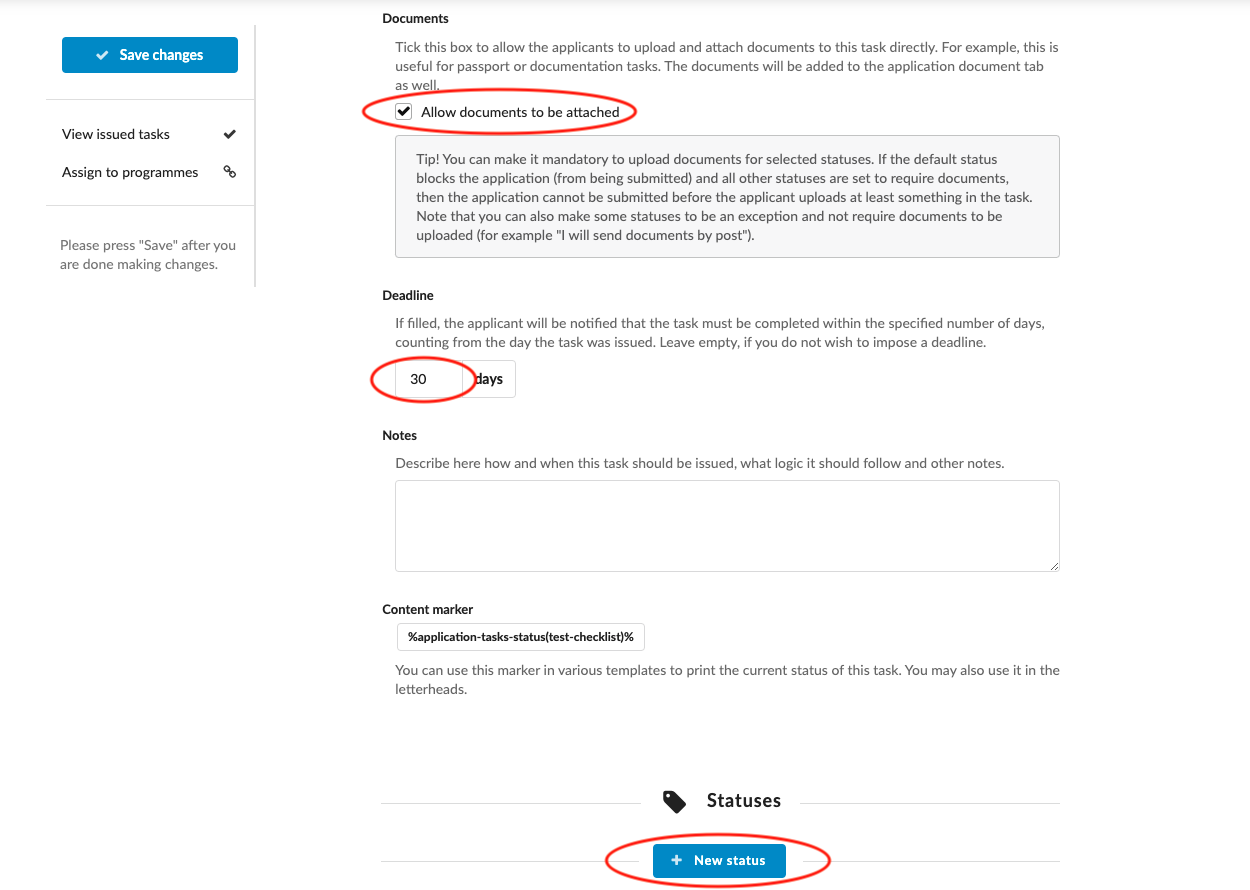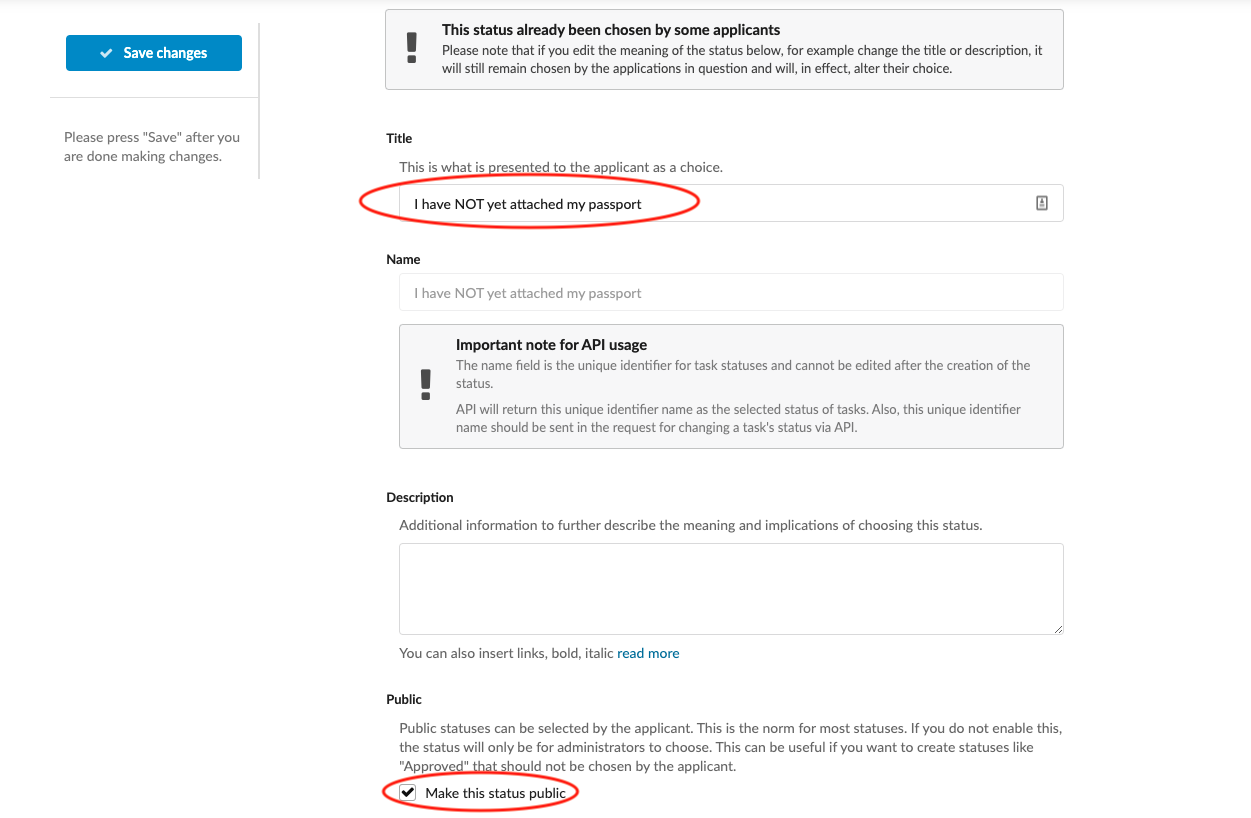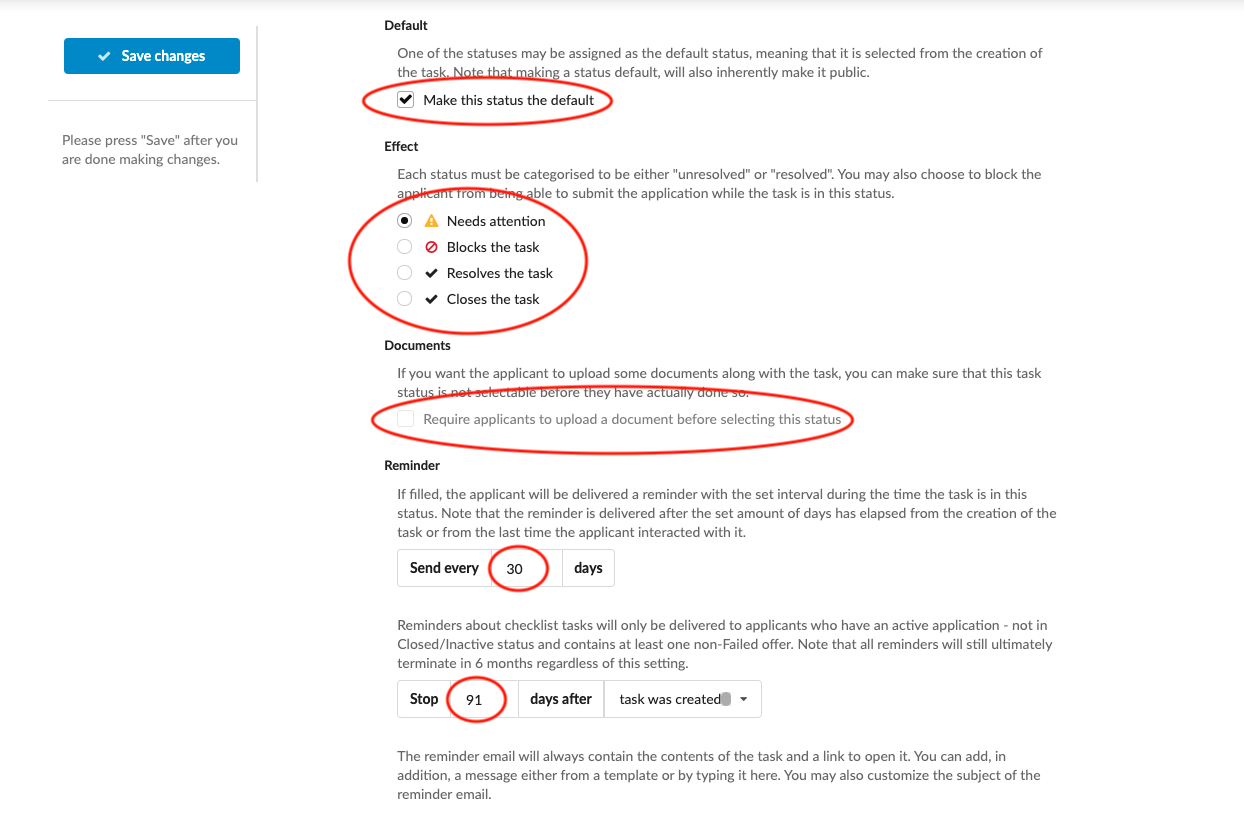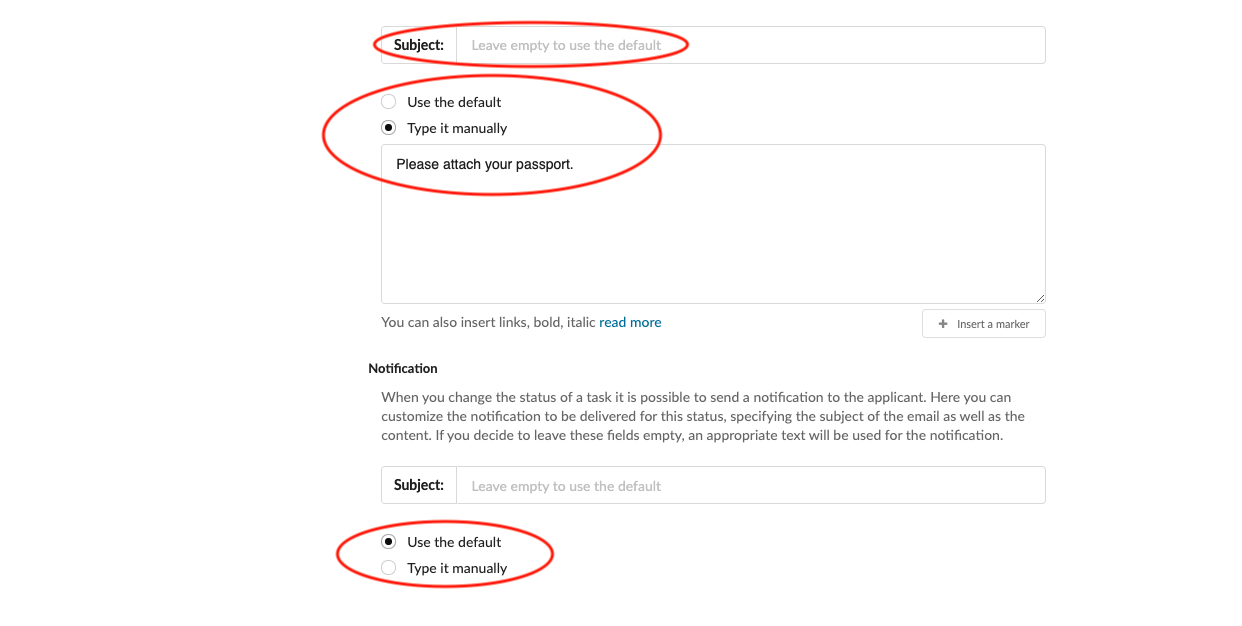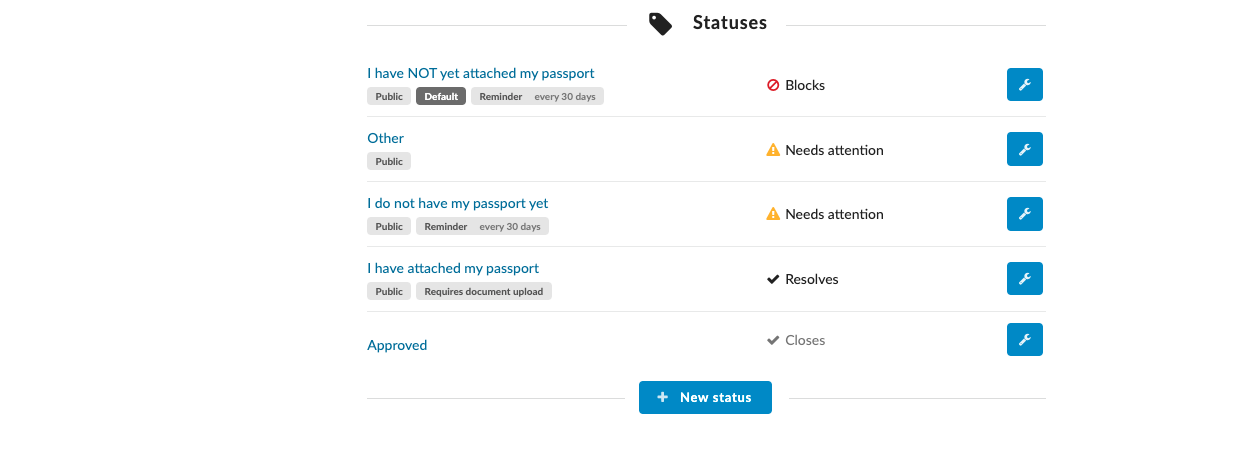Home › Start here › Automation › Tasks › Why do we need tasks? ›
Why do we need tasks?
This article explains what Tasks are and what they are used for in the system.
Read general information about Tasks and then detailed instructions on how to set up them up using Task templates.
-
Tasks are a central feature of admission processes that are created from a Task template. Tasks make up the applicant’s Checklist items, which require the applicant’s attention during the preparation of their application. The general purpose of a Task is to inform the applicant of something that is required of them. Additionally, applicants can use them to communicate their progress on the Task’s completion with the administrators of the system by choosing the appropriate Task status.
-
Tasks have their own settings including:
-
Whether the applicant will receive an email when the Task is assigned to them.
-
Whether the Task will allow applicants to add comments (something text other than choosing a predefined Task status).
-
Whether the Task will allow documents to be attached to the Task.
-
Whether there is a deadline for completing the Task.
-
What sort of Task statuses the applicant can choose from, if any, and their attributes:
-
The Task’s title
-
A Task description
-
Whether the Task status is public - the ability for the applicant to see and choose the Task status. A Task status that has not been made public will only become visible to inform applicants of its status after an administrator selects it. “Approved”, is a common example of non-public Task status.
-
Whether the Task status is default. Only one Task status can be selectd as default. This Task status will come pre-selected when the Task has been assigned. “I have NOT completed this Task”, is a common example of a default Task status.
-
The effect of the Task status
-
The “Needs attention” effect alerts the applicant that they still have something to complete but will not prevent the submission of an application.
-
The “Blocks the task” effect, prevents an application from being submitted.
-
The “Resolves the task” effect lets the applicant know they have completed the Task.
-
The “Closes the task” effect disables the Task’s Task statuses, preventing the applicant from making further changes.
-
-
Whether the Task status will Require a document to be uploaded before selecting.
-
Whether the Task status will generate reminders.
-
Whether the Task status will generate notifications.
-
-
Users will have thorough understanding of what Tasks and Task statuses are used for.
How to set the status in the task