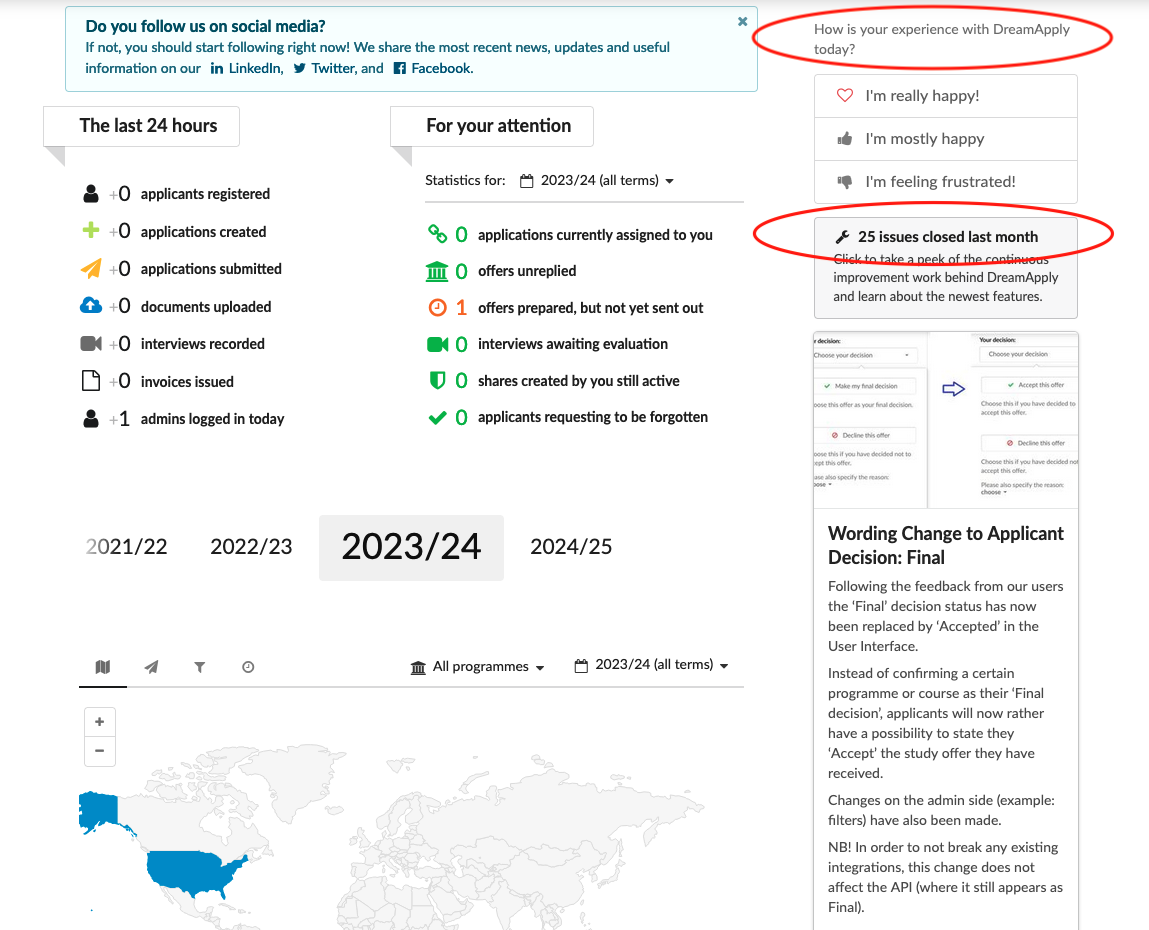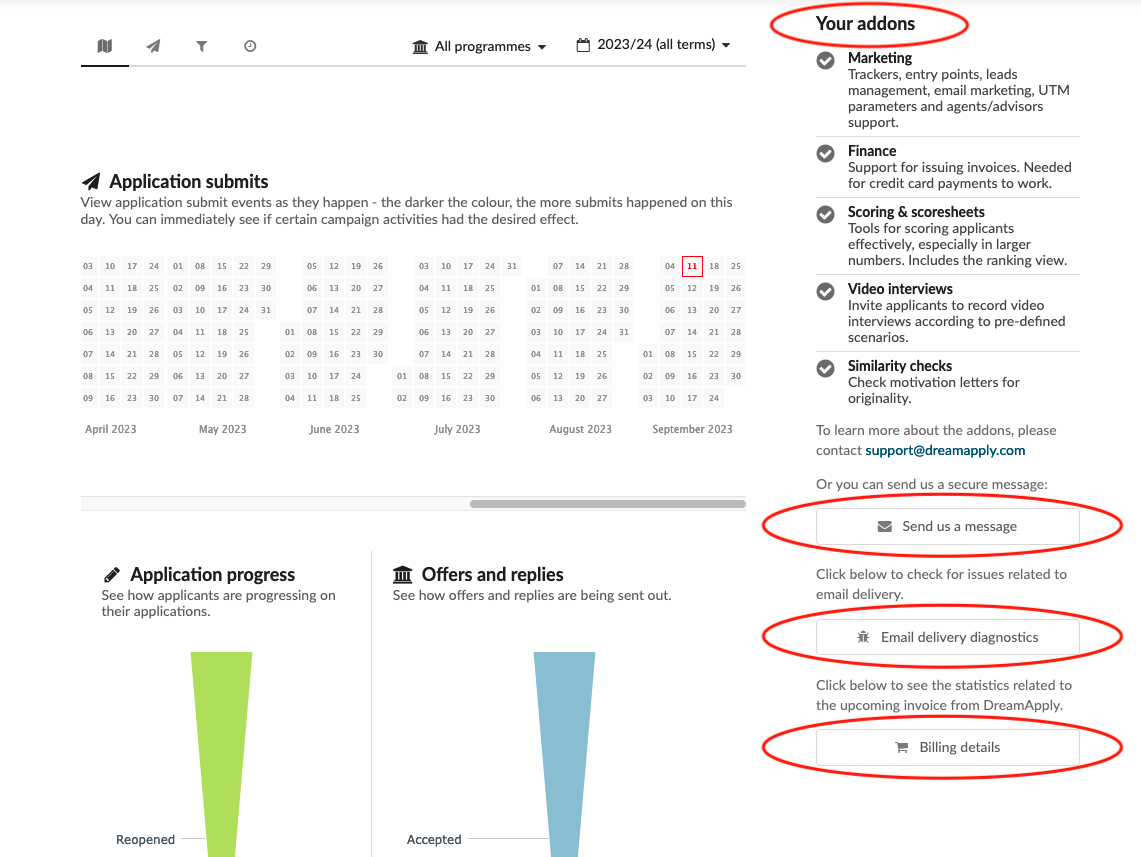My addons and system updates
This article teaches how to use the Dashboard to find system information including which addons are enabled, updates to the software, and news from DreamApply.
-
Log in as an administrator with any set of permissions.
-
The first page after logging in is the Dashboard. Otherwise navigate there from the Main menu by clicking on the “Dashboard” button.
-
Look at the right sidebar of the page.
-
From the first box you can send us a feedback.
-
The second box shows how many issues were closed last month. Click on it for more information.
-
If there are recent announcements from DreamApply they will appear below the closed issues. All notifications for the administrators will be found here.
-
If there is information about new updates or features it will appear below the closed recent announcements.
-
Below these sections is a list of all addons that exist in DreamApply. Enabled addons will have checkmark beside them.
-
Next there are two methods listed for contacting someone at DreamApply:
-
send an email to [email protected]
-
click on the “Send us a message” button
-
Fill in the details of the message.
-
Click on the “Send authenticated message” button.
-
-
-
The next button allows you to check for issues related to email delivery. DreamApply performs periodic checks of email deliverability by sending test emails to various popular email service providers. On this page you can see the results of those checks. Please note that in case of any delivery problems, we are also notified internally.
-
At the bottom of the page is the “Billing details” button. DreamApply invoices are issued according to the specified schedule in the contract. By clicking on this button, you can see an accurate overview of current (and past) billing periods as well as any resource usage caps that have been set.
-
The user will be able to get more information about the system including software updates, new features, what addons are available and which ones are enabled. The user will also be able to find more statistics related to their invoices, and contact DreamApply directly with additional questions or requests.
Read more about the intelligence?