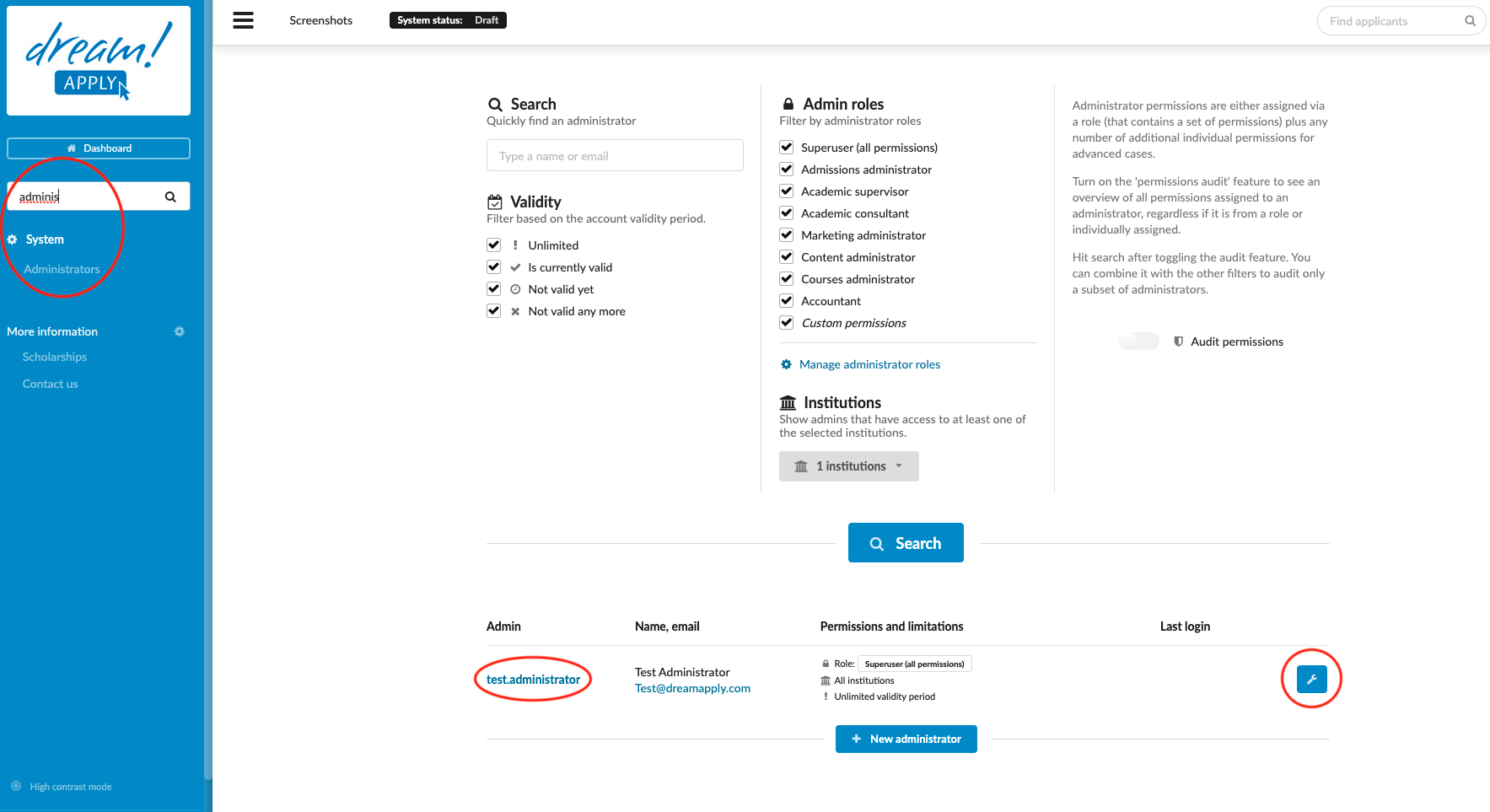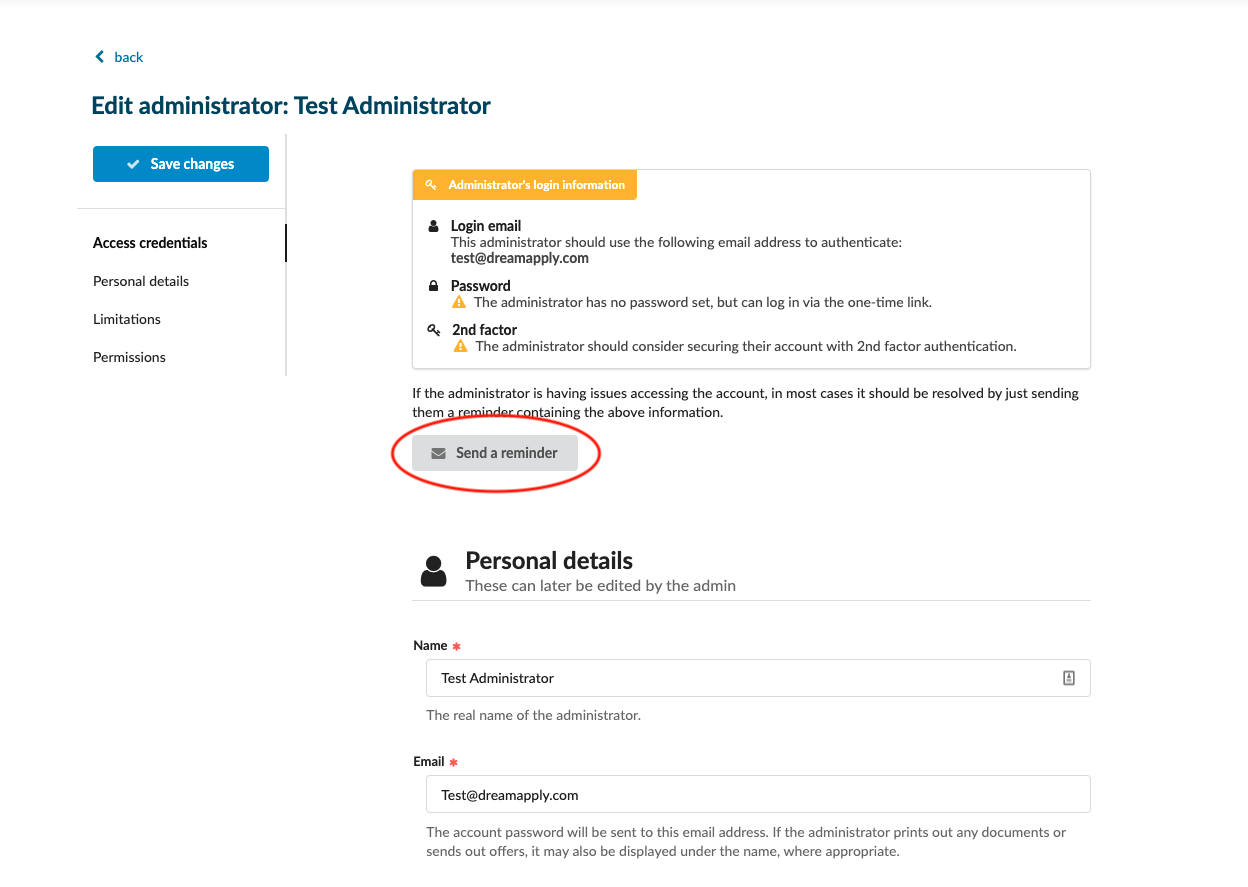An administrator has lost control of his/her account
Purpose of this article
If adminisstrator has lost the access credentials, then this article will teach you how to generate new password.
Before you start
Make sure that you have following infromation about administrator:
-
Full name
-
Email address
-
Username
Instruction
-
Log in as admin
-
Go to: Data System > Administrators
-
Search the administrator and click on “Edit” button
-
Under “Password” section click on “Send a new password”
Expected outcome of the instruction
After generating new password, administrator will receive the access credentials in the registered mailbox.
Related articles
Next steps
How to generate new access code for the applicant?
Open Gallery