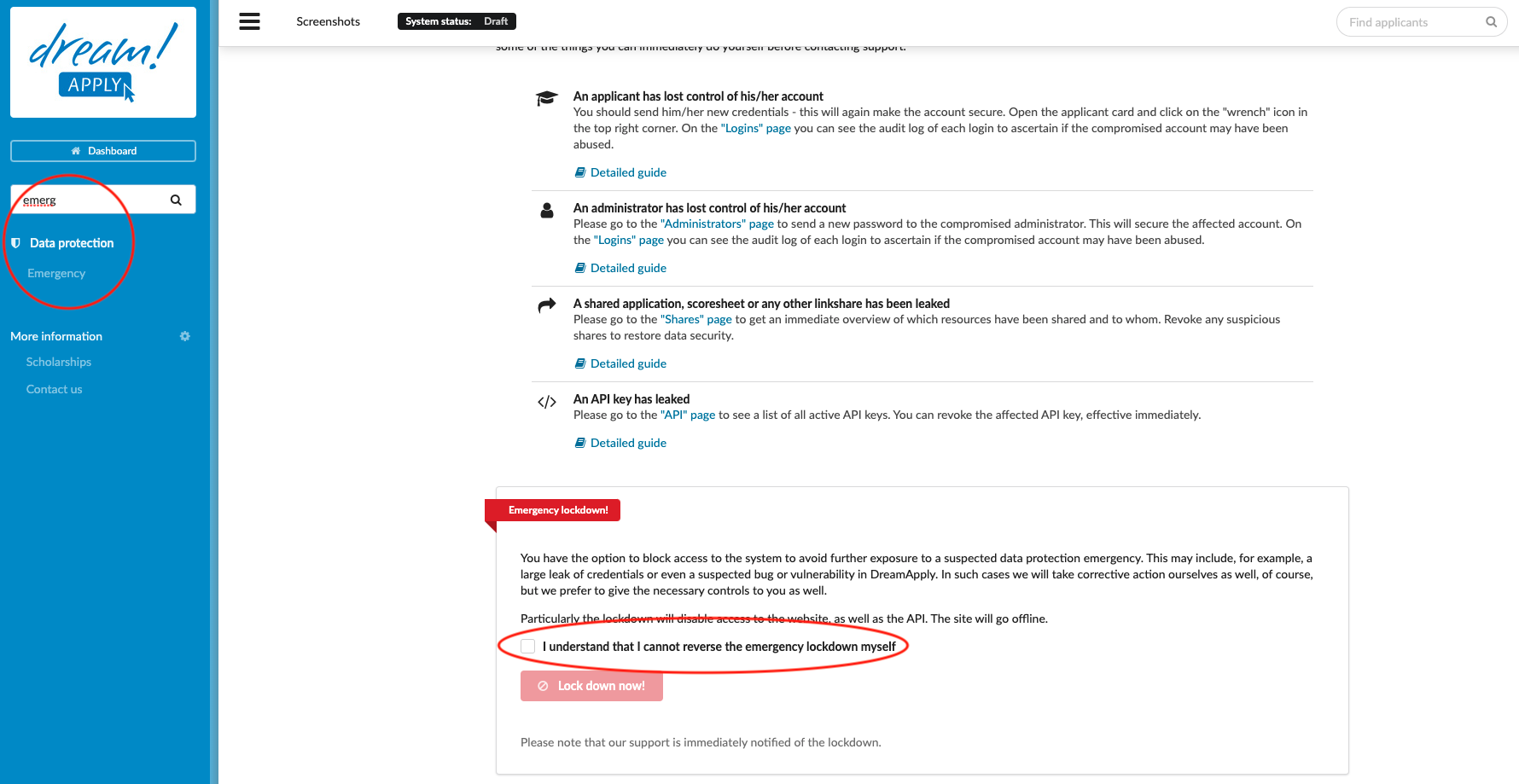Home › Start here › Data protection › Emergency › Emergency lockdown ›
Emergency lockdown
In case of a suspected data protection emergency, blocking access to the system might be the best action to take to avoid additional exposure. This may include, for example, a leak of credentials or even a suspected bug or vulnerability in DreamApply. In such cases, we will take corrective action ourselves, of course, but we prefer to give the necessary controls to you.
Make sure you have:
-
the correct administrator permissions (“accounting-edit”)
-
understood that access to the website and API will be lost until reactivated by DreamApply
-
Log in as an administrator with the permissions “instance” (included with the Role “Superuser”).
-
From the Main menu, go to Data protection > Emergency.
-
Navigate to the “Emergency lockdown” section located at the bottom of the page.
-
Tick the mandatory box.
-
Click on the “Lock down now!” button.
The DreamApply system will go offline and all access to the website or the API will be disabled. DreamApply support will immediately notified of the lockdown and will work to reestablish the service when instructed to do so.
How to act if the API key was leaked?
How to act if files were leaked?