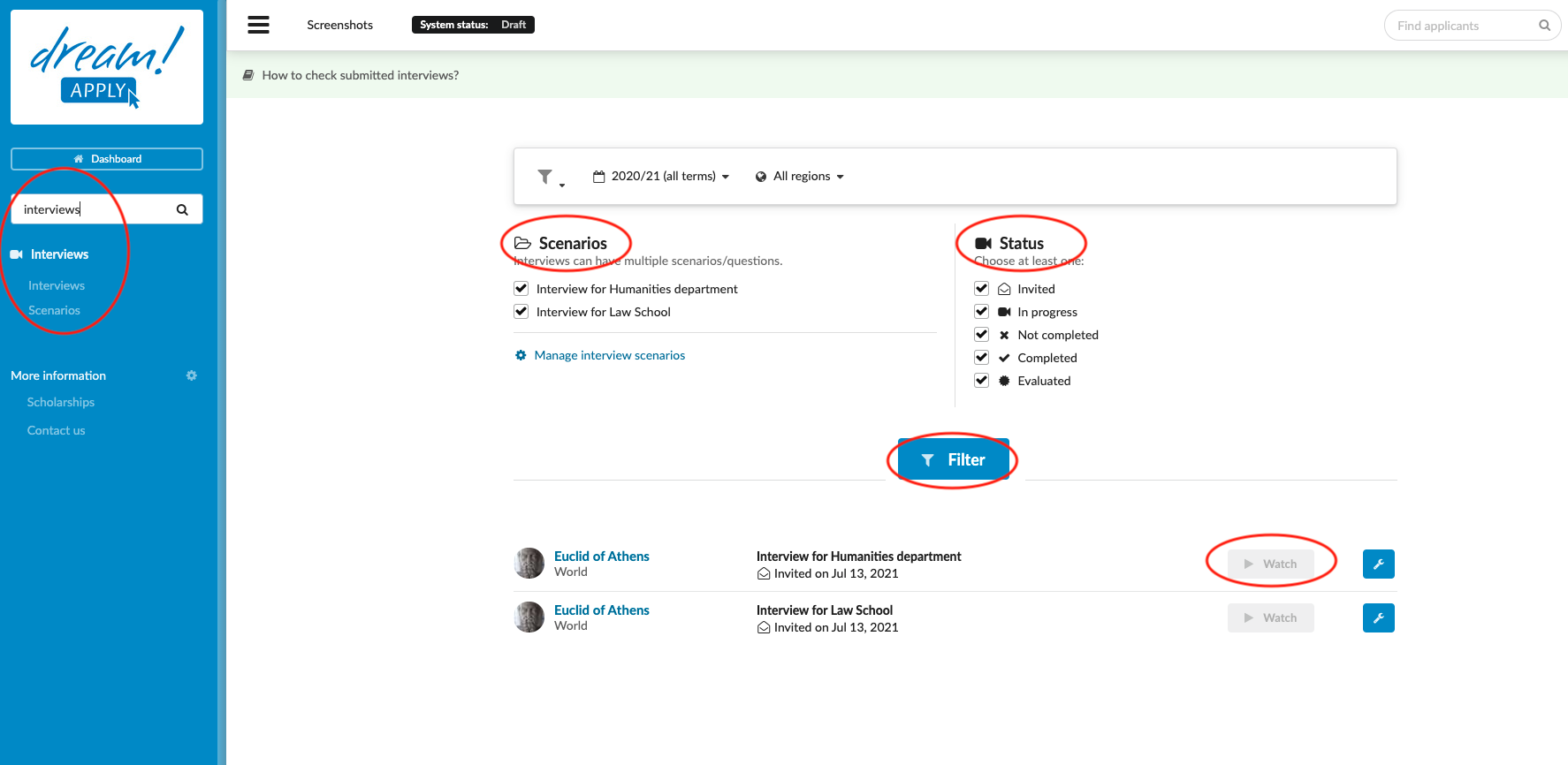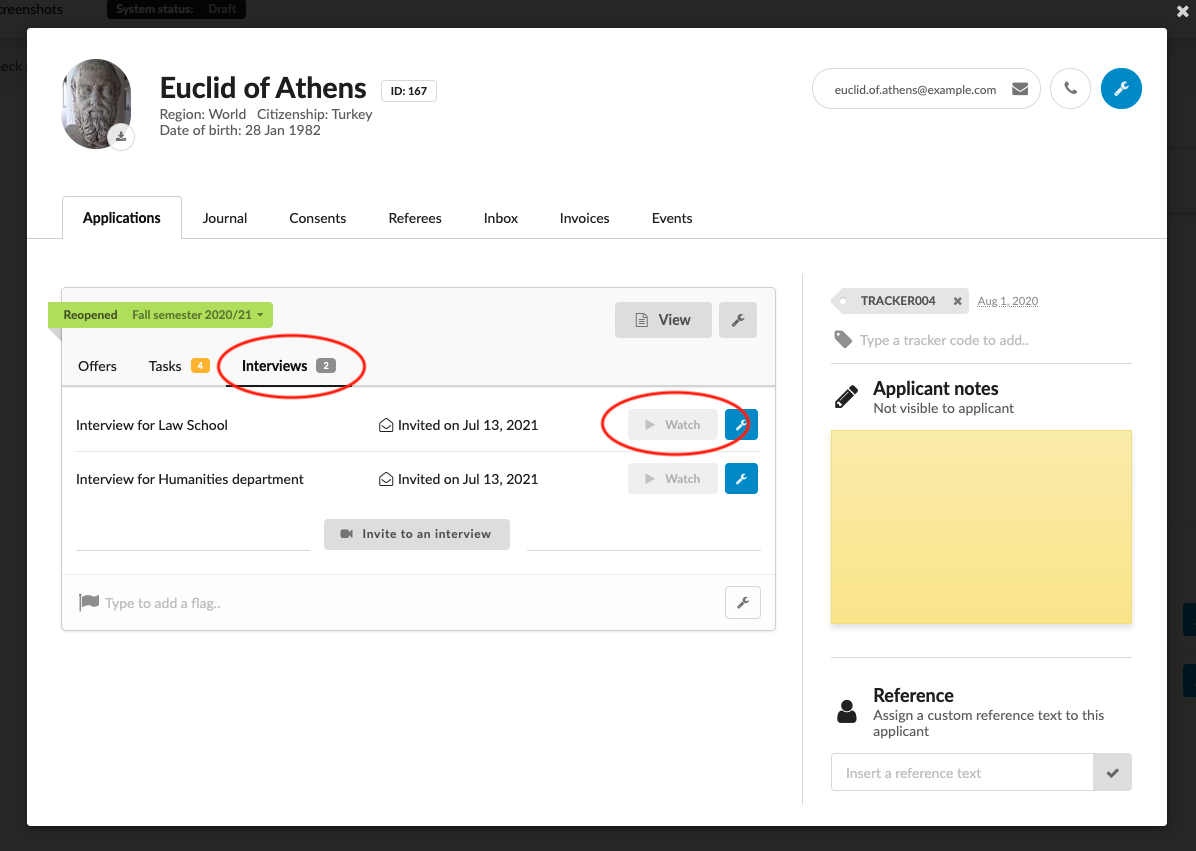How to check submitted interviews?
This article will teach you how to check and evaluate submitted interviews.
-
the Interview addon enabled (please contact [email protected] if you would like more information on enabling this addon)
-
the required administrator permissions (“interviews”)
-
already created scenarios for the interviews and have sent the invitations.
-
Log in as an administrator with the permission “interview” (included with the Role “Admissions administrator” in addition to “Superuser”).
-
Go to: Interview > Interviews
-
Set the filters to get the desired subset of applicants:
-
The Term filter will filter applicants based on what academic terms they applied for.
-
The Region filter will filter applicants based on their citizenship.
-
The Scenario filter will filter applicants based on which scenario their interview came from.
-
The Status filter will filter applicants based on the status of interviews.
-
-
Click on Search to apply the filters.
-
Click on “Watch” to watch the videos.
-
If you would like to reset or delete interview then click on Edit button. This might be the case if an applicant had a technical difficulty and you would like for them to have another chance to anwser the interview question.
Submitted interviews can also be checked from the applicant profile (the additional administrator permissions “applicants-view” is required).
A Journal event can be created to alert you when there are new interviews to evaluate.
After receiving video interviews, you can watch them, and evaluate applicants as needed.
What is the intelligence feature?
How to create the new scoresheet?