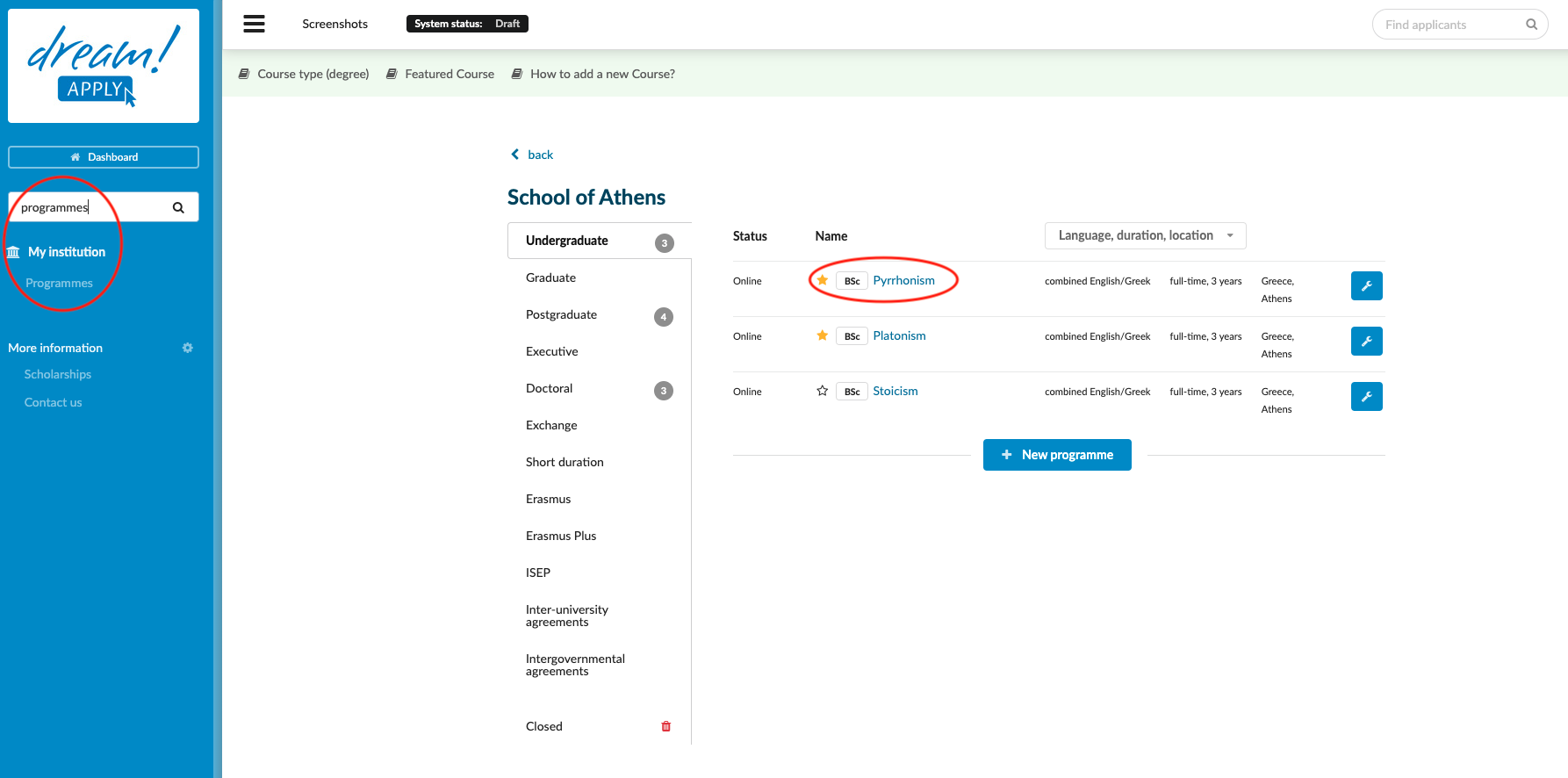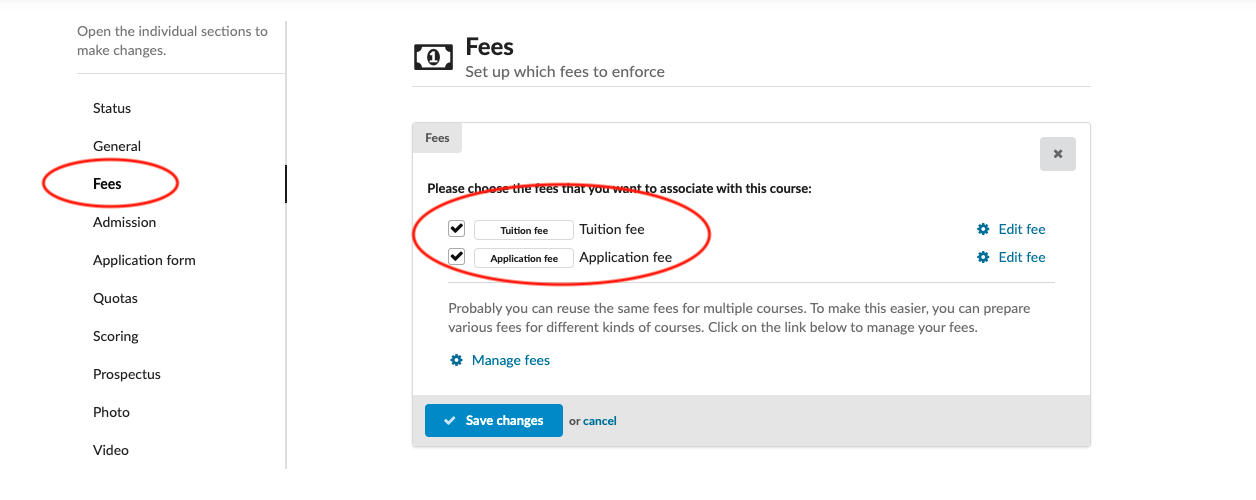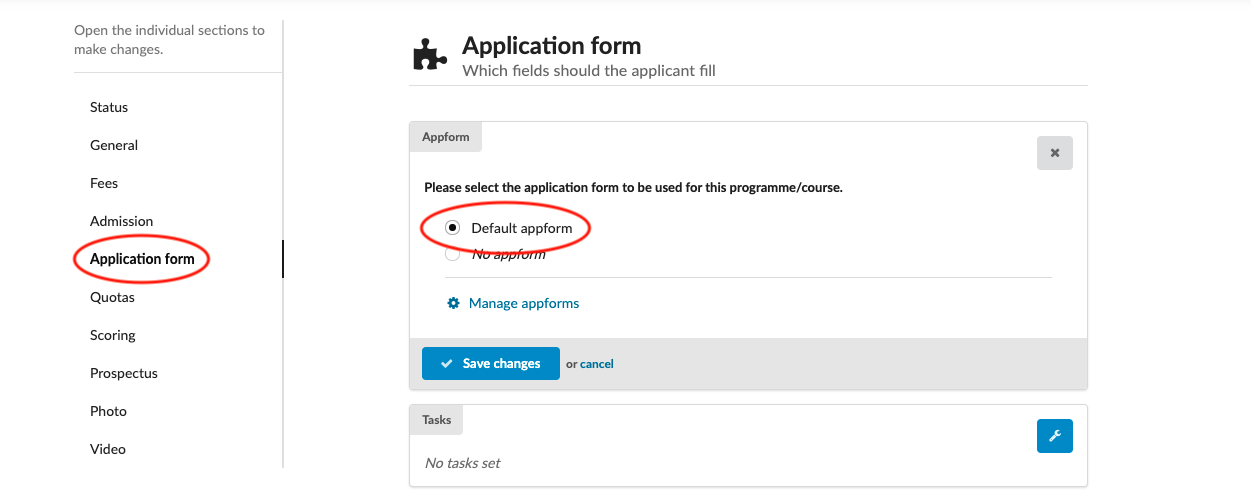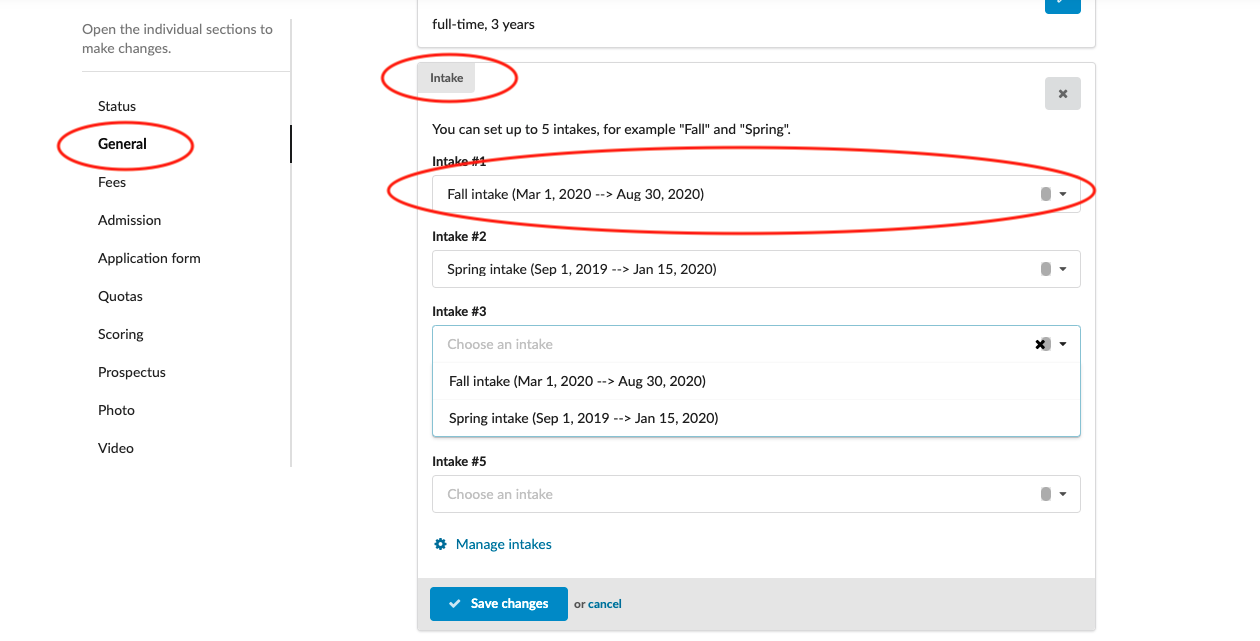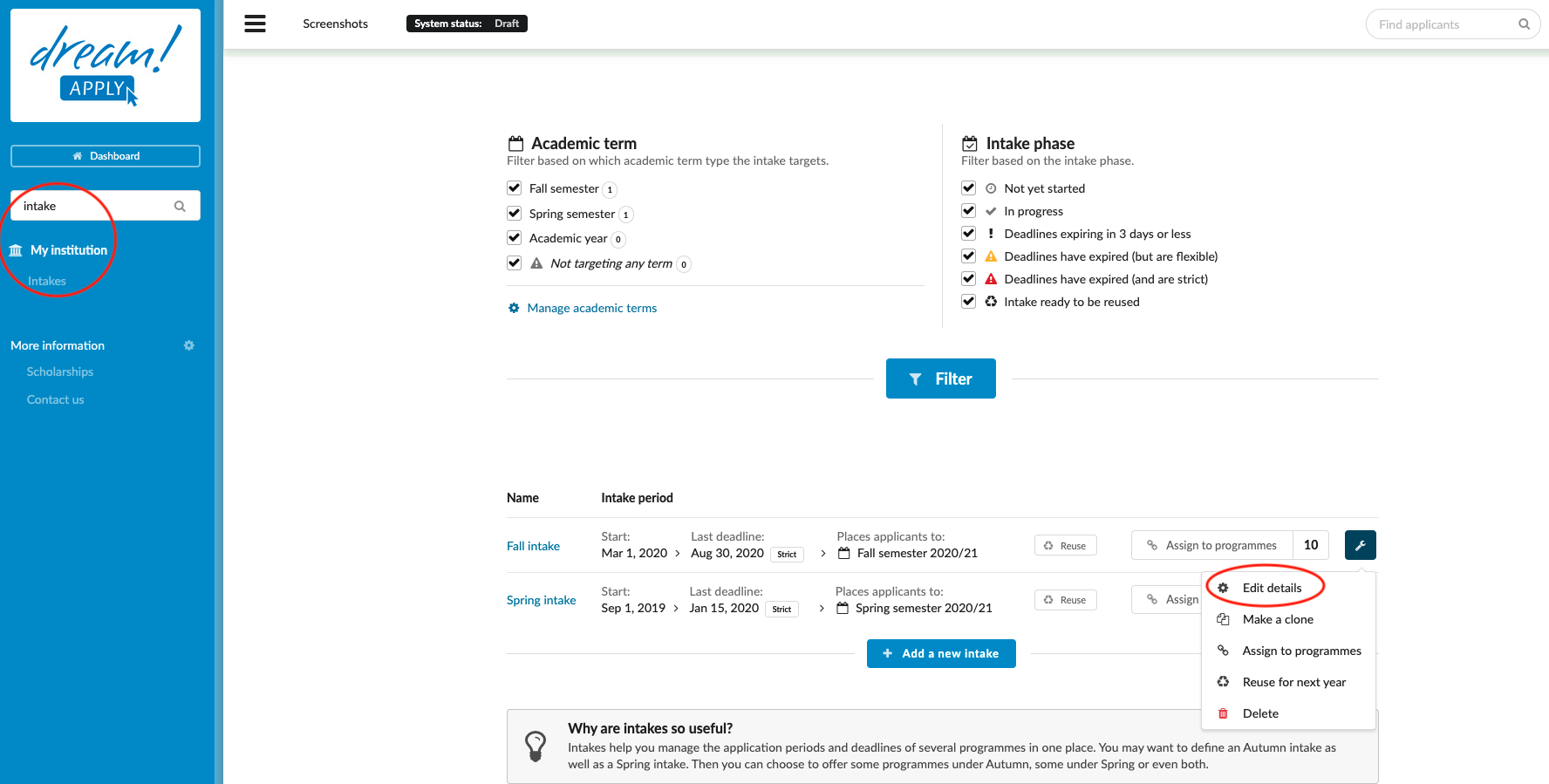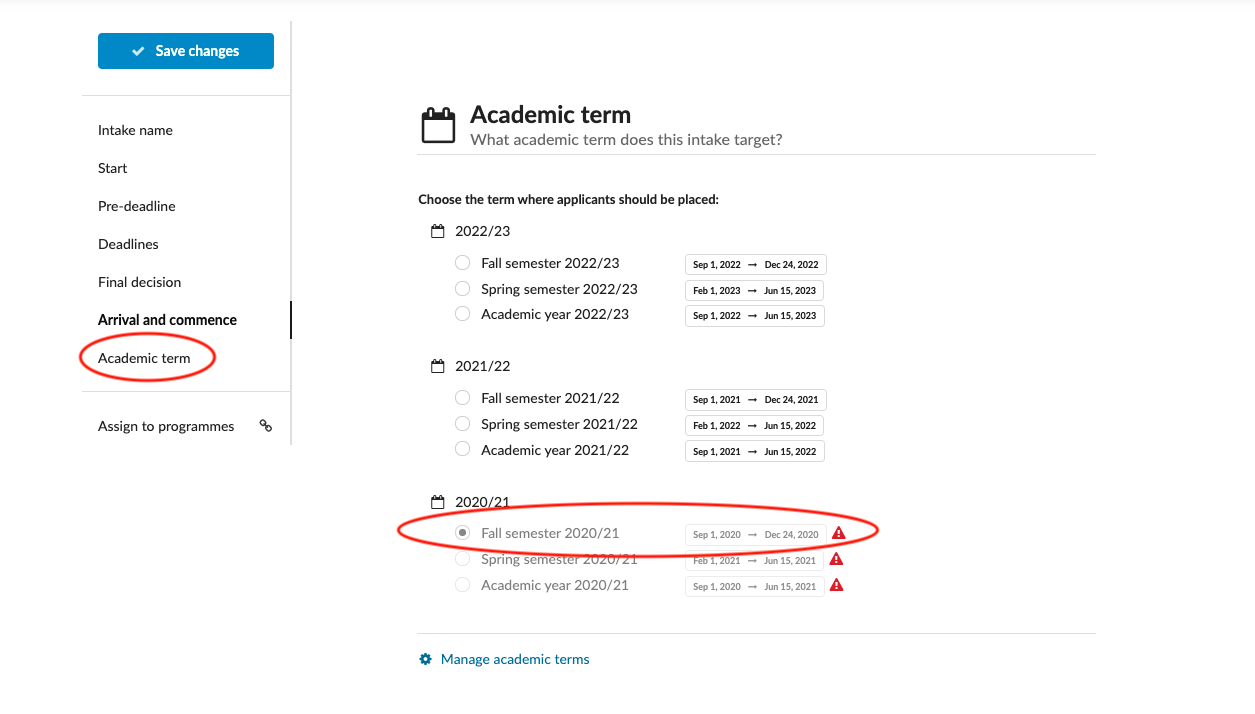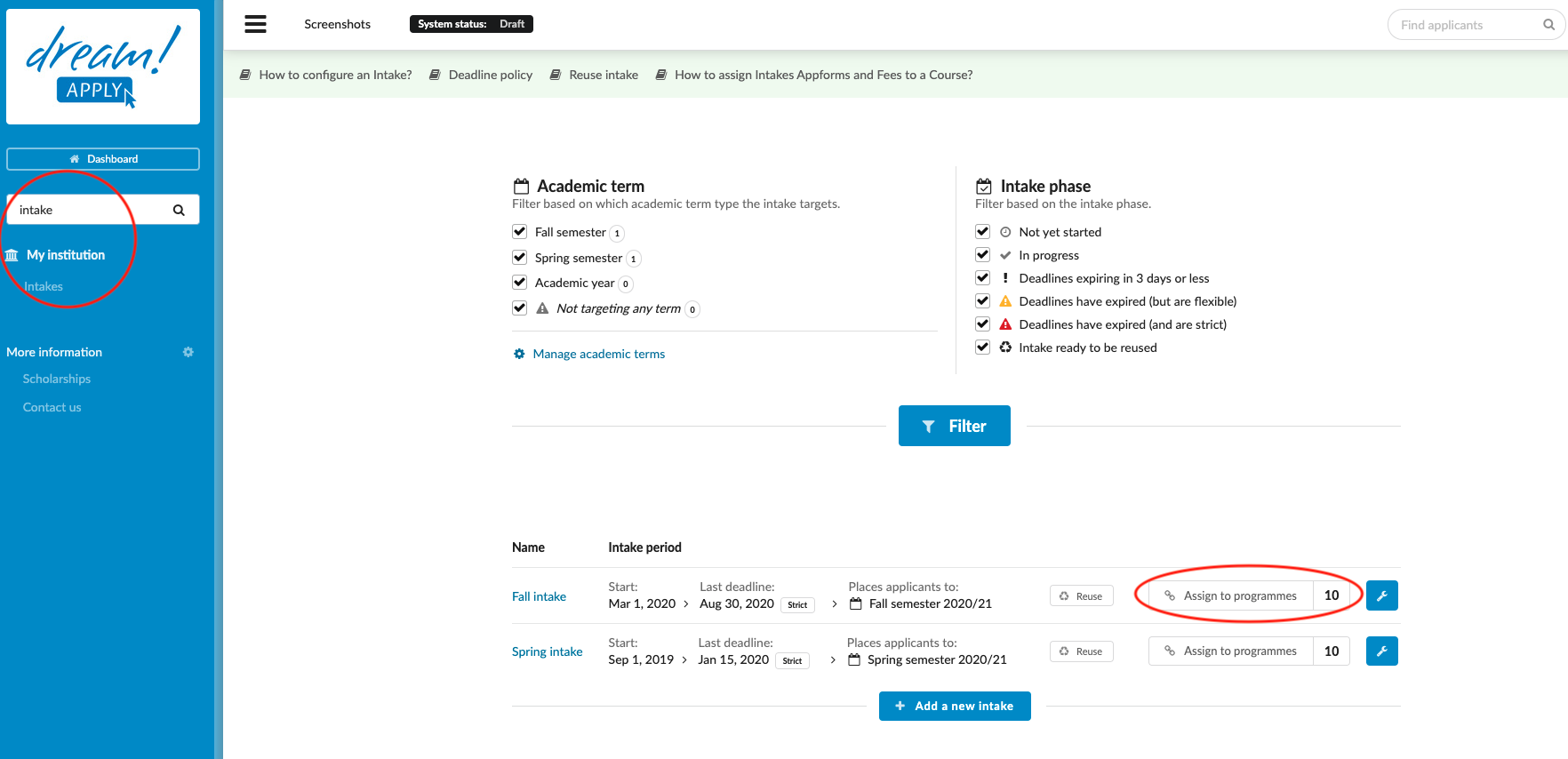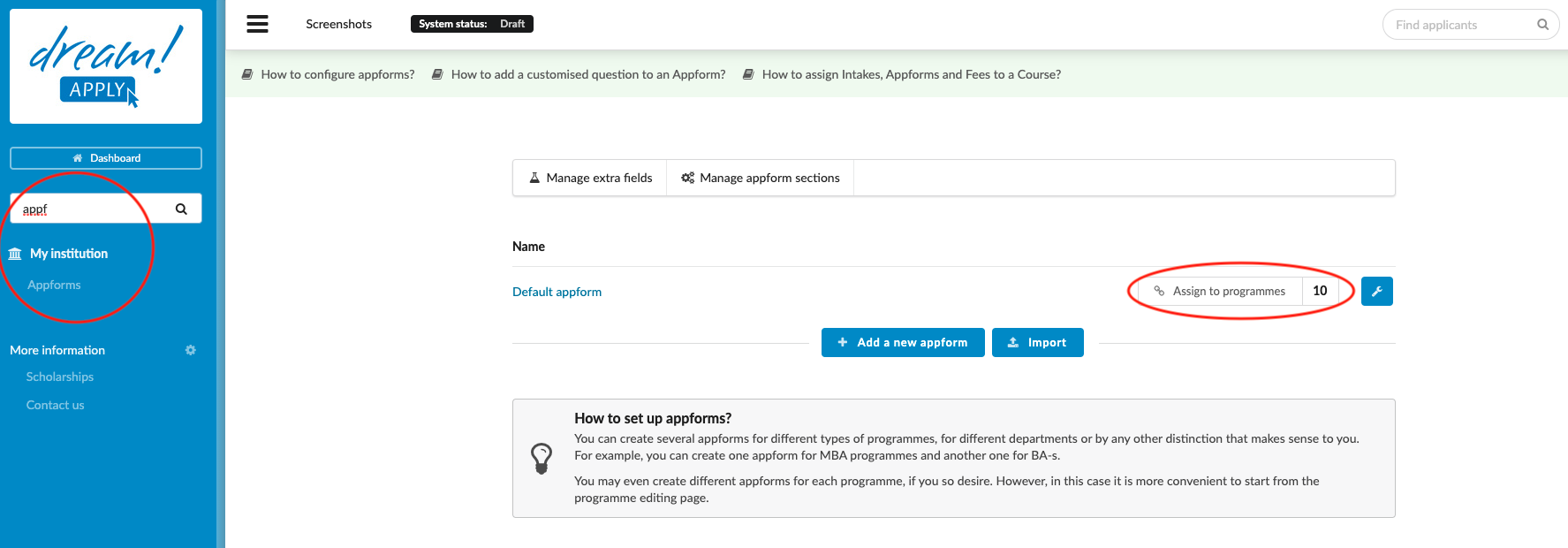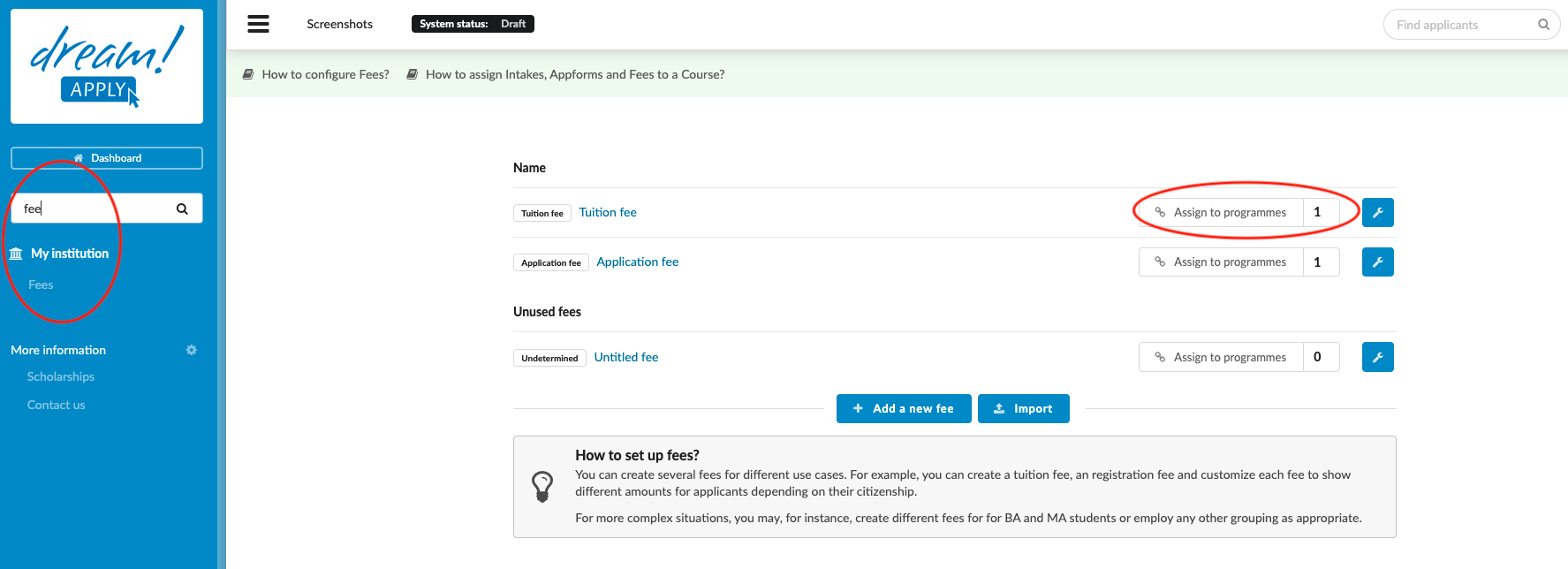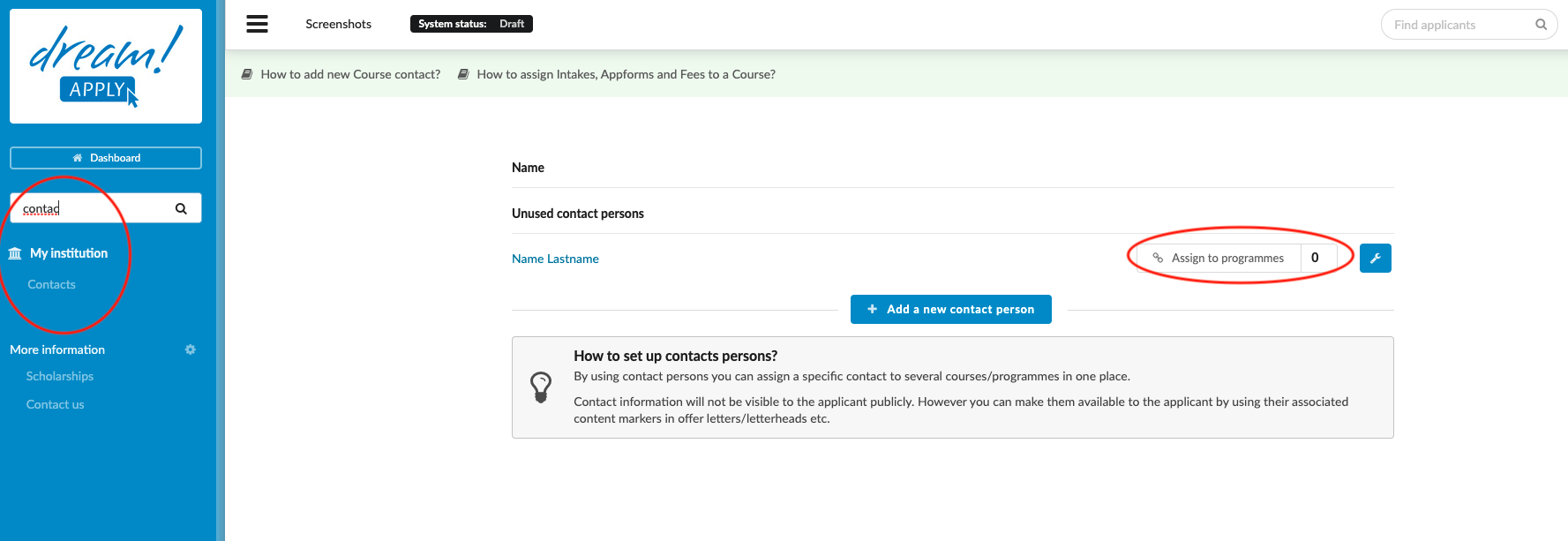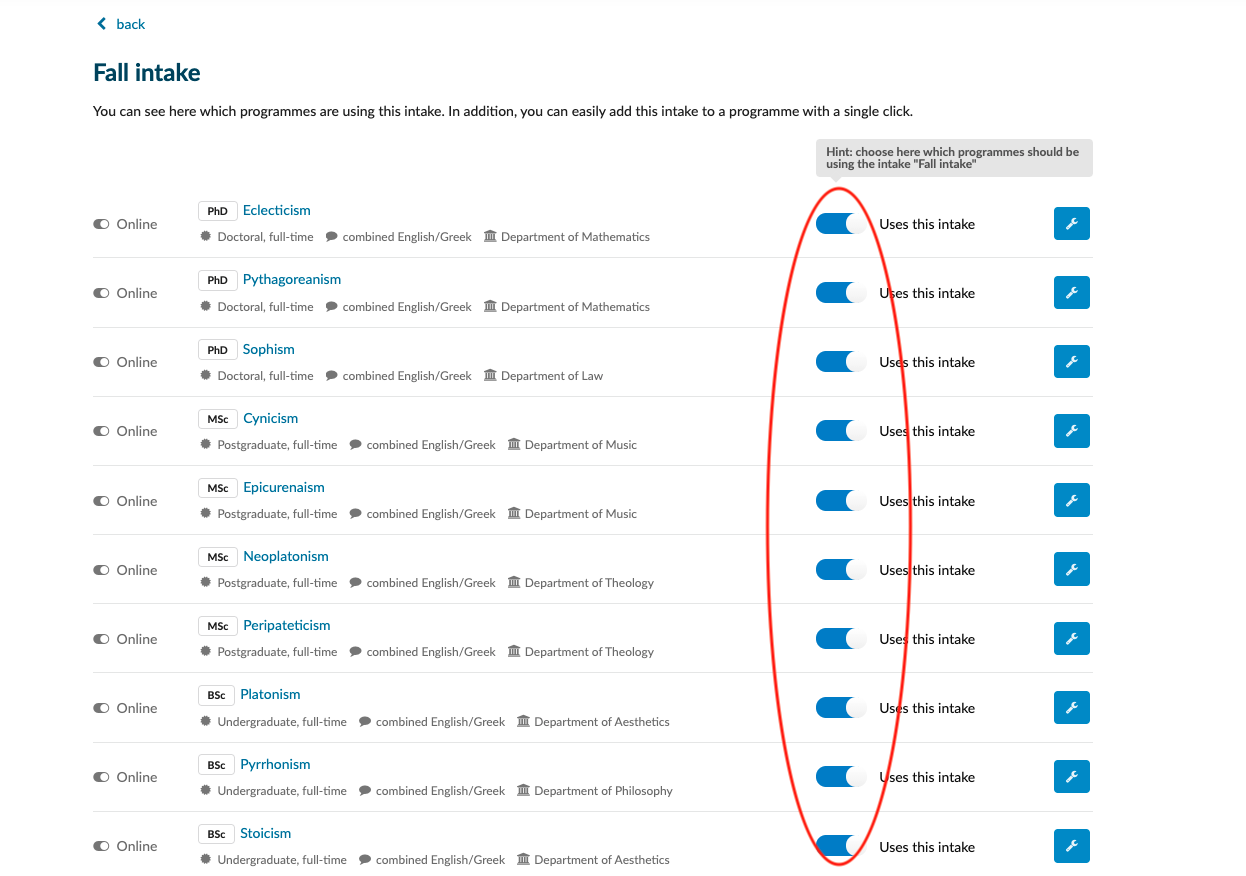How to assign intakes, terms, appforms and fees to the courses?
Teaches how to connect Terms, Appforms, Fees and Programs to each other.
Make sure that you have already created:
There are several ways to connect Terms, AppForms, Fees and Programs to each other.
-
If you would like to connect Fees and Programs, then:
-
Log in as admin
-
Go to: Side menu>My institution>Programs
-
Open any program
-
Scroll dow till “Fees” section
-
Click on “Edit”
-
Tick all necessary Fees
-
Save changes
-
-
If you would like to connect Program and AppForm, then:
-
Log in as admin
-
Go to Side menu>My institution>Programs
-
Open any program
-
Scroll down till “AppForm” section
-
Tick all necessary AppForm
-
Save changes
-
-
If you would like to connect Program and Intake, then:
-
Log in as admin
-
Go to Side menu>My institution>Programs
-
Open any program
-
Scroll down till “Intake” section
-
Tick all necessary Intakes
-
Save changes
-
-
If you would like to connect Intake and Term, then:
-
Log in as admin
-
Go to Side menu>My institution>Intake
-
Open any Intake
-
Scroll down till “Academic Term” section
-
Tick the Term you would like to assign with Intake
-
Save changes
-
-
If you are working with a lot of programs, intakes, AppForm or fees then you can use the following function:
-
Log in as admin
-
Go to Side menu>My institution>Intake/AppForm/Fee
-
Next to the list of Intake/AppForm/Fee click on “Assign to course”
-
Activate all programs you would like to assign with this Intake/AppFrom/Fee
-
Once the Intake, AppForm and Fee is assigned to the study program it’s almost ready to go in Live.
How to create departments and institution profile