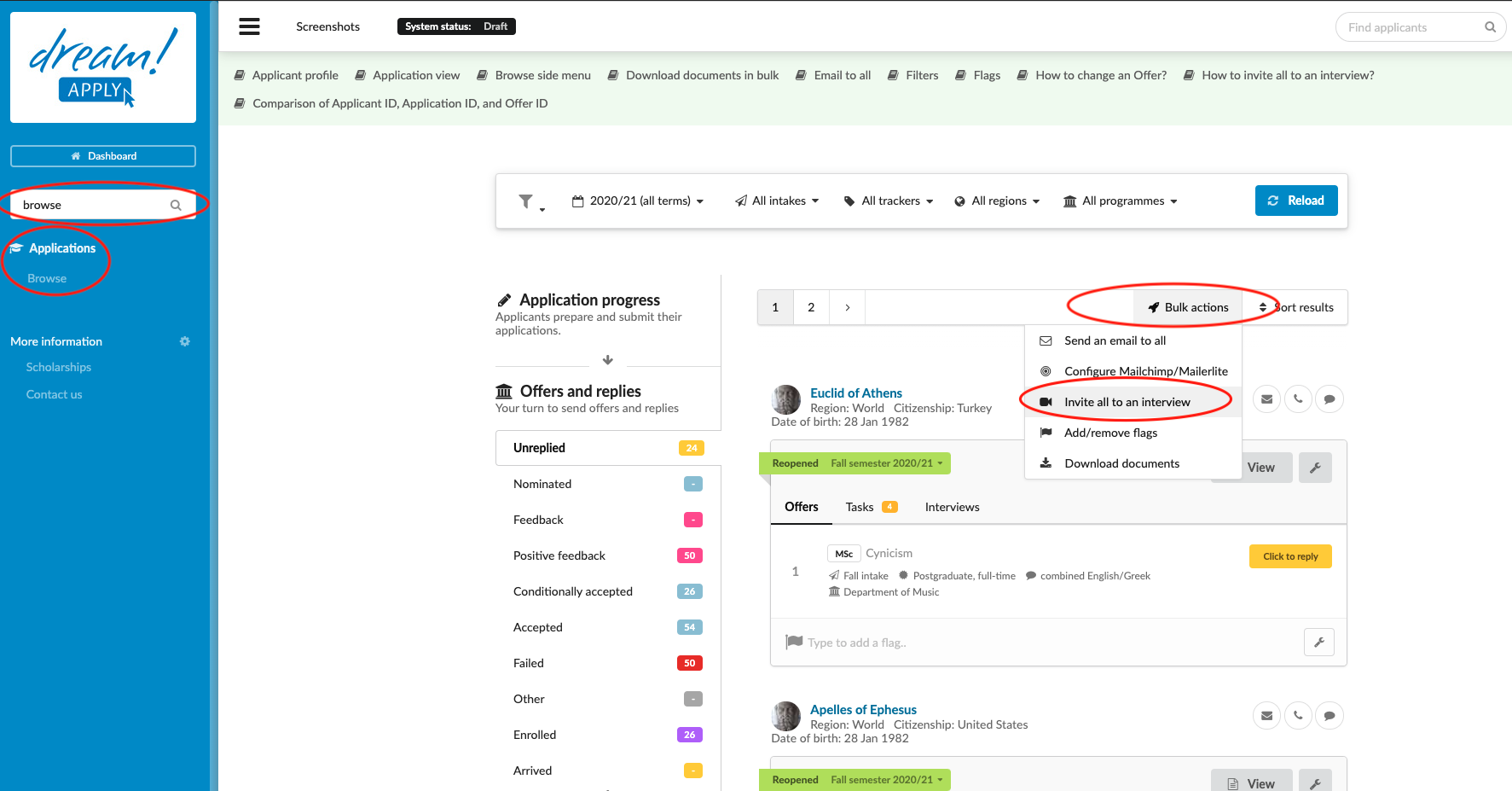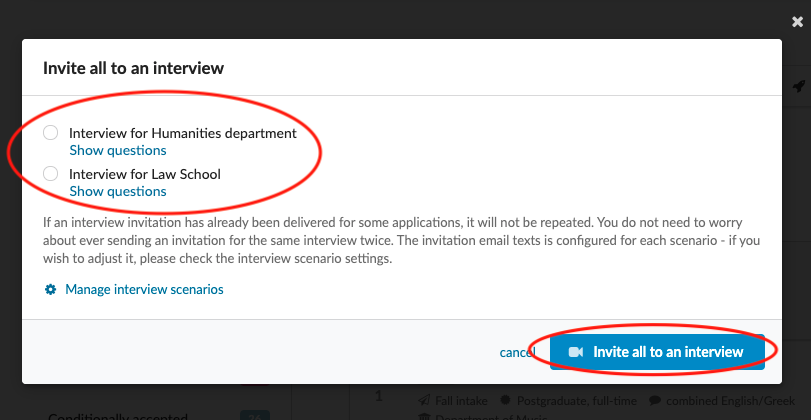How to invite all to an interview?
To explain the Invite all to an interview feature and how to use it.
-
Know what scenario you would like to have asked.
-
Decide which subset of applicants you would like to invite to interview with the given scenario.
-
Log in as admin.
-
Use the Main menu to navigate to: Applications>Browse.
-
Use the side menu to choose a subset of applicants based on:
-
Applicant progress status
-
Offer status
-
Applicant decision
-
Flags
-
-
(optional) If necessary, narrow the subset of applicants even further by applying Filters based on:
-
Academic term
-
Intake
-
Tracker
-
Region
-
Courses/Programmes by either cherry picking from a list or by:
-
Department
-
Status
-
Type
-
Mode
-
Language
-
-
Click “Reload” to apply filters.
-
-
Review list of applicants to ensure the correct subset has been selected.
-
Click “Bulk actions” > “Invite all to an interview”.
-
Select the desired Interview scenario.
-
Double check the subset of applicants by examining the number of applicants which have been selected and ensuring that it makes sense.
-
When ready, click “Send out invitations”
The system will send out invitations of the specified Interview scenario to the set of applicants listed.
Addon: Interviews – For more information on how to view recorded interviews for evaluation purposes.
Offer statuses – How to move the applications through the evaluation process.