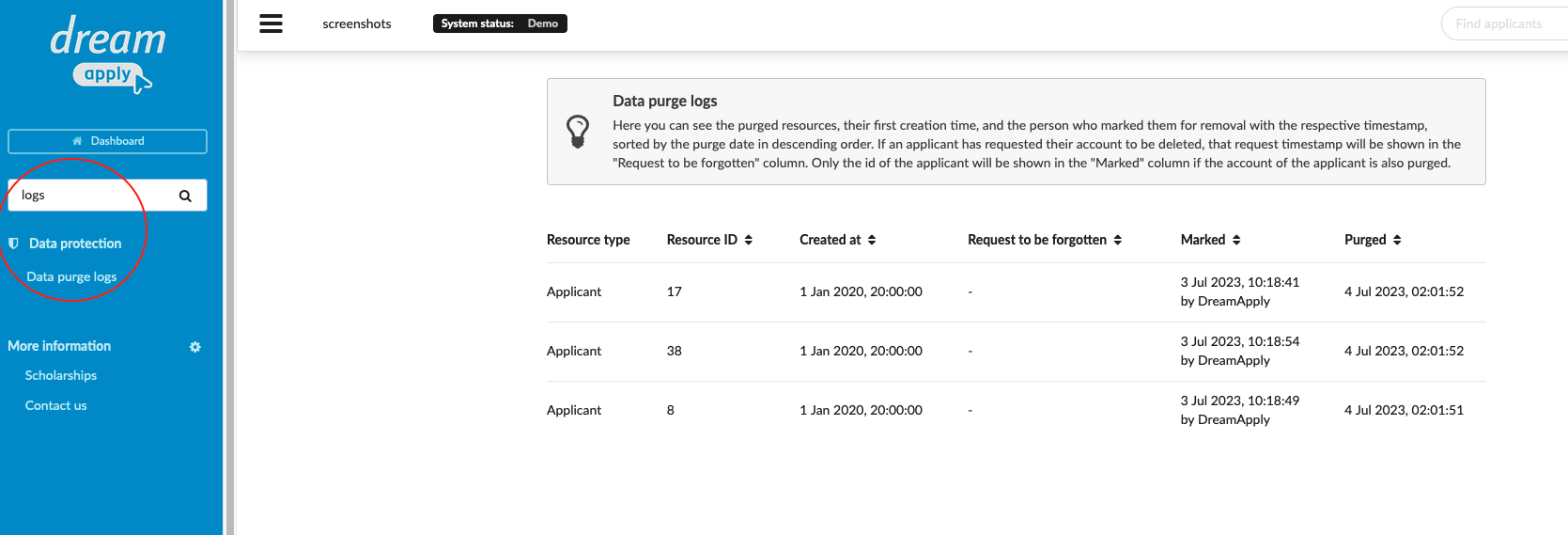Home › Start here › Data protection › Data purge logs ›
Data purge logs
To ensure compliance with your data protection requirements, it may be necessary to purge all applications associated with a specific academic term. For instance, once the admission period for an academic term has concluded, applicants may request that their data, which is no longer needed, be purged. Under the General Data Protection Regulation (GDPR), applicants have the right to ask for the deletion of their application. This article aims to guide you on how to access and view the data purge logs, providing you with a clear understanding of the process.
Data purging requests are processed at midnight (CEST), ensuring that the data you requested for deletion will be permanently removed from our servers by 00:00 CEST. Consequently, the data purging logs within the system will only become visible on the following day, reflecting the actual deletion of the data.
-
Log in as an administrator with the “instance” permission.
-
Go to Data protection > Data purge logs.
-
Here, you can access and review the detailed information contained within the data purge logs.
Now you can see the purged resources, their first creation time, and the person who marked them for removal with the respective timestamp, sorted by the purge date in descending order. If an applicant has requested their account to be deleted, that request timestamp will be shown in the “Request to be forgotten” column. Only the id of the applicant will be shown in the “Marked” column if the account of the applicant is also purged.
Read more about how to delete the specific application
Read more about the “Right to be forgotten” section