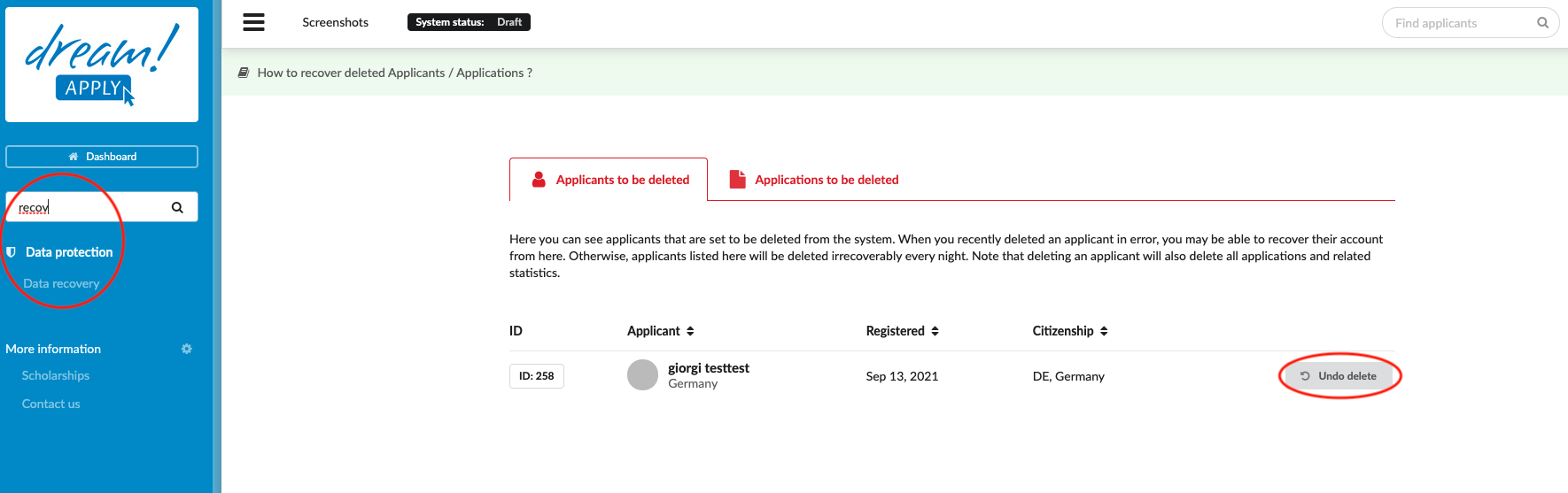Home › Start here › Data protection › Data recovery ›
Data recovery
This article explains how data that has been accidentally removed from the system can be recovered.
When an applicant has been deleted by accident, it may be possible to recover their account following the steps below. However, if enough time has passed since the data’s deletion in the system, it will not be possible to recover because it will irrevocably be deleted from DreamApply’s servers during the night.
It is important to note that deleting an applicant will also delete all their applications and remove them from the calculation of statistics in the system.
-
the correct administrator permission (“instance”)
-
Identified which deleted candidate profiles or which applications need to be to restore
- Log in as an administrator with the permission “instance” (included with the Role “Superuser”).
To recover Applicant or Applications that were deleted, you need to go to
-
From the Main menu, go to Data protection > Data recovery.
-
Select either the “Applicants to be deleted” or “Application to be deleted” tab.
-
Locate the Applicant or Application that needs to be recovered.
-
Click on the “Undo delete” button that corresponds to the data you would like to recover.
Users will be able to work with the applicant or application again in (up to) an hour after the the data was recovered.
Read more about “Right to be forgotten” section
Read more about “Data purging” section