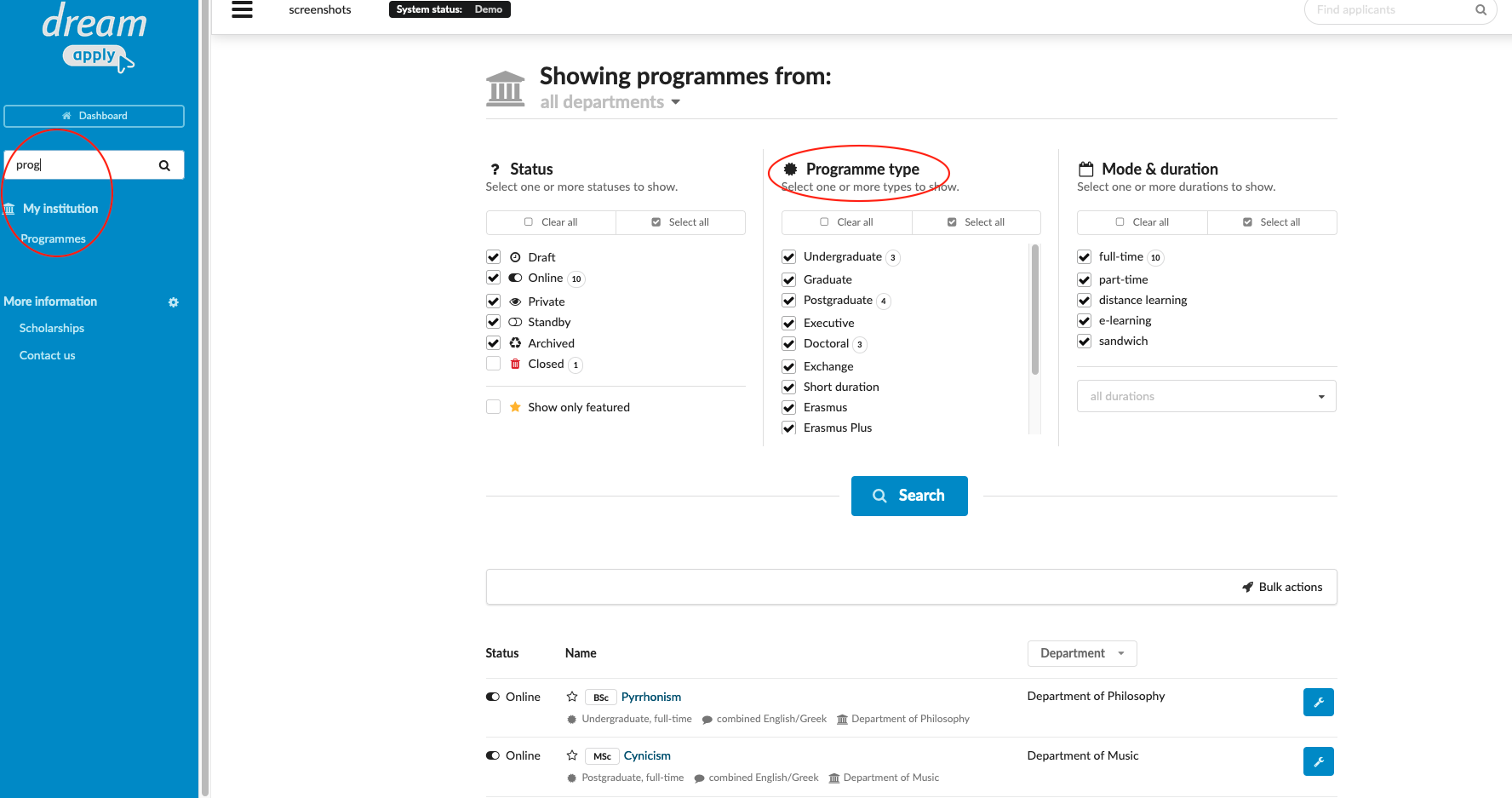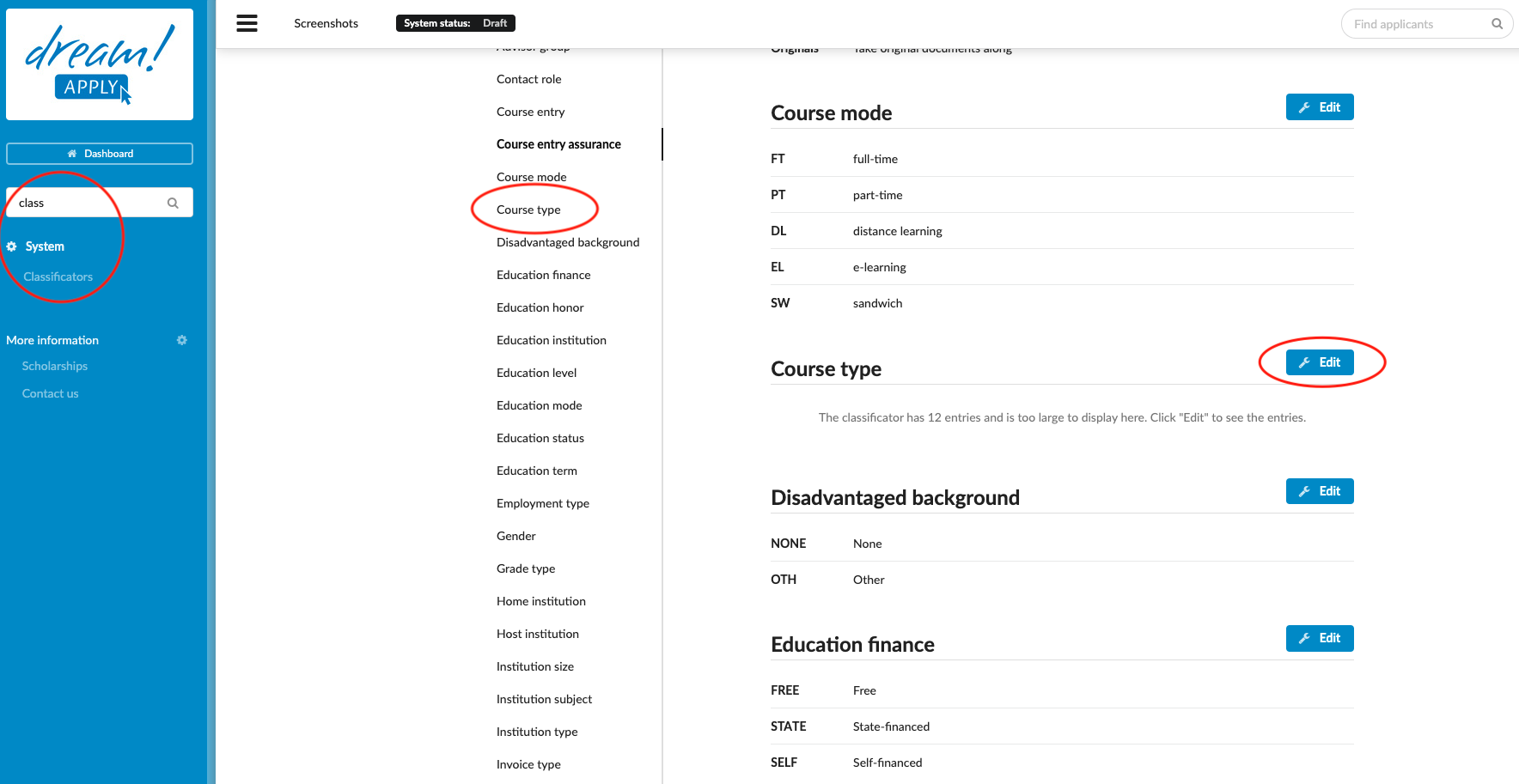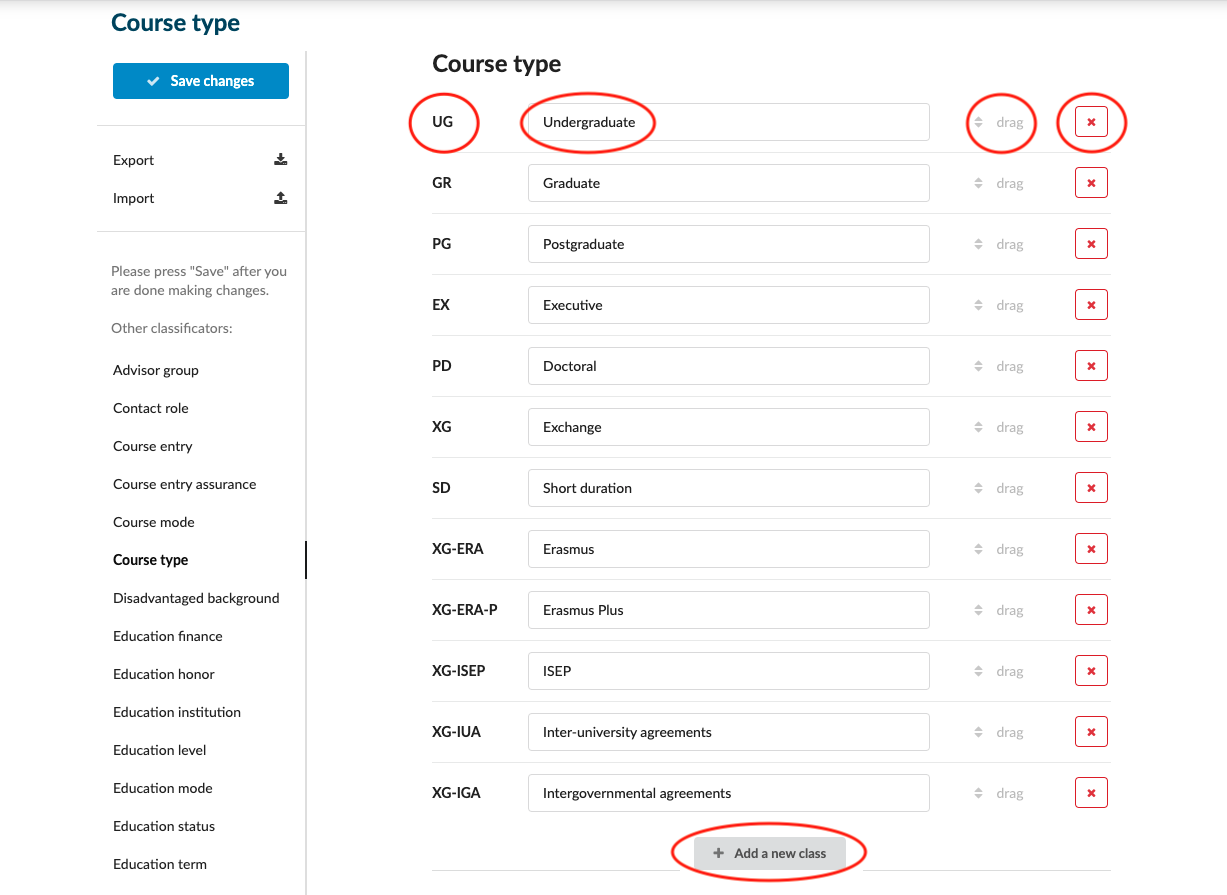Home › Start here › My institution › Programs › Course type (degree) ›
Course type (degree)
Teaches how to create new course type in the system.
-
the correct administrator permission (“Classificators”)
-
at least 1 study programme in the system
Add new course type:
-
Log in as an administrator with the permission “Classificator”.
-
From the side menu, go to: System > Classificators.
-
Navigate to “Course type” section and click on “Edit” button
-
By clicking on " + add new class” you can create new course degree
-
In the pop-up window add the abbreviation for the new course degree (Ex: BA for Bachelor, MA for Master, etc.)
-
Next to the recently created abbreviation add the degree name
-
Click on “Save changes”
After creating new course degree, it will be avilable in my institution > programmes, as well in the course settings.
In My institution > programmes, you can find the closed courses in the separate section, called “Closed”. It can’t be adjusted or deleted from classificators. “Closed” is a default section and collects deleted (closed) programmes.
Read more here about how to create new study programs.
Read more here about how to create News and Calendars on the landing page.
How to assign the AppForm, fee and intake to a programme?