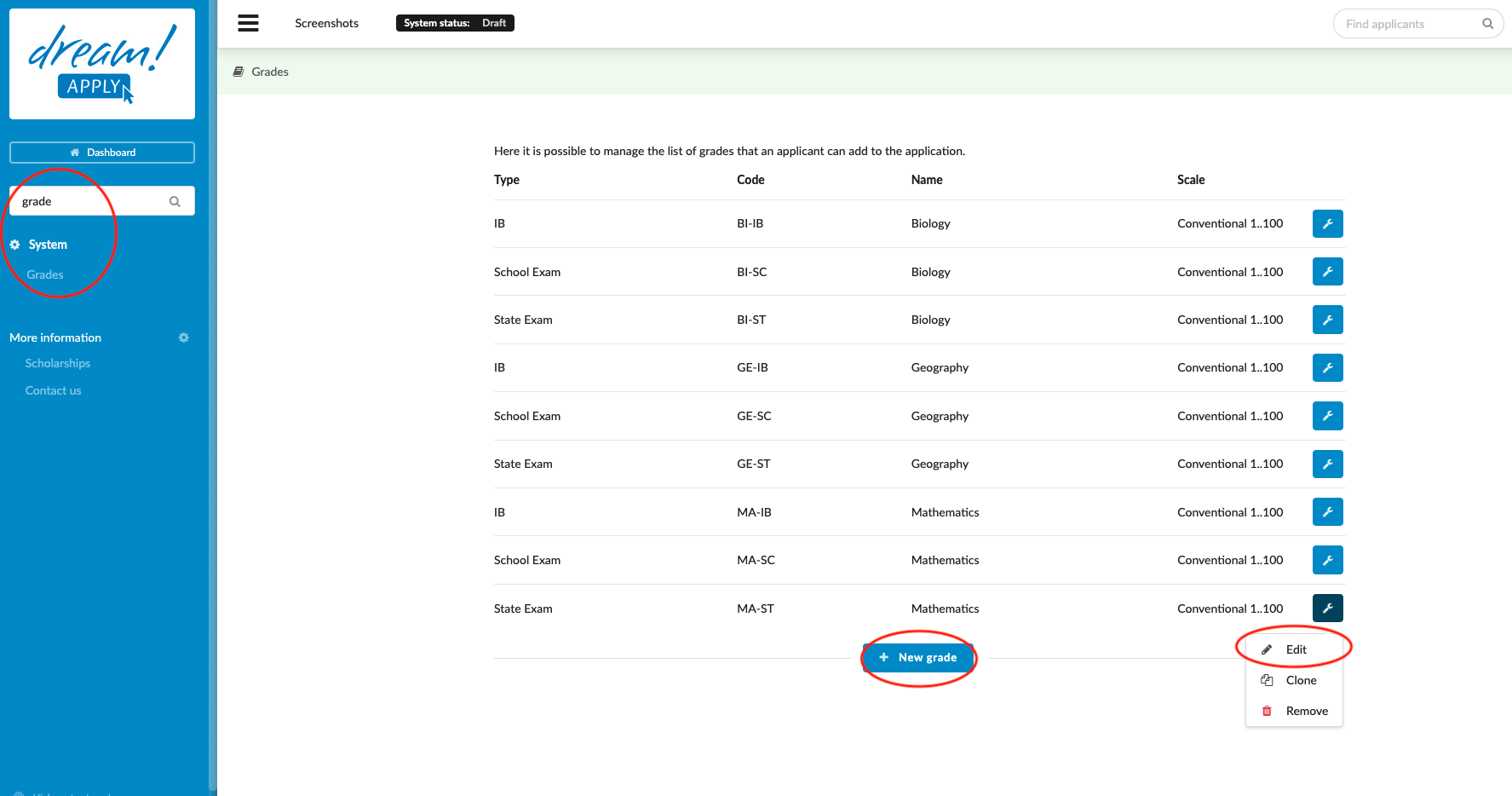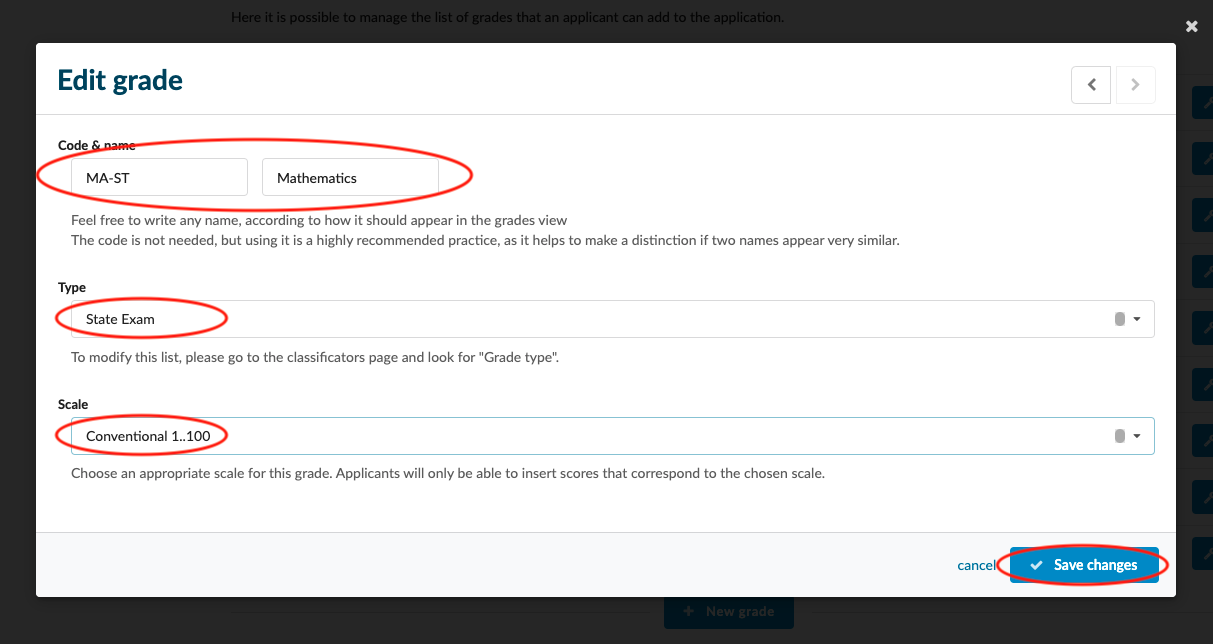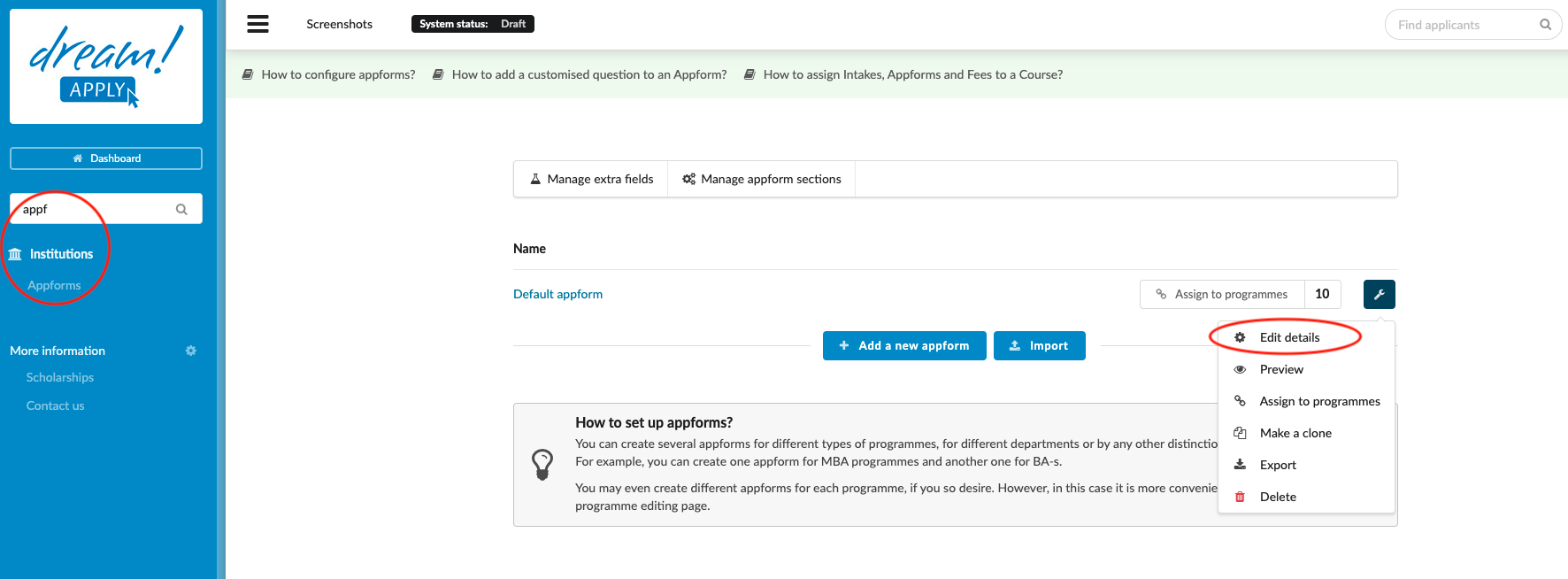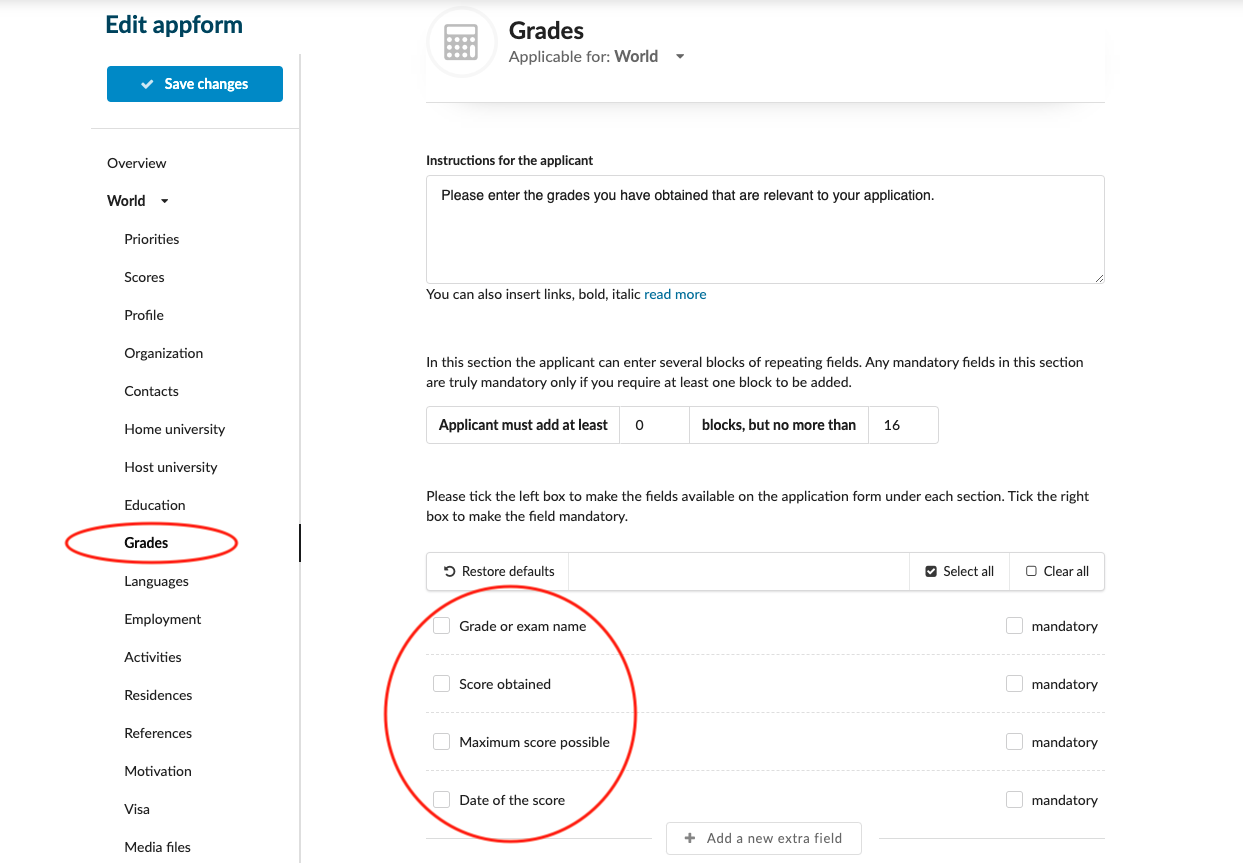Home › Start here › System › Grades ›
Grades
Teach how to manage the list of grades that an applicant can add to the application.
Make sure you have already activated questions from “Grade” section in the appform.
-
Log in as admin
-
Go to: System > Grades
-
Click on “New grade”
-
Choose a code and name for the grade - Feel free to write any name, according to how it should appear in the grades view.
-
Choose a type for the grade - To modify this list, please go to the classificators page and look for “Grade type”. Read more about Classificators
-
Scale - Choose an appropriate scale for this grade. Applicants will only be able to insert scores that correspond to the chosen scale.
-
Save changes
After creating new grades, applicant will be able to add them in the application and indicate his/her final grade for the determined study program.
How to assign the AppForm to a programme?