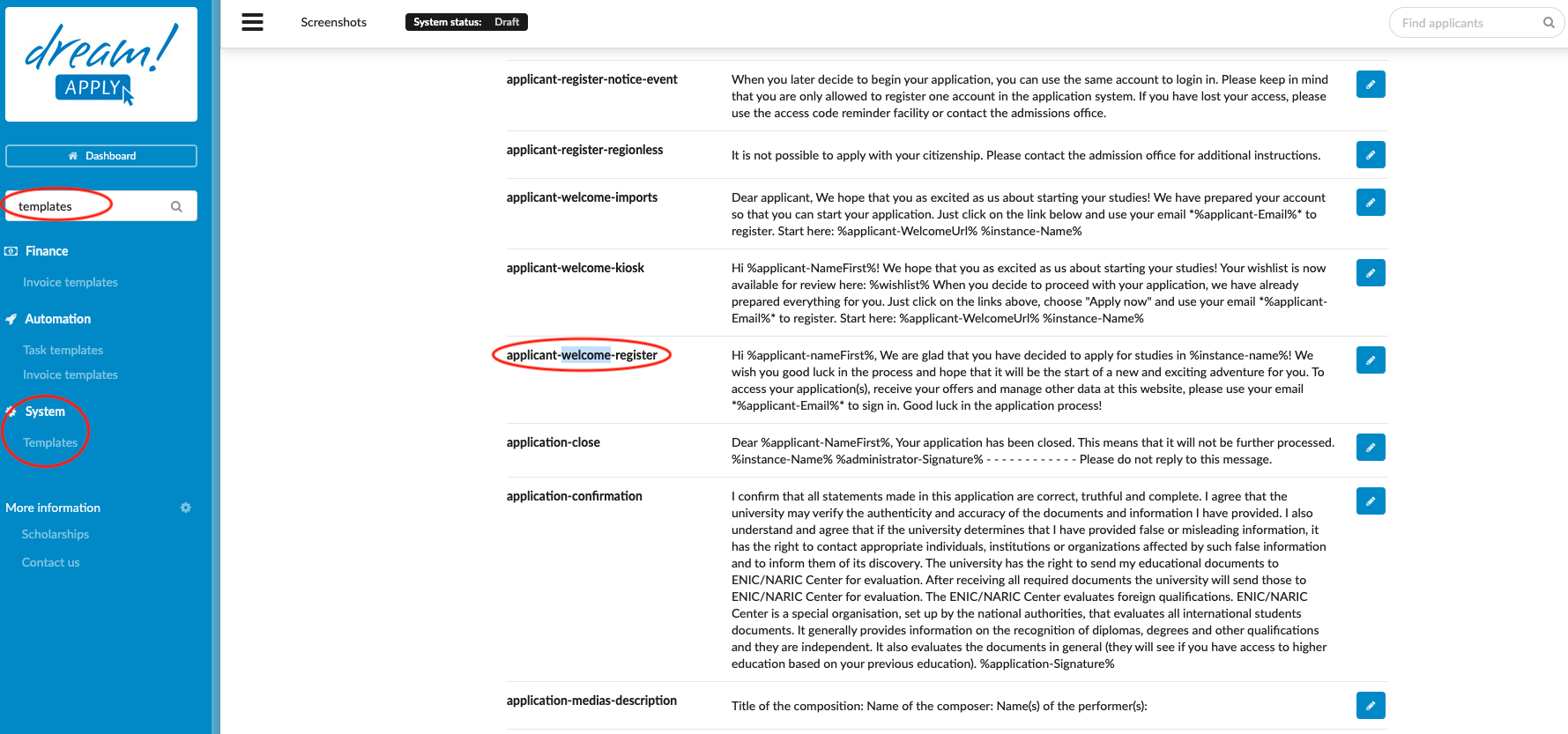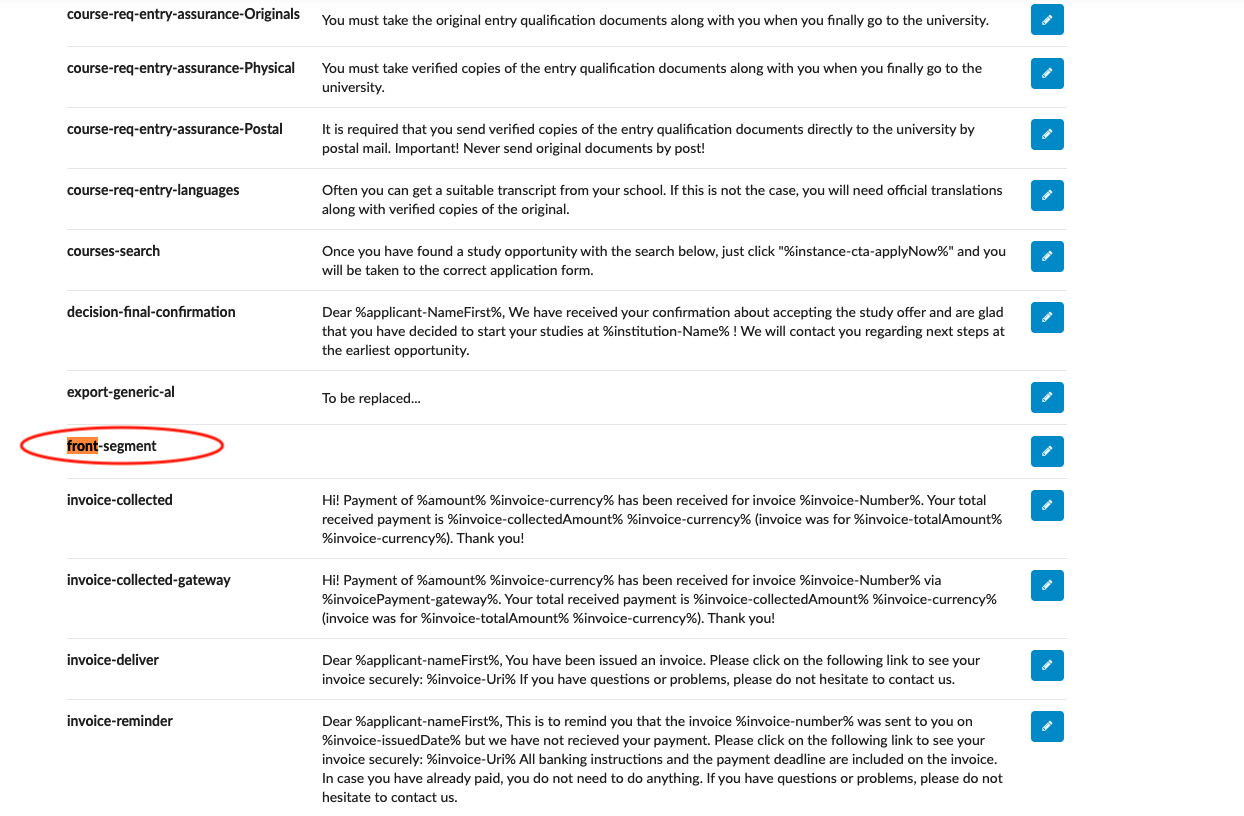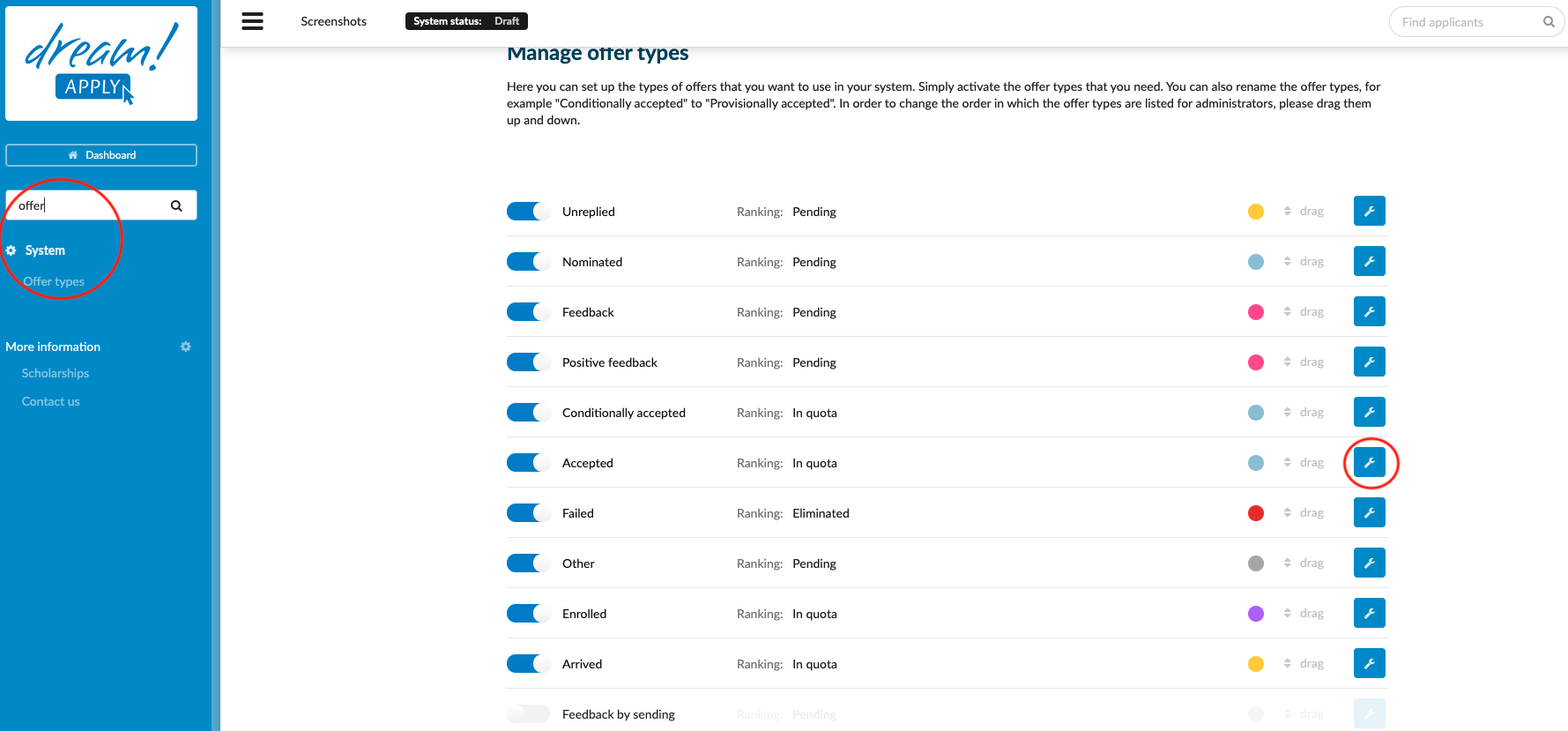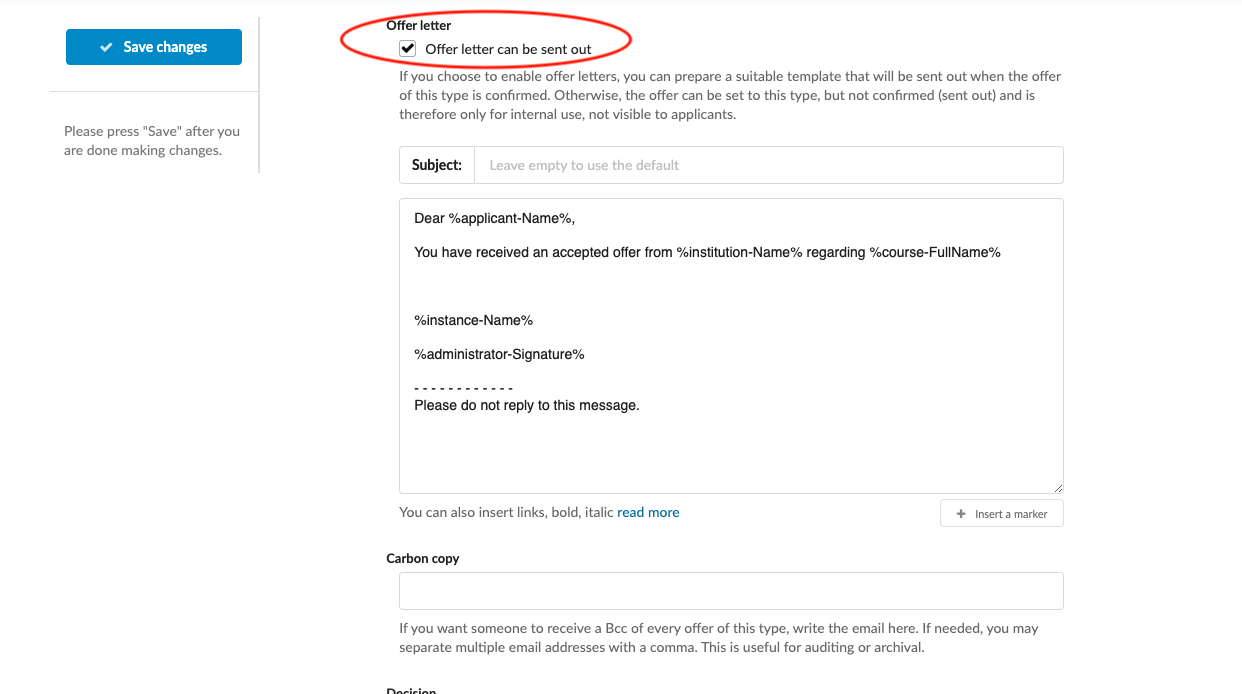Home › Start here › System › Templates › The most useful templates ›
The most useful templates
This article explains which Templates most likely need to be edited when setting up your DreamApply system.
-
the correct administrator permission (“instance”)
-
read the how to adjust templates article
-
gathered institution-specific data including:
-
text for the various offers letters
-
content for the landing page
-
Examine these Classificators and descriptions of how they are used:
-
Front-segment - This text will appear on the landing page. It is useful for marketing purposes.
-
Offer templates - This is the text that will appear in the offer when it is sent to the applicant. Read more about how to configure an Offer type here.
-
applicant-welcome-apply - Welcome email for new applicants. This the first email from the DreamApply system that goes to all registered visitors. It is good to configure it, so it accurately represents your institution.
Users will have a good idea of which Templates should be edited to reflect the requirements of the institution.