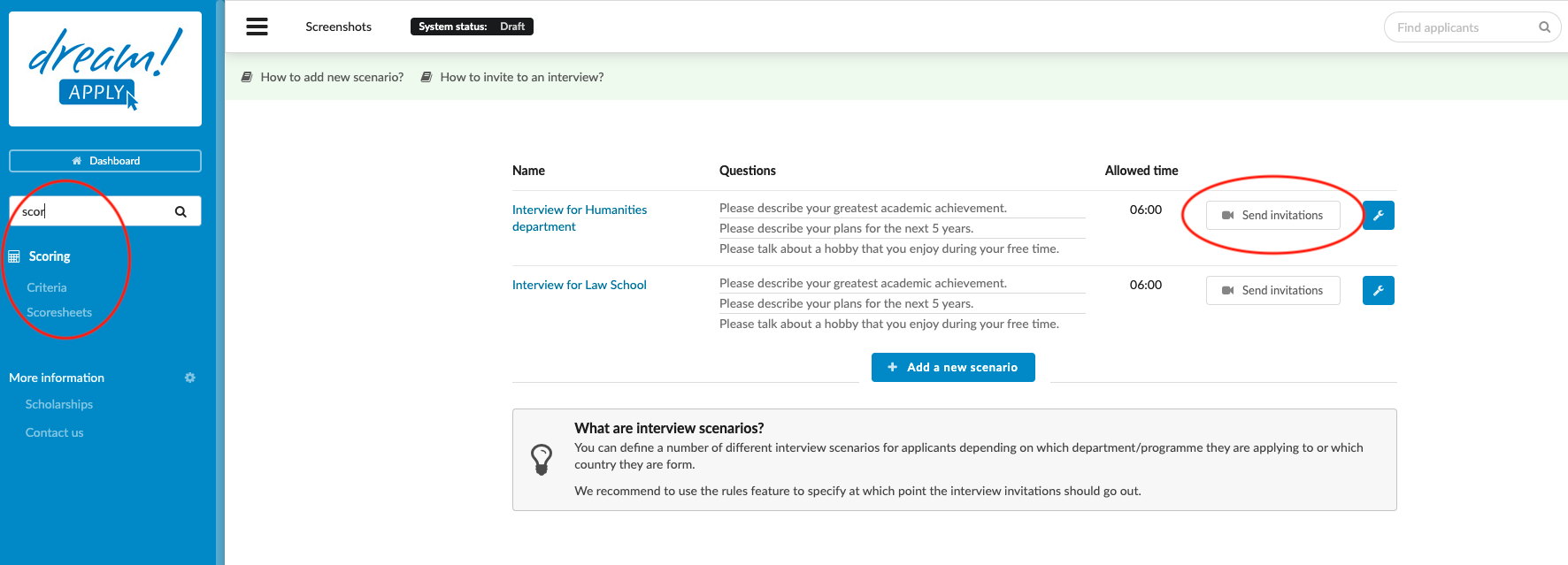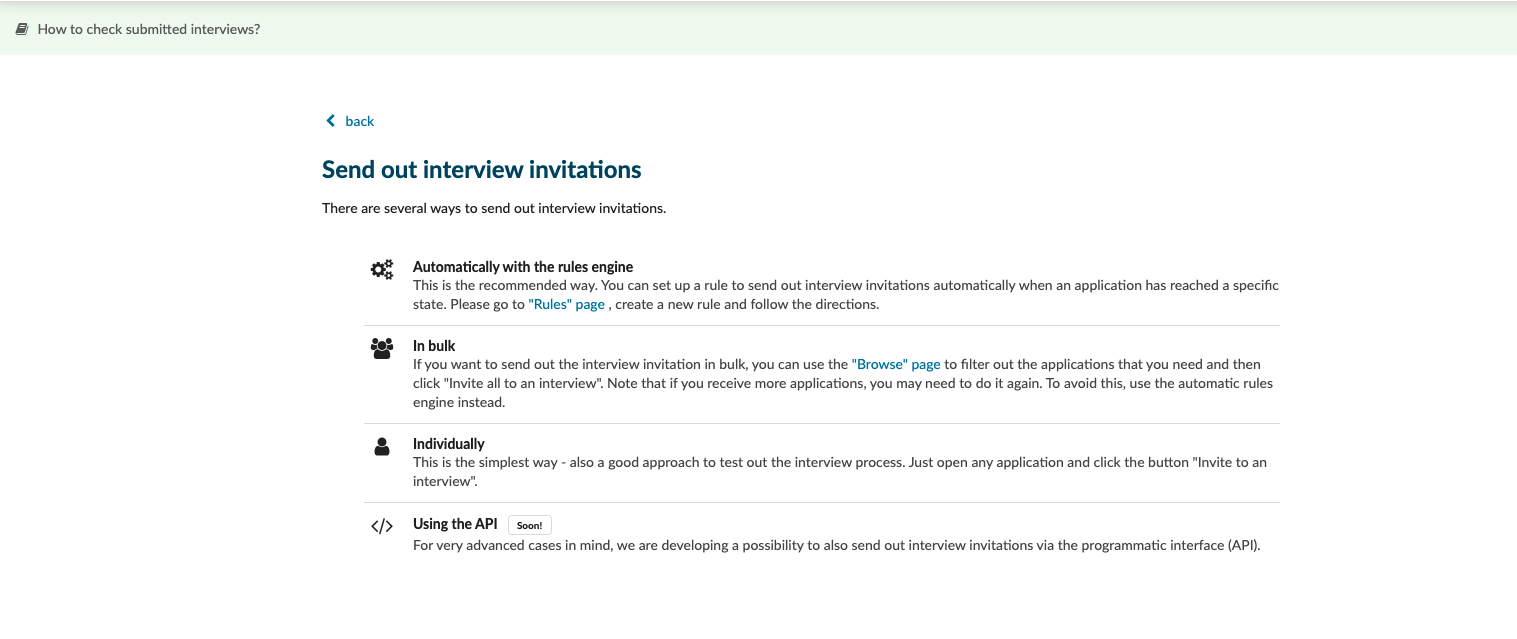How to invite to an interview?
This article teaches how to send an applicant an invitation to an Interview.
-
the Interview addon enabled (please feel free to contact [email protected] if you would like more information on enabling this addon)
-
the correct administrator permission (“interviews”)
-
created at least one Scenario
There are several ways to send out interview invitations:
-
Automatically with the Rules engine - This is the recommended way. You can set up a Rule to send out Interview invitations automatically when an application has reached a predefined status. Please go to the “Rules” page and read more about how to create a new Rule.
-
In bulk - If you want to send out Interview invitations in bulk, you can use the “Browse” page. Filter for the applications that you need and then click “Bulk actions” button and select ““Invite all to an interview” from the drop-down list.
-
Individually - Open any Application and click the “Invite to an interview” button.
-
Select the desired Scenario.
-
Click on the “Invite (all) to an interview” button.
-
After inviting an Applicant to an Interview, they will receive an email with a link to record their interview videos. Once the applicant submits their videos, they will be attached to the Application and can be reviewed from the applicant profile or from “Interviews”.
How to create a new scoresheet?
How to check submitted interviews?