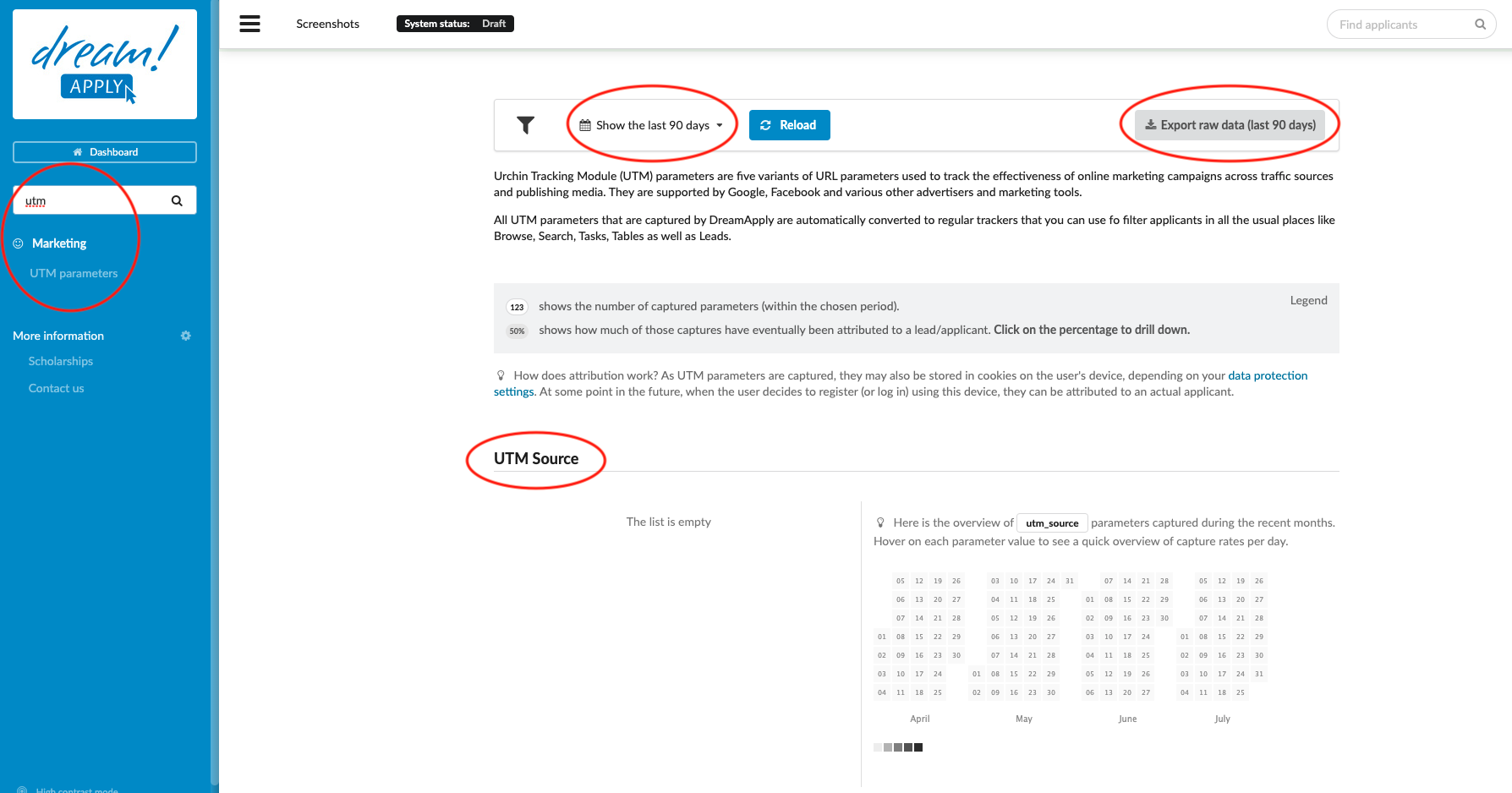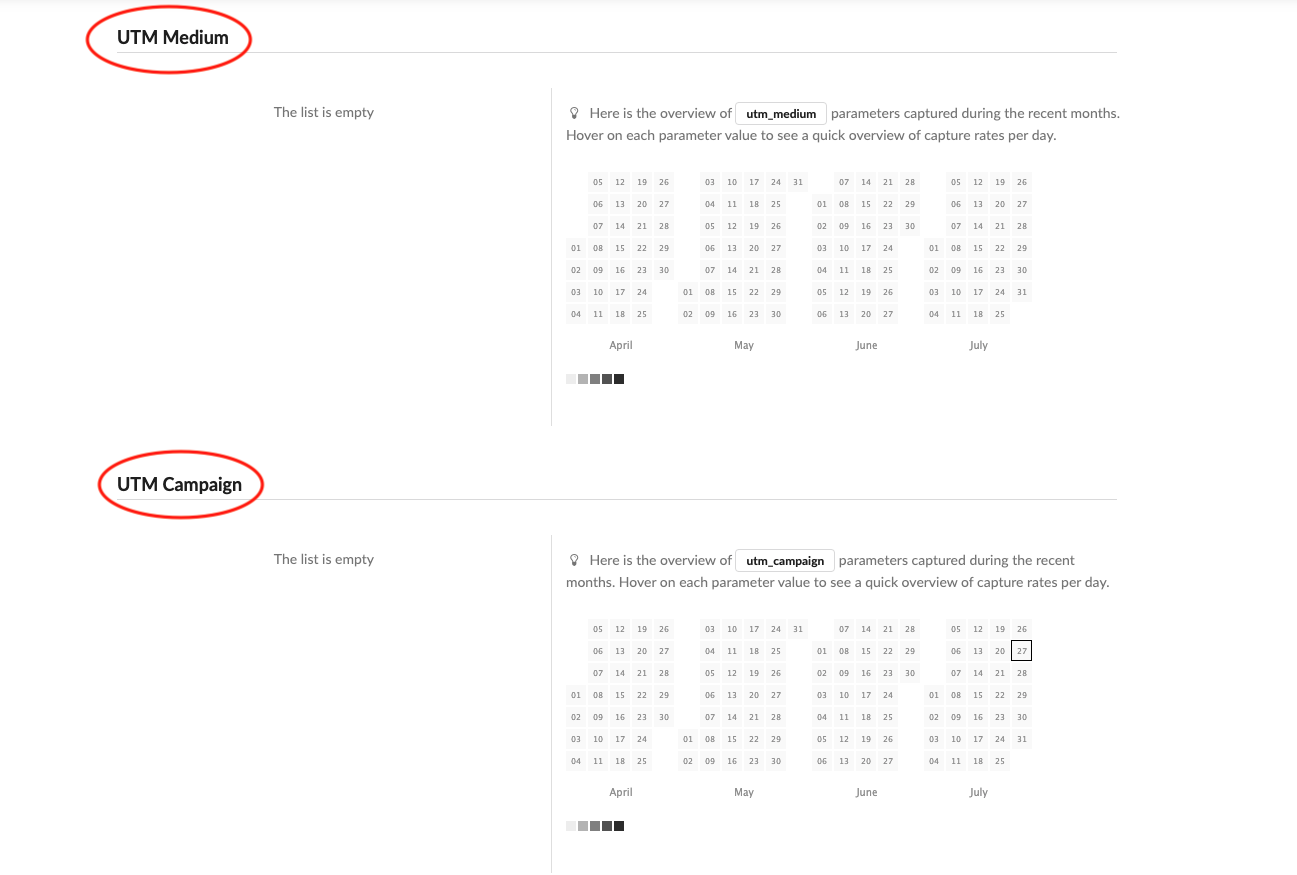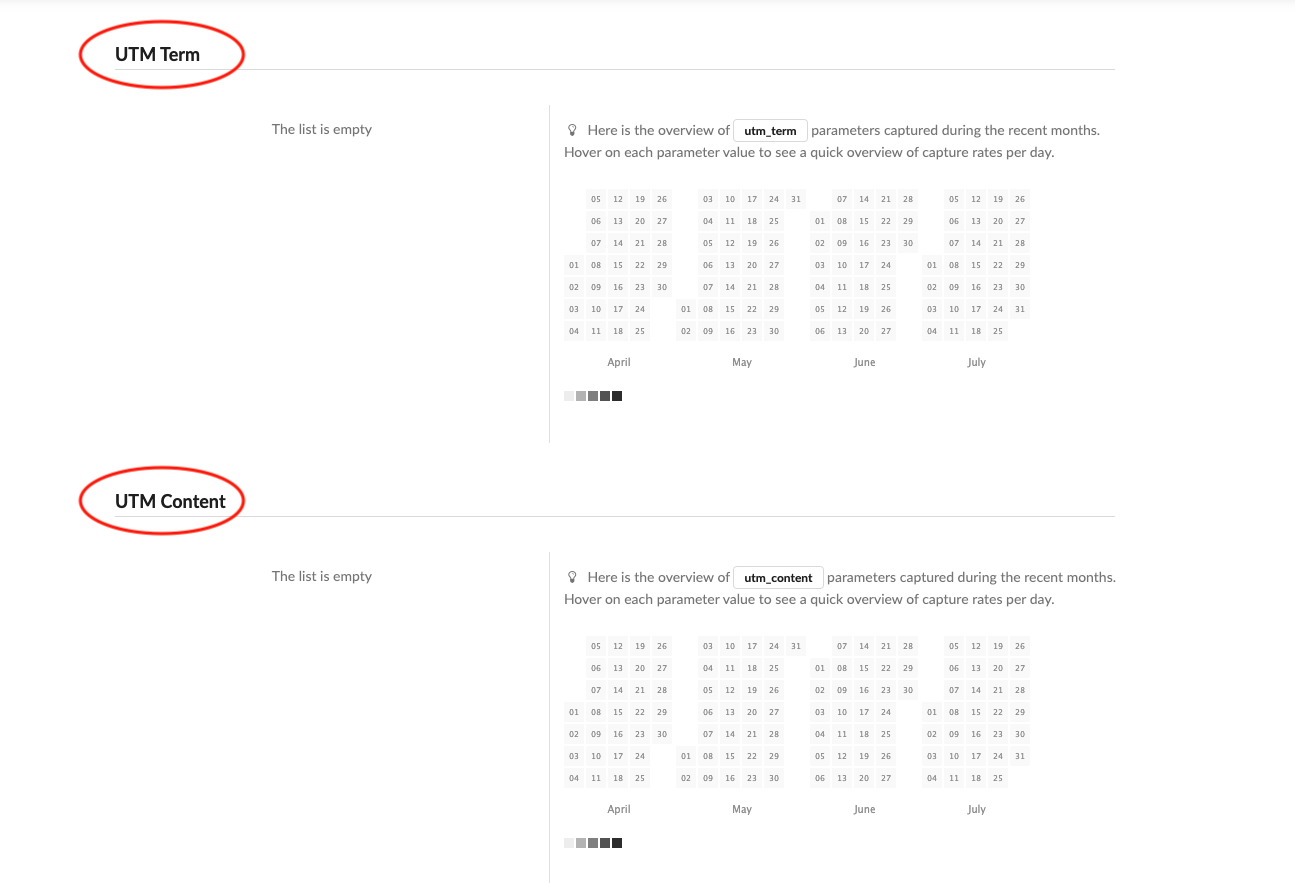Home › Start here › Marketing › UTM parameters ›
UTM parameters
Urchin Tracking Module (UTM) parameters are five variants of URL parameters used to track the effectiveness of online marketing campaigns across traffic sources and publishing media. They are supported by Google, Facebook and various other advertisers and marketing tools. This article will teach you where and how to find the results of your UTM parameters
All UTM parameters that are captured by DreamApply are automatically converted to regular trackers that you can use fo filter applicants in all the usual places like Browse, Search, Tasks, Tables as well as Leads. Make sure you have created your URL links with UTM parameters.
-
Log in as an administrator with the permission “marketing”.
-
Go to: Marketing > UTM parameters.
-
At the top of the Tab you can specify the timeframe for the report.
-
In the same bar you will find “Export” button.
-
In this tab you will see five separate sections:
-
UTM source
-
UTM media
-
UTM campaign
-
UTM term
-
UTM content
-
-
In each section is given the Calendar:
- By clicking on the specific date in the calendar, you will see the releval UTM parameter’s capture rate for the chosen date.
You can easily find the results of your marketing campaigns and export the report in Excel file.
How to create and adjust tracker